Scalability architecture means a website can handle more people using it without breaking or slowing down. As more users visit, the site should still work well. Good web architecture helps with this. It spreads the load across servers, so nothing gets overwhelmed.
Think of it like adding more checkout lines at a busy store. If one line is full, others are ready. This keeps things moving. Web-scale architecture is key. You build a website that can grow without starting over. It’s not just about speed. It’s about keeping the site steady as it grows. A scalable website gives users a smooth experience, even when many are on at once. That’s what makes it ready for the long run.
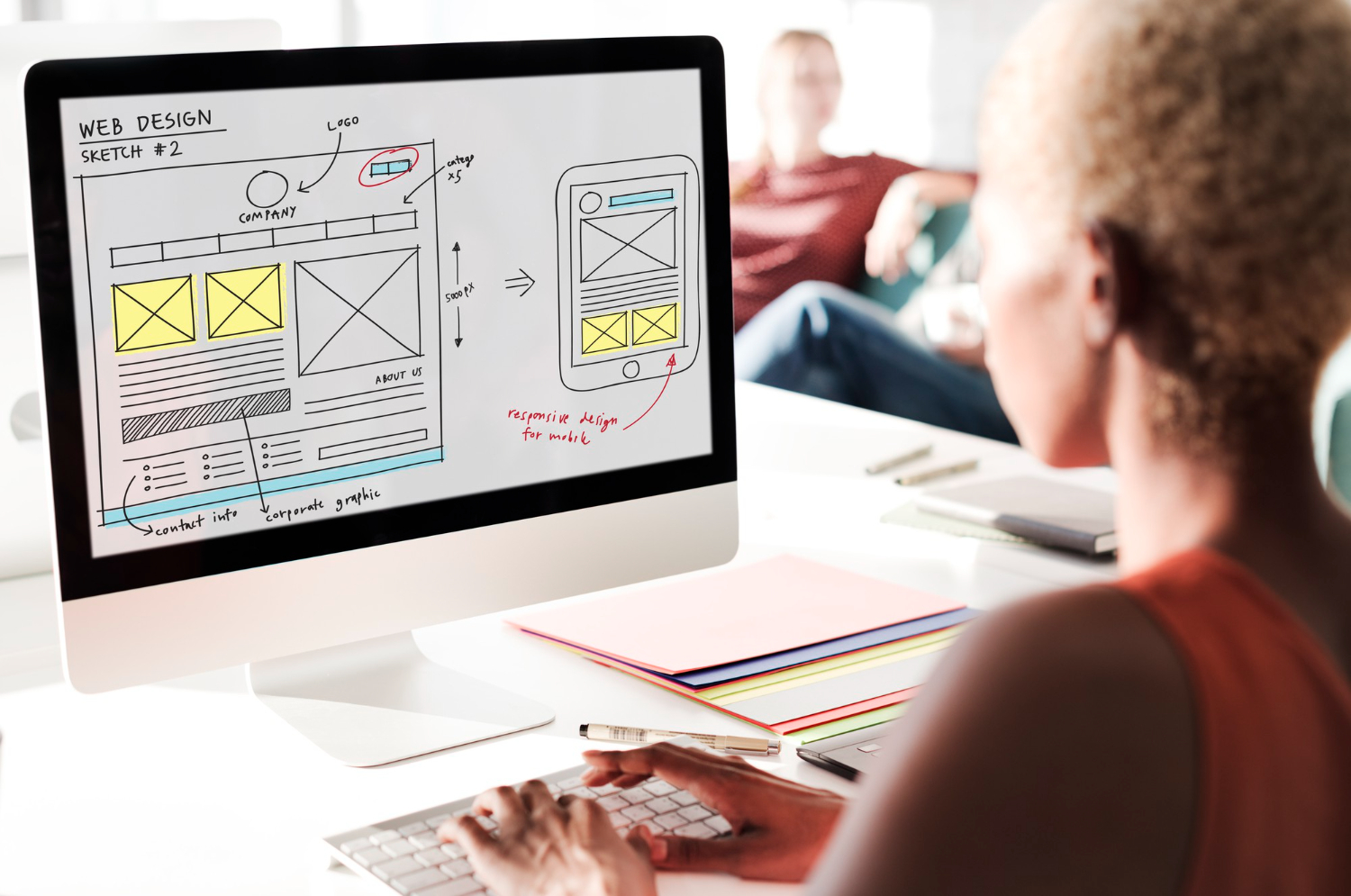
Understanding the Key Elements of Scalable Web Architecture
Building a big website is not just about making it look nice. It also needs to work well when lots of people visit at the same time. That’s where good planning comes in. Let’s go through the main scaling architecture parts that make a website strong and ready to grow.
Clean and Simple Code Structure
A good website starts with clean code. This means writing code that’s easy to read, change, and update. It shouldn’t be full of confusing or messy lines. When the code is clear, developers can fix things faster. They can also add new features without breaking anything.
Clean code also helps the website run better. It doesn’t take as much time to load. This makes it faster for users. It also reduces the chance of bugs or crashes. That’s a big deal when more people start using the site. Keeping the code simple doesn't mean basic. It just means building it in a way that other people can understand later. Websites grow over time. When they do, messy code turns into a big problem.
Use of Multiple Servers
If one server handles everything, it can get overloaded. That’s like having one person run an entire store. It works at first, but not when a crowd shows up. Using more than one server spreads the pressure. If one gets too busy, others can help. This makes the website steadier. It also means that if one server goes down, the site can keep running. People won’t even notice.
Some websites also use something called a load balancer. It sends users to different servers depending on who’s free. This keeps things running smoothly without putting too much on one machine.
Database That Grows With You
Every website has a database. That’s where it stores things like usernames, messages, orders, or blog posts. A small website might only need one. But a growing site needs more. You don’t want your database to slow down when more people use your site. That’s why it needs to scale, too. You can do this by splitting it into parts. One part can handle logins. Another one can deal with messages. This way, each part does its job faster.
You can also add read-only copies. This means users can still see the content even when the main database is busy. These tricks help a lot as your website grows.

Static Files and Caching
Some parts of a website don’t change much. Think of images, fonts, or the style of the page. These are called static files. Instead of asking the server for these every time, they can be stored close to the user. This is called caching. It’s like saving the file in a local folder so you don’t have to fetch it again. Caching speeds things up. It also gives your main server a break. This makes the website faster and less likely to crash when many users are online.
Content Delivery Networks (CDNs)
Not everyone lives near your server. If someone from another country visits your site, it takes longer for them to get the files. That’s where CDNs help. CDNs are groups of servers spread out across the world. They store copies of your site’s files. When someone visits, they get the files from the closest location. This makes the website load faster for everyone, no matter where they are. It also reduces the load on your main server.
Clear Frontend and Backend Separation
The frontend is what people see. The backend is what happens behind the scenes. It’s good to keep them separate.
When you do this, each part can grow on its own. You can make changes to how things look without touching the backend. Or fix the backend without breaking the scalable architecture design. It also makes it easier to test each part. Developers can work on both at the same time without disturbing each other.
Error Handling and Monitoring
Things will break. That’s just how websites work. But when something goes wrong, you need to know about it fast. Good web architecture includes tools for web development that watch the site all the time. They check how things are running. If something is slow or not working, they send a message right away. This helps the team fix problems before users notice. It also shows patterns. Maybe one page is always slow. Maybe one feature crashes often. These tools make it easier to find and fix those problems early.
Simple Way to Add New Features
Websites grow. New features come in. Some tools get old. A smart setup lets you add new things without breaking the old ones. This can be done by using small parts called services. Each one does one job. If you want to add a new feature, you can just build a new service for it.
It’s like building a town with small houses instead of one big block. If one house has a problem, the rest are fine. This method also helps teams work faster and smarter.
Backups and Recovery Plans
Even with all the planning, things can go wrong. That’s why backups are important. A backup is a saved copy of your website and its content. If something breaks, you can go back to the latest backup. A good web setup makes this easy. Backups should happen often. They should also be easy to restore. You don’t want to spend hours trying to fix something when you could just roll back.
Room to Grow
A well-built site leaves space to grow. This means you don’t need to rebuild the whole thing when you add more users or features. It starts with smart choices early on. Use tools that are flexible. Set things up in a way that lets you grow step by step. Think of it like building a house with extra rooms. You don’t need to use them right away, but they’re ready when you do.
Scalability isn’t just for big tech companies. Any website that plans to grow needs it. When you plan your architecture right, you save time and money down the road. The goal is simple. Build something that works now—and keeps working later, not by chance, but by design.

Building Scalable Web Applications
Creating a website that can grow without falling apart is not just for tech giants. Any site, big or small, can get more users over time. That’s why it helps to think ahead. Many businesses choose to outsource web development to make sure their site is built to handle future growth. A good plan in the beginning saves a lot of trouble later.
Start With a Clear Goal
Before building scalable web applications, stop and think. What is the website for? Who will use it? What will they do with it? Write down the main tasks your website should do. This will shape everything else.
If your site helps people buy things, then your pages need to be fast and safe. If it’s a photo-sharing app, you’ll need space to store pictures. Knowing your goal helps you pick the right tools from the start.
Keep the Code Clean and Simple
Start with clean code. Don’t rush into complex systems. Simple code is easier to fix and update. When you keep things neat, other developers can jump in and help without getting lost. Use clear names for files and functions. Break big pieces into smaller parts. Test as you go. This makes your site stronger and easier to grow. You don't need fancy words or tricks here—just good habits and clear thinking.
Separate the Front and the Back
Split your site into two parts: one for what users see (frontend) and one for how it works behind the scenes (backend). This makes it easier to manage changes. For example, if you want to redesign your homepage, you don’t need to touch the system that handles user logins. It also helps your team work faster. One person can update the look of a page, while another improves how it works.
Pick the Right Tools and Structure
Choose tools that fit your needs, not just the most popular ones. If you’re building a small shop, you don’t need the same setup as a social media giant.
Start with a basic structure:
- A web server to show your pages
- A database to hold your content
- A backend to handle logic (like signing in or placing orders)
- A frontend to show the pages to users
As your site grows, you can add more parts. Think of it like adding new rooms to a house instead of rebuilding from scratch.
Make It Easy to Grow
A good architecture of a website grows with you. To do that, think about how you’ll add more users, pages, or features later. Use more than one server if needed. This spreads the traffic out so no one machine gets too busy. Keep the database organised. Don’t put everything in one giant table. Break things into smaller parts so they’re easier to search and update. Also, store things like pictures and videos somewhere else if they take up too much space.
Plan for Problems
No site runs perfectly all the time. That’s why it helps to be ready for problems. Set up error messages that make sense. If something breaks, the user should know what happened and what to do next. Keep an eye on your site with tools that track errors and speed. If something slows down, you’ll hear about it before users start complaining. And don’t forget backups. If something goes wrong, you want to bring the site back quickly.
Building a web app that can grow isn’t magic. It just takes good planning and simple steps. Start small, keep things clean, and think ahead. With the right scalable web architecture, your website won’t just survive more users—it’ll handle them with ease.
