What is a memory leak in Node.js? A Node.js memory leak happens when an application keeps using memory without releasing it. This means memory usage keeps growing, even when it’s not needed anymore. Over time, this can slow down the app or crash the server.
Leaks often happen when variables, timers, or event listeners are not cleared properly. For example, if a function stores values in memory but never removes them, the app keeps using more space. These issues can be tricky to spot because they build up slowly. If an app runs for a long time, a small leak can become a big problem. Watching memory usage and fixing leaks early helps keep applications fast and stable.

How Node.js Manages Memory
Node.js relies on the V8 engine to handle memory. V8 automatically takes care of allocating and cleaning up memory. However, if memory is not managed well, applications can slow down or crash over time. This is especially important for Node.js for eCommerce, where high traffic and large datasets require efficient memory handling to keep the platform responsive and reliable.
Node.js stores memory in two main areas:
- Heap – This is where objects and variables are stored. Large data structures go here.
- Stack – This holds function calls and local variables. It is smaller and works faster than the heap.
The stack follows a "last in, first out" order, meaning the most recent function call is removed first. The heap is more complex, as objects can stay there as long as they are referenced.
To keep Node.js memory usage under control, V8 runs a process called garbage collection. It finds unused objects and removes them. However, garbage collection does not happen instantly. If too many objects stay in memory for too long, the application may become slow. Memory leaks occur when an application keeps holding on to memory that is no longer needed.
Node.js also has memory limits. On a 64-bit system, a single Node.js process can use around 2 GB of memory by default. This can be a problem for applications that need to handle large amounts of information.
To manage memory better, it is important to:
- Remove unused variables and objects.
- Clear timers and event listeners when they are no longer needed.
- Use tools like Chrome DevTools or Node’s built-in profiler to check memory usage.
- Restart long-running applications when needed.
Good Node.js memory management helps keep applications fast and reliable.

How to Find Memory Leaks in Node.js
A memory leak happens when your app keeps using more memory over time without releasing it. The problem grows slowly, so it can go unnoticed for a while. But if your app is running for long periods, the extra memory use can cause crashes or slow everything down.
One way to check is by using a JS memory leak detector to watch how much memory your app uses. If the memory keeps increasing even when your app is doing the same work, there might be a leak. Another clue is when the app gets slower the longer it runs. Delays in response times or sudden crashes after long hours of running are common warning signs.
Watch for Unusual Memory Usage
If an application’s memory keeps increasing without going back down, it may have a leak. Performance may also drop, with slower response times and unexpected crashes. Running process.memoryUsage() at different points can reveal if memory use keeps growing.
Use Chrome DevTools
Node.js has a built-in debugger that works with Chrome DevTools. Running an application with the --inspect flag opens tools for tracking memory - its a great Node.js memory leak detection way. The "Memory" tab shows how usage changes over time. Taking heap snapshots at different points helps compare objects and see if memory is being released.
Check for Unreleased Resources
Event listeners and timers are common sources of leaks. Forgetting to remove them means they stay in memory even when they’re no longer needed. Checking the number of active listeners using EventEmitter.listenerCount() can help spot issues. Similarly, timers should be cleared with clearTimeout() and clearInterval() when no longer needed.
Monitor Garbage Collection
Garbage collection automatically removes unused memory, but it doesn't always happen immediately. Running Node.js with the --trace-gc flag shows when garbage collection runs and how much memory it frees. If garbage collection is running frequently but memory use still increases, a leak is likely.
Use Heap Snapshots and Profiling Tools
Heap snapshots offer a detailed look at memory allocation. The v8 module in Node.js development allows programmers to capture snapshots while the app runs. Comparing snapshots over time makes it easier to spot objects that should have been removed.
There is also a built-in Node.js memory profiler that runs with the --prof flag. This generates reports showing which functions use the most memory, helping pinpoint issues.

Debugging Memory Leaks in Node.js
Memory leaks can cause slowdowns and crashes in long-running Node.js applications. Debugging them requires a clear approach to track down the source, test possible fixes, and confirm that memory usage is stable.
Step 1: Start Node.js with Debugging Enabled
To begin Node.js memory leak debugging, start the application with the --inspect flag. This allows Chrome DevTools to connect and monitor memory usage. If the issue is complex, using --inspect-brk pauses execution at the start, making it easier to analyze memory before the app runs.
Step 2: Identify Suspicious Memory Growth
Open Chrome DevTools and go to the "Memory" tab. Run the application as usual and watch how memory changes over time. If memory usage keeps increasing and does not drop when processes are complete, a leak is likely. If the application runs for a long time, take snapshots at different intervals. Comparing them reveals whether memory is being freed properly or if objects are staying longer than expected.
Step 3: Force Garbage Collection for Testing
Garbage collection removes unused memory, but it does not run constantly. In DevTools, clicking the "Collect Garbage" button forces an immediate cleanup. If memory usage stays the same after forcing garbage collection, some objects are still being held. Running the application with --expose-gc allows manual garbage collection inside the code using global.gc(). This helps confirm whether an object is being freed or is stuck in memory.
Step 4: Track Object Retention with Heap Snapshots
Heap snapshots capture a full view of what is stored in memory. Taking multiple snapshots helps track whether objects that should be removed are still there. In DevTools, use the "Retainers" tab to see why an object is still in memory. This shows what references are preventing it from being cleared. If an unexpected object is keeping other objects alive, that could be the source of the leak.
Step 5: Monitor Function Calls and Closures
Closures can unintentionally hold references to variables, preventing memory from being freed. The "Allocation Timeline" feature in DevTools records memory usage over time, showing which functions are creating long-living objects. If a function keeps allocating memory but does not release it, look for variables stored inside closures. Reducing the scope of variables or explicitly clearing them can help free memory.
Step 6: Use External Tools for Deeper Analysis
For large applications, tools like heapdump and memwatch-next provide extra insights. heapdump generates snapshots that can be analyzed later and show you Node.js memory leak examples, while memwatch-next detects leaks and logs memory growth. Profiling tools like clinic.js can also help by tracking memory usage across different parts of an application. These tools make debugging easier, especially when leaks are hard to find.
Step 7: Verify the Fix and Monitor Long-Term Stability
After making changes, restart the application and run the same debugging steps again. Check heap snapshots, force garbage collection, and monitor memory graphs. If memory usage is stable and does not climb over time, the issue is resolved. For applications that run continuously, set up monitoring to track memory in real-world conditions. Tools like pm2 or built-in logging can help detect if memory starts growing unexpectedly again.
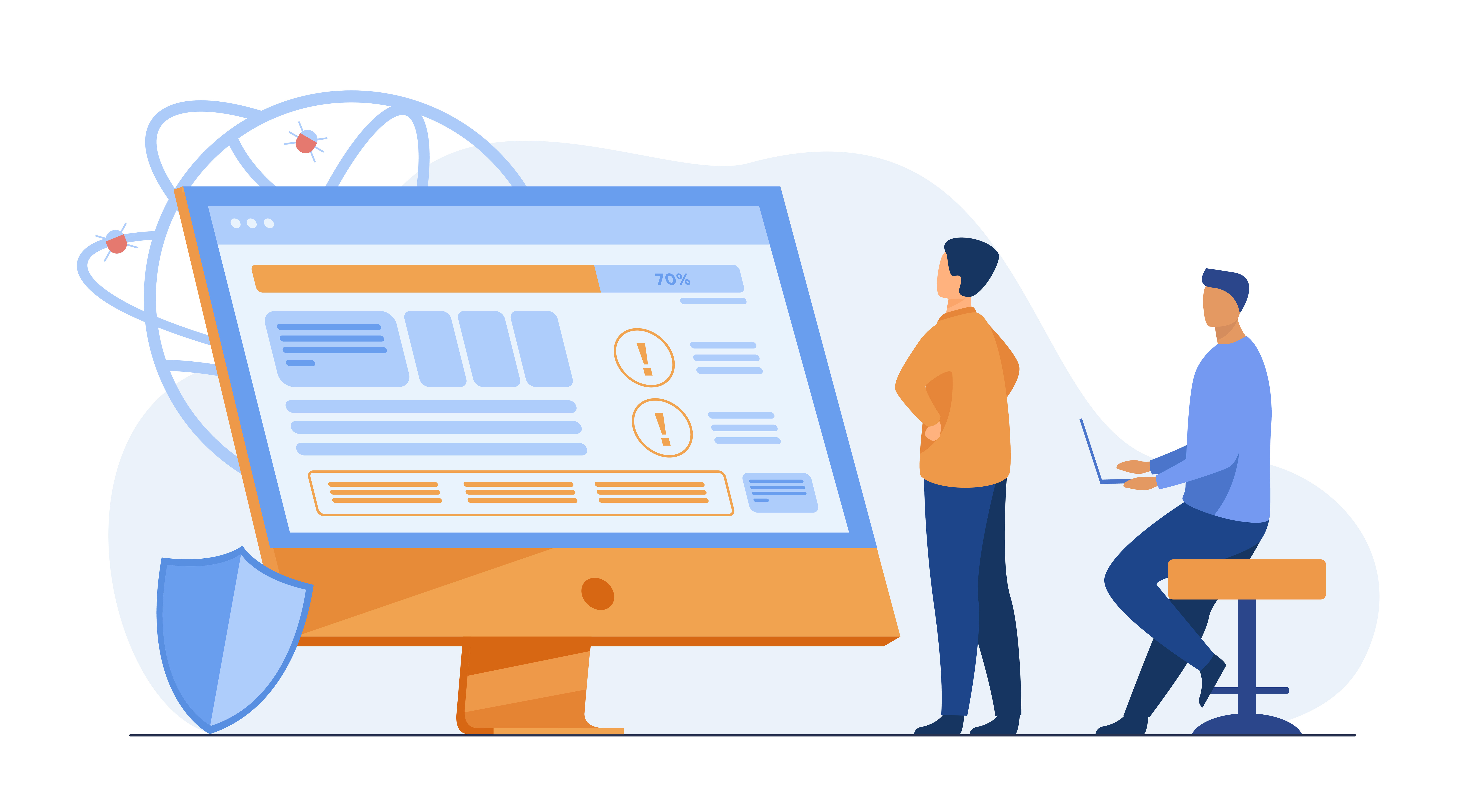
Preventing Future Leaks
Memory leaks can be avoided by regularly reviewing code and clearing unused variables, event listeners, and timers. Running performance tests under different conditions can also help catch hidden leaks before they become a problem.
By using the right debugging tools and testing fixes properly, applications stay fast and efficient. Debugging might take time, but catching leaks early prevents major performance issues later.
