Google Business Profile is free. It puts your company on Google search and maps so people can find you. The profile shows basics like name, address, phone, and hours. SEO for Google My Business also helps to check reviews and photos. That helps someone decide if they want to call or visit. For a local shop or service, this is important. People nearby often search “near me” and pick from what shows up first.
A profile that looks active, with correct details, can be chosen over one that feels empty. It does not take much to set up Google My Business for local SEO, but it makes a big difference. In many ways, it works like a small sign on a busy street, except this sign lives online.

Steps to Find and Claim Your Google Business Profile Listing
Before you start adding details, you need to check if your business already shows up. With Google My Business optimizer, you can see companies on its own, pulling from maps or public records. Customers may even add them. If you skip this part and create a new one, you can end up with two profiles, and that only confuses people. To get the best result, it is better to outsource the SEO service.
Step 1: Search your business
Go to Google or Google Maps. Type in the name. Add the city if the name is common. If you see your shop or service appear, that is likely the profile you need. If nothing is there, you will create a fresh one later.
Step 2: Look for the claim option
Open the profile of the Google local business listing. If no one has taken it yet, you should see “Own this business?” or “Claim this business.” Click it. If someone already manages the profile, you can ask Google for access. They will send a request to the current manager.
Step 3: Sign in with a Google account
To claim, you must be logged in. It can be your personal account or an account made only for business use. Without signing in, you cannot continue.
Step 4: Confirm ownership
Click claim. Google will ask you to confirm some basics, like your address or category. Keep it accurate. If something is off, fix it.
Step 5: Verify the business
Verification is where Google checks if you really own it. Often it’s a postcard with a code sent to your address. Other times, phone call, text, or email. Postcards are slow but common.
Step 6: Enter the code
Once the code arrives, return to your profile to optimize your Google My Business listing, type it in, and confirm. After that, the business belongs to you.
Step 7: Finish your profile
Do not stop at verification for better Google listing optimization. Add hours, phone number, website. Upload photos. Write a short description. Small details matter here. People trust what looks complete.
Finding and optimizing a Google My Business listing is not complicated. Search first, then claim, verify, and finish filling the page. A profile that is managed looks alive, and people are more likely to choose it.
Guide to Optimizing Your Google Business Profile
A Google Business Profile is not only about having your name and number online. It is about how complete, active, and accurate the profile looks. Many businesses stop after filling in a few details. That leaves the profile half-done and not very useful. To stand out, you need to keep adding, updating, and optimizing Google My Business.
1. Accurate details first
So, how to optimize GMB? Start with the basics. Your name should match the name you use in real life. The address must be correct, and the phone number should be one that people actually pick up. Hours of work must reflect reality. Wrong details can push people away quickly.
2. Business description
There is a section where you can describe what you do. Write clearly, in simple words. Tell people what service or product you provide, maybe add a few extra points that make you different. Do not stuff it with repeated words. A few honest lines are enough.
3. Categories and services
Choosing the right category is important. If you run a bakery, mark bakery. If you also sell coffee, you can add that as a secondary option. Services should be listed, too. This helps people know exactly what they can get from you.
4. Add photos
Profiles with photos perform better. Real photos, not stock. Show the outside of your shop, the inside, and some products. Update them from time to time. People want to see what they are coming to.
5. Reviews and replies
Reviews can be powerful. Customers leave both good and bad. Do not ignore them. Thank people for good reviews. Respond calmly to bad ones. A business that replies looks alive and responsible.
6. Posts and updates
There is a Google My Business SEO post feature. You can use it to share news, short updates, or events. It does not have to be long. A short post about a new product, a holiday schedule, or a special offer can keep your profile active.
7. Messaging and booking
Some businesses can turn on messaging with Google My Business optimization services. This allows people to send a direct message through the profile. If you can manage it, turn it on. But only if you answer. Booking tools can also be added. If you run a salon or clinic, this is useful.
Extra features:
- Menu for restaurants.
- Product listings for shops.
- A questions and answers section where you can even post common questions yourself.
- Attributes like “wheelchair accessible” or “outdoor seating.”
These small things help people decide faster. Do not set it up once and forget. Hours change on holidays. Photos get old. Services expand. If you keep updating, your profile stays relevant.
GMB optimization is not about tricks. It is about making the page real, clear, and updated. Correct details, good photos, reviews with replies, and regular updates all build trust. A profile that looks complete and current has a better chance of being chosen when someone nearby is searching.
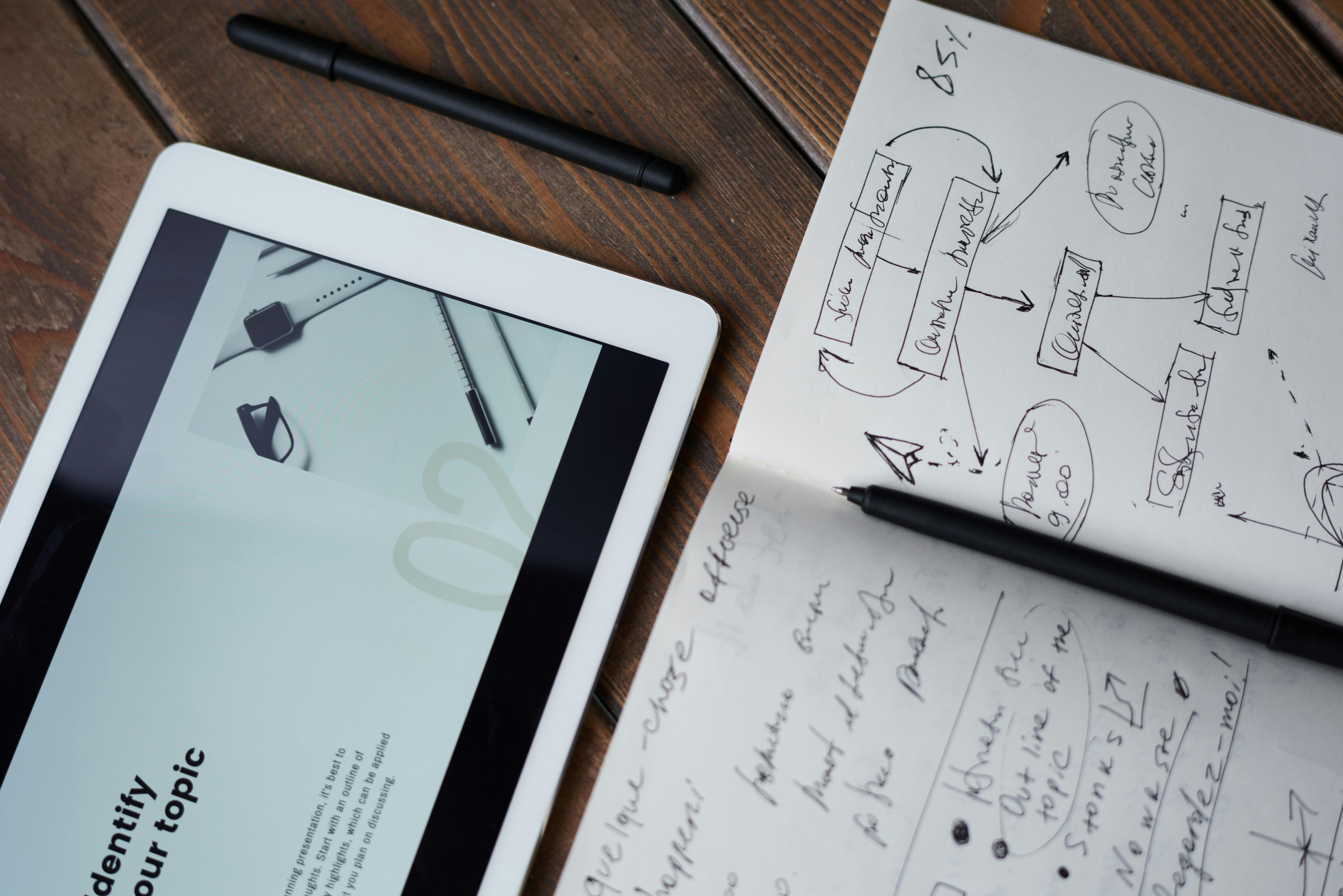
Editing Your Google Business Profile for Better Visibility
After you have claimed your Google My Business Profile, the real work is keeping it correct. Details change. Opening hours shift, phone numbers stop working, or you move location. A profile left untouched becomes useless. Editing is simple, but you need to know where each part lives.
Getting into edit mode
Search your business on Google while logged into the account that manages it. The profile shows on the right side or the top of the page. A bar appears with buttons like “Edit profile,” “Promote,” or “Customers.” Choose “Edit profile.” That takes you to the control panel.
Fixing the basics
Inside the panel, you see “Business information.” Click it. Here you can change:
- Name of the business
- Address and service area
- Phone number
- Website
Type in corrections and press save. If Google needs to check, they may review before changes go live.
Adjusting hours
Under “Hours,” you can set your weekly schedule. If you close early one day or stay open late, you can add “More hours.” There are also “Special hours” for holidays. Update these before the date comes.
Services, menu, or product edits
Different businesses see different fields. A salon can add services. A shop can list products with photos and prices. Restaurants can upload menus. To edit, open the right Google My Business SEO tools, add or remove items, and save.
Adding or replacing photos
Click on “Photos.” You can upload from your computer or phone. If an old photo looks poor, remove it and add a fresh one. The cover photo is important. Choose one that clearly shows your shop or main product.
Managing reviews and replies
You cannot delete reviews, but you can edit your own responses. Go to the review, click the three dots, and choose edit. Rewrite if needed. It is better to keep replies short and calm.
Post and update corrections
If you publish a post and spot a mistake, you can edit it. Click the post, choose edit, fix the text or image, then save. If the post is wrong in full, delete it and write a new one.
Other small edits
Attributes can be changed, too. Open “More” and find details like wheelchair access or outdoor seating. Toggle them on or off. Q&A is another part. You can answer questions people leave, or even post your own common ones, using the right SEO keywords for Google My Business.
Editing a Google Business Profile is not about doing everything once. It is about checking, correcting, and keeping the information alive. Log in, open the editing panel, and make the changes. Even small edits, like new hours or updated photos, make the profile useful and reliable for people searching nearby.
Maintaining a Search-Optimized Google Business Profile
Google local optimization is not enough once. A profile can quickly go stale if it is not looked after. Customers search every day, and they expect the information to be right. Keeping it updated is part of building trust. Small edits and steady checks go a long way. Steps to maintain your profile:
- Optimize for local search. Add your city, area, or neighborhood where it makes sense. Mention landmarks near you. This makes it easier for people close by to find your business.
- Check business hours often. Things change. Maybe you adjust hours for summer, maybe a holiday comes up. Wrong hours turn people away. Update them as soon as they shift.
- Review photos regularly. Old pictures look dated. Add fresh ones every few months. Show the front of your shop, inside space, or new products. Real photos give a sense of activity.
- Keep replying to reviews. Do not leave reviews hanging. A short thank you to a good comment, a calm response to a bad one. It shows the business is paying attention.
- Post updates now and then. You do not need long posts. A short note about a new service, a seasonal offer, or a change in schedule is enough. Posting keeps the profile alive.
- Follow Google business SEO tips. It helps your business stay at the top of search engines.
- Check services and products. Businesses grow. Prices change. What you sell today might not be the same in six months. Go to the services or product section and make edits.
- Look at customer questions. People sometimes ask questions in the profile. Answer them. If left blank, it looks ignored. You can also add your own common questions with clear answers.
- Watch insights and activity. Google shows numbers on how people find and use your profile. See what works, but do not get lost in the numbers. Just notice if views drop and think why.
- Fix small errors quickly. Typos, broken links, or missing contact info can appear. Maybe after an update or system change. Do a quick check every few weeks to catch mistakes.
- Refresh description if needed. The description is not set in stone. If your services shift or your focus changes, rewrite it. Keep it short and clear.
- Stay consistent across platforms. Your website, social media, and profile should all show the same contact info. Mismatched details confuse people.
Using the GMB optimization service is about steady care, not a one-time effort. Check hours, add photos, answer reviews, post updates, and keep products current. These small tasks keep the profile accurate and visible. A business that stays active online is easier for customers to trust and easier to choose.

