
Micro Frontend Architecture: Benefits and Advantages
6 min read
18.02.2025
Micro frontend architecture is a way to build large web applications by breaking them into smaller, independent pieces. Each piece, or "micro frontend," works like a mini-app, handling its own features. These smaller parts come together to form a full website. This method makes it easier for teams to work on different sections at the same time. Developers can update or fix one part without affecting the whole system. It also allows teams to use different tools and technologies that best fit their needs.
Micro front-end architecture helps websites load faster because they only load the parts that users need. They also make maintenance easier since smaller sections are simpler to manage. If one part fails, the rest of the site keeps running smoothly. This approach works well for big companies with complex websites. It keeps projects organized and reduces the chances of things breaking. Businesses using this method can build websites that grow and change without major problems.
Overall, micro frontends bring flexibility and efficiency, making web development smoother for both teams and users.

Micro Frontend: Benefits and Drawbacks
Micro frontend architecture is a way of building web applications by splitting them into smaller, independent parts. Each part works like a mini-application with its own features, design, and development team. Instead of one large and complex system, the website is made up of different sections that come together smoothly. So, what are the pros and cons of this method?
Advantages of Micro Frontend Architecture
Micro frontend architecture brings many advantages, especially for large projects with multiple teams. It allows flexibility, faster updates, and better fault isolation.
Independent Development
Since each micro-frontend architecture is a separate unit, different teams can work on different sections of the website without stepping on each other’s toes. This is great for large organizations where multiple departments manage different features. For example, an online store might have separate teams for the product page, the checkout system, and customer support features. Because each section works on its own, developers can update or fix one part without affecting the rest of the website. This reduces delays and keeps projects moving forward.
Easier Maintenance and Updates
When a website is built as one big system, updating one feature can accidentally break another. Micro frontend architecture avoids this problem because changes happen within smaller, controlled areas.
Flexibility in Technology Choices
Different teams can use different tools and programming languages that fit their needs. They are not forced to follow a single technology across the entire project. For example, one team might prefer React, while another might use Vue.js. This flexibility lets developers work with the best tools for their tasks. It also allows companies to adopt new technologies without having to rebuild their entire website.
Faster Page Load Times
Since micro-frontend architecture loads only the necessary parts of a website, they can improve speed. Instead of loading the whole system at once, only the required sections are delivered to the user. For instance, when a visitor lands on an e-commerce site, they don’t need to load the checkout page immediately. This makes browsing smoother and improves user experience.
Better Scalability
Websites grow over time, and adding new features to a large, single-system application can be difficult. Micro frontends make scaling easier because new features can be added as separate sections without affecting the rest of the site. Imagine a streaming platform that wants to introduce a new feature, like live chat. Instead of modifying the entire system, the company can build and add this feature separately. This keeps the platform stable while still allowing growth.
Improved Team Productivity
Smaller teams working on separate sections can finish their tasks faster. They don’t have to wait for approval from other teams or deal with complex code that affects the whole website. For example, a banking app with different teams for user accounts, transactions, and customer support can make improvements in parallel. This speeds up development and allows quicker responses to user needs.
Fault Isolation
If one part of the system crashes, it doesn’t take down the entire website. Each micro front-end architecture runs independently, so a problem in one area won’t affect the rest.

Disadvantages of Micro Frontend Architecture
This approach is helpful for large companies with many developers working on different sections of a website. It allows teams to work separately without interfering with each other. While this method brings many advantages, it also has some drawbacks.
Complex Initial Setup
Setting up micro-frontend architecture requires careful planning. Unlike a traditional website, where everything is in one place, micro frontends involve multiple independent sections. Each section needs its own setup, which can take time and effort. For example, a company switching to micro frontends may need to rethink how different sections communicate with each other. This can slow down early development.
Communication Between Sections Can Be Challenging
Since micro frontends are separate, they need a way to share information. This can be tricky, especially if different teams are using different technologies. For example, if the shopping cart feature needs to communicate with the product page, developers must set up a reliable way for them to exchange details. If this communication is not handled well, it can lead to errors.
Increased Complexity in Managing Dependencies
Each micro front-end architecture may rely on different tools and frameworks. Over time, this can make managing dependencies difficult. If one section requires an update to a shared tool, it may cause compatibility issues with other sections.
Higher Learning Curve for Developers
Micro frontend architecture introduces new concepts and requires developers to think differently. Teams must understand how to build and connect independent sections. For new developers joining a project, this setup can be confusing at first. They need time to learn how different parts interact and how to troubleshoot problems that only affect certain sections.
Potential Performance Issues
While micro frontends can improve speed, they can also slow things down if not managed well. If too many separate parts load at the same time, it can increase network requests and affect performance. For instance, if a website loads a header, footer, and multiple micro frontends separately, it might result in delays. To prevent this, developers need to optimize how different sections load.
Styling and Design Consistency
With different teams working on separate sections, keeping a consistent design can be difficult. If each team follows its own style, the website might look disconnected.
Testing Can Be More Complicated
In a traditional website, testing happens in one place. With micro frontends, each section needs to be tested separately before being combined. This means more work for quality assurance teams. For example, if a company adds a new login system, it must test how it interacts with the user dashboard and other features. If testing isn’t thorough, hidden bugs may appear after the site goes live.
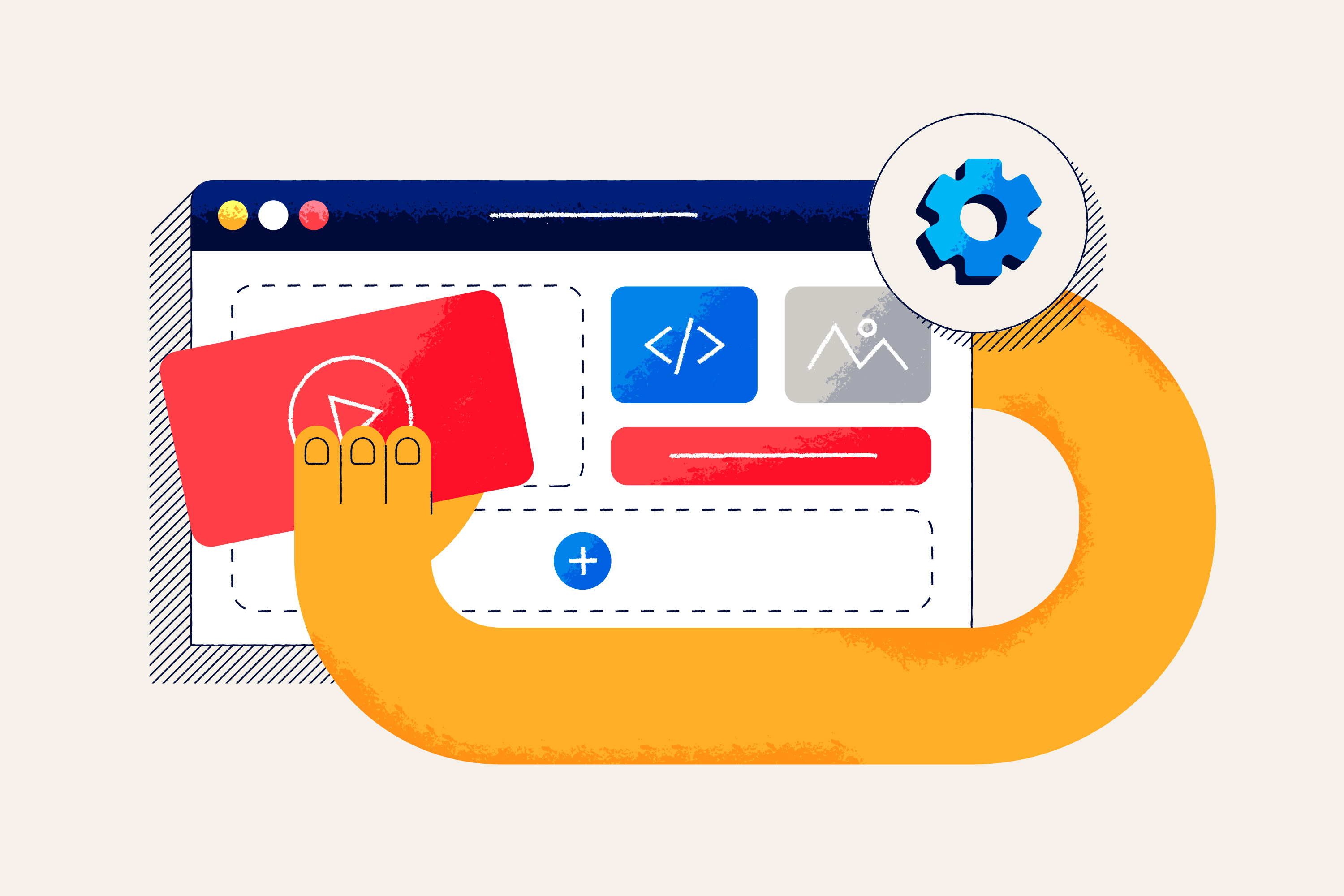
For businesses with growing websites, micro frontends can be a smart choice. However, they require careful planning to avoid common pitfalls. By understanding both the advantages and disadvantages, companies can decide if this approach fits their needs.
The answers to your questions
What is a micro frontend?
A micro-frontend architecture is a way to build a website by splitting it into smaller, independent parts. Each part works like its own mini-app but still connects with the others. This makes updates and improvements easier without affecting the whole system.
What is a micro frontend in Angular?
A micro frontend in Angular means using Angular to create one of these independent parts. Each section runs separately but still interacts smoothly with the rest of the website. This approach helps teams work on different features without interfering with each other.
How to build a micro frontend?
The process starts by choosing a framework like Angular, React, or Vue. The website is then divided into smaller sections, each working on its own. Every part is set up to load independently while still connecting with the main application. Webpack’s Module Federation is often used to bring everything together. Once built, the whole system is tested to make sure all parts function well before going live.
How to deploy a micro frontend?
Each micro frontend is hosted separately. They can be stored on different servers or cloud platforms, and the main website pulls them together when someone visits. Popular hosting options include AWS, Netlify, and Vercel, but traditional web servers also work.
When would you use a micro frontend?
Micro front-end architecture is useful when different teams need to work on separate sections of a website. They help when a project is too large for one team to manage. They also make it possible to update one feature without affecting the rest of the site. If a website uses different technologies for different parts, micro frontends allow them to work together smoothly.