When you open an app, what you see is the front. But what makes it work happens in the back. This is called the backend. It stores information, runs logic, and connects everything. For example, when you log in or send a message, the backend saves and delivers it. It works like the brain behind the scenes. Without it, your app wouldn’t function.
Whether you’re building a backend for an Android app or any other platform, this part of the app is where most of the real work happens. Choosing the right backend for apps is key to keeping things smooth, quick, and safe. Now let’s talk about how to build a strong one from scratch.

Strategies for the Backend Mobile App Development
If you're wondering how to build a backend for a mobile app, you're not alone. Many new developers struggle with this. You don’t need to be a tech expert to understand it—you just need the right backend development service with the detailed steps.
1. Pick the Right Language and Framework
Start by choosing a language that’s widely used and supported. Good options are:
- JavaScript (with Node.js)
- Python (with Django or Flask)
- PHP (with Laravel)
If you’re building a backend for an Android app, Node.js works well with many Android tools. It also supports real-time features like chat or notifications. Choose one based on your team’s skills and the type of app you're building. You don’t need to pick the newest thing—just something reliable and popular.
2. Set Up a Secure Server
Every backend needs a home. This is usually a cloud server. The most popular ones are:
- Amazon Web Services (AWS)
- Google Cloud
- Microsoft Azure
These give you the space and power to run your app without hosting it on your own computer. They also have tools to help protect your app from attacks or system failures. Always choose a server that’s reliable and has backups. Even a small app can break if the server isn’t safe or fast.
3. Use a Database to Store Information
Apps need to remember things—usernames, passwords, messages, pictures. This is where a database comes in. Some good choices:
- Firebase (for real-time apps)
- PostgreSQL (great for large and complex data)
- MongoDB (good for flexible data and fast changes)
Firebase works great when you build a backend for a mobile app with live features, like chat or gaming. Make sure your database is easy to search and update. It should also protect private user data.
4. Plan Your API (How the App Talks to the Backend)
An API is like a waiter at a restaurant. You make a request, and it brings what you want. The same thing happens when your app talks to its backend. Your API must:
- Be clear and simple
- Use methods like GET (to get data), POST (to send data)
- Protect user info
Use tools like:
A well-made API keeps your app and backend talking clearly.
5. Add User Authentication
Apps often need users to sign up or log in. This keeps things personal and secure. You’ll need to set up a system that checks passwords, emails, and sometimes even phone numbers. Options:
- Firebase Authentication
- OAuth (lets users log in with Google or Facebook)
- JWT (JSON Web Tokens) – gives users a small token that proves they’re logged in
You don’t need to build this from scratch. These tools make it easier and safer.
6. Make It Scalable
Start small, but think big. Your mobile app backend must grow. If 10 people use your app, it’s fine. But what if 1,000 join next week? Use services that can grow:
- AWS Lambda (lets you run small bits of code when needed)
- Docker (packs your backend so it can run anywhere)
These tools help your backend grow without crashing. They’re like adding more chairs to a restaurant when more people come in.
7. Keep Testing and Monitoring
Once your backend is running, don’t leave it alone. Keep an eye on it. Things can go wrong—bugs, slowdowns, or crashes. Use tools to track how it’s doing:
- Sentry – catches errors in real time
- New Relic or Datadog – track performance
- Google Analytics for Firebase – to see how people use your app
Keep testing new features on a smaller version of your backend before sending them live. This way, users won’t face problems. Building a backend for apps isn’t as scary as it sounds. You need the right tools, some time, and a clear plan. If you're asking yourself how to build a backend for a mobile app, just start with one small step—maybe setting up a database or writing your first API call.

Difference Between Frontend and Backend in a Mobile App
Understanding the difference between frontend and backend for mobile apps is important if you're building or planning a mobile project. Each side plays its own role, and both are needed for the app to work right:
- What you see vs. what you don’t. Frontend is everything the user sees. The backend is what runs in the background. Users don’t see the backend, but they depend on it.
- Tools and languages. Frontend uses tools like React Native, Flutter, or Swift. Backend uses languages like Node.js, Python, or PHP. You also need a database and server for the backend.
- User experience vs. logic. The frontend makes the app look and feel nice. The backend makes sure it works right. They work together, but do different jobs.
- Where they run. Frontend runs on the phone. Backend runs on a server or cloud. This is why you need the internet for some app features.
- Development focus. Frontend developers focus on design and flow. Dedicated backend developers focus on structure and connections.
Both the frontend and backend are needed to build a good app. If the frontend is the face, the backend is the brain. The best backend for mobile apps is one that fits your needs, works fast, and keeps your users' data safe. Always build with both parts in mind so your app looks good and works well too.
Key Components of Mobile App Backend Development
When building a mobile app, what people see on their screen is only half of the work. The other half happens in the background—this is the backend. It's what makes everything function. From saving user details to loading messages, the backend handles all that. To build a working system, you need a solid mobile application backend architecture:
Server
This is the machine that stores and runs everything. You can use your own server or go with a cloud option like AWS or Google Cloud. A strong backend server for mobile apps helps you handle traffic and keep things running even when many users are online.
Database
All the saved information—like usernames, messages, or photos—goes here. Popular choices include MongoDB, Firebase, and MySQL. The database talks to the server and gives the app the info it needs.
APIs (Application Programming Interfaces)
These help the app and backend talk to each other. For example, when you log in or send a message, it goes through an API.
Authentication
This part checks who the user is. It handles sign-ups, logins, passwords, and sometimes even social logins like Google or Facebook.
Cloud Storage
Apps that handle media—photos, videos, or large files—need a place to store them. Cloud storage makes this possible and keeps the app light.
A good mobile application backend architecture has all these parts working together. A smart backend server for mobile apps keeps things fast and smooth. Build it right, and users won’t even notice it—it’ll just work. That’s the goal.

Tools Used in Mobile App Backend Development
When someone uses a mobile app, everything looks simple on the screen. You tap a button, and the app responds. But behind that smooth action is a lot of work happening in the background. That’s where backend development comes in. It handles the app’s brainwork—saving data, checking logins, sending messages, loading images, and more.
To build this part of the app, developers use different tools. These tools help set up a strong mobile backend server, manage files, send updates, and keep everything running well.
Firebase
Firebase is a tool by Google. It’s one of the easiest ways to build a backend, especially for beginners or small teams. It gives you everything in one place: a database, file storage, a user login system, and more.
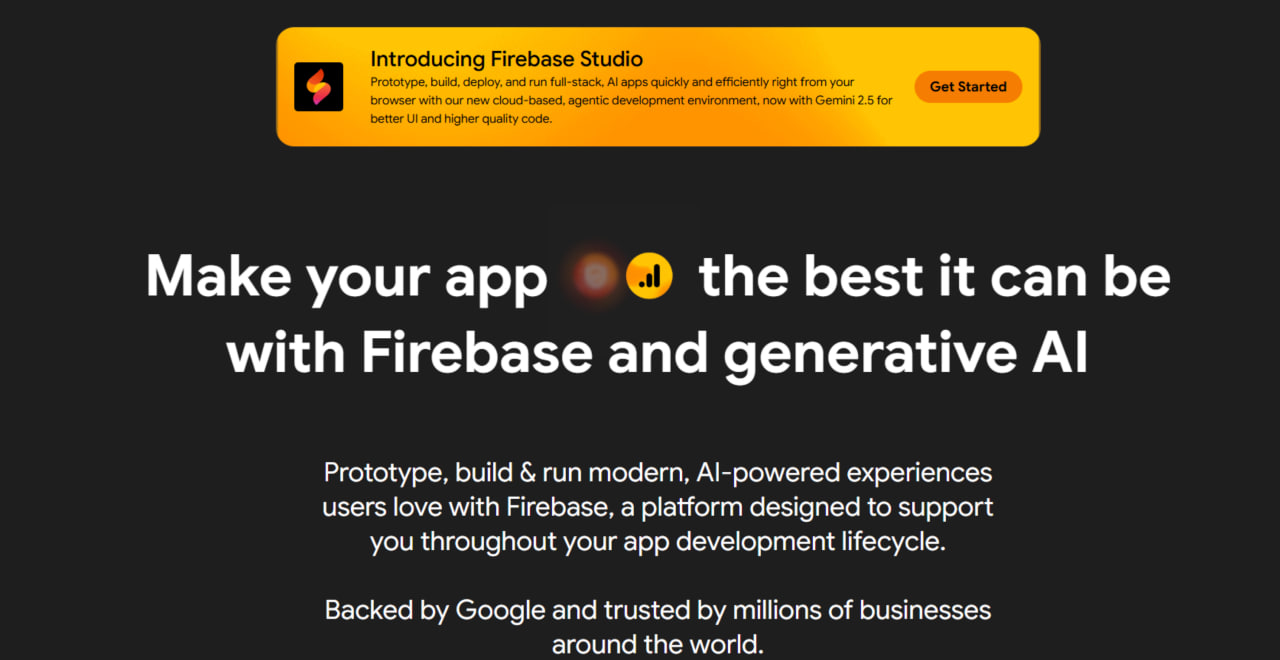
The best part? You don’t need to manage your own server. Firebase acts as your mobile backend server. It works fast and is good for apps that need real-time features like chat or live updates.
Here’s what Firebase includes:
- Realtime Database – Stores data and sends updates right away.
- Authentication – Lets users sign in with email, phone number, or social media.
- Cloud Functions – Run small tasks on the server when something happens.
- Storage – Upload and save photos, videos, or other files.
Firebase works great for both Android and iOS apps. It’s free to start, and you only pay when your app grows.
Node.js with Express
Node.js is a language tool that lets you build your own backend from scratch. It runs JavaScript, which is the same language used in web apps. When you use it with something called Express (a simple framework), you can create a clean and organized mobile backend server. This setup is very flexible. You control everything: where data goes, how it’s handled, and when it shows up. It’s best for apps with custom features that Firebase or other tools can’t cover.
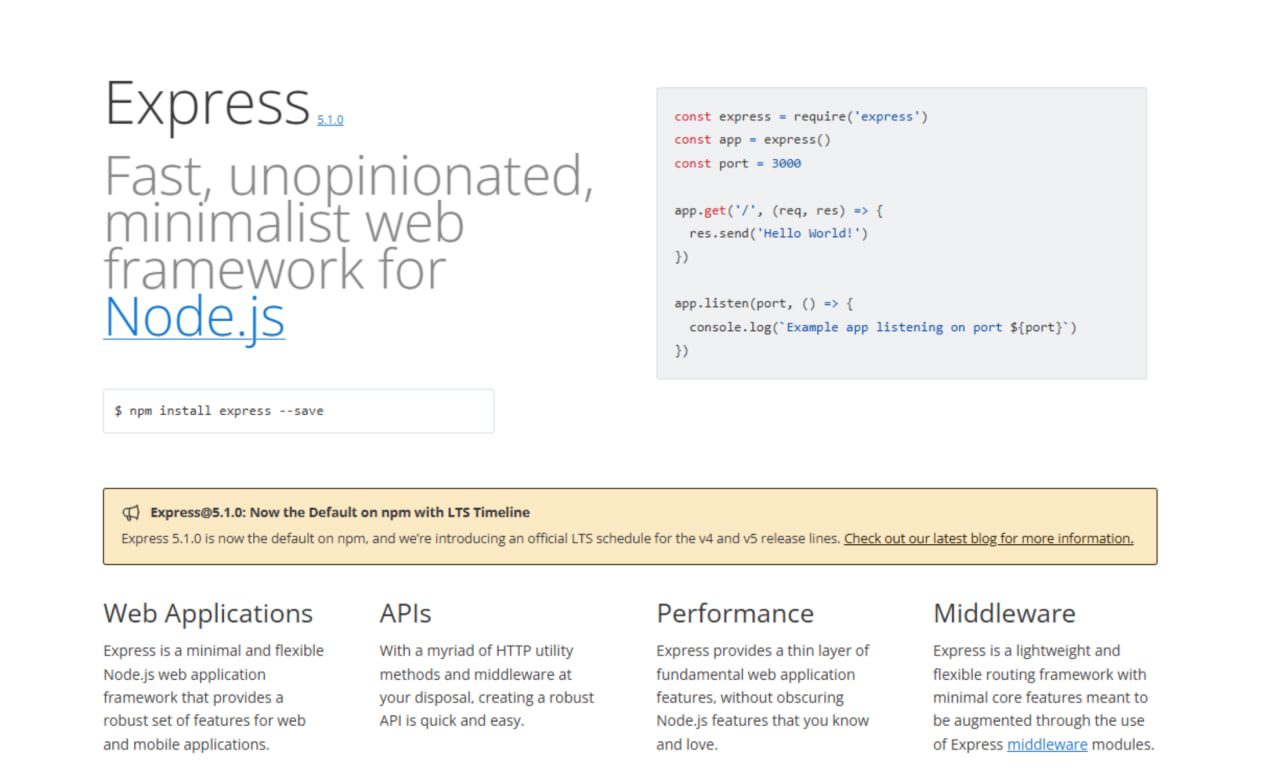
What’s included in this setup:
- Server creation – You decide how your backend should behave.
- APIs – You can build them easily to let the app connect with the backend.
- Middleware – Helps with checking passwords, tokens, or other tasks before sending data.
This combo takes more time and coding skill, but it’s great if you want full control.
Amazon Web Services (AWS)
If you’ve heard of “the cloud,” AWS is one of the biggest names in it. It gives you all the pieces to build and run a powerful backend, whether you’re building a game, a chat app, or something even bigger.
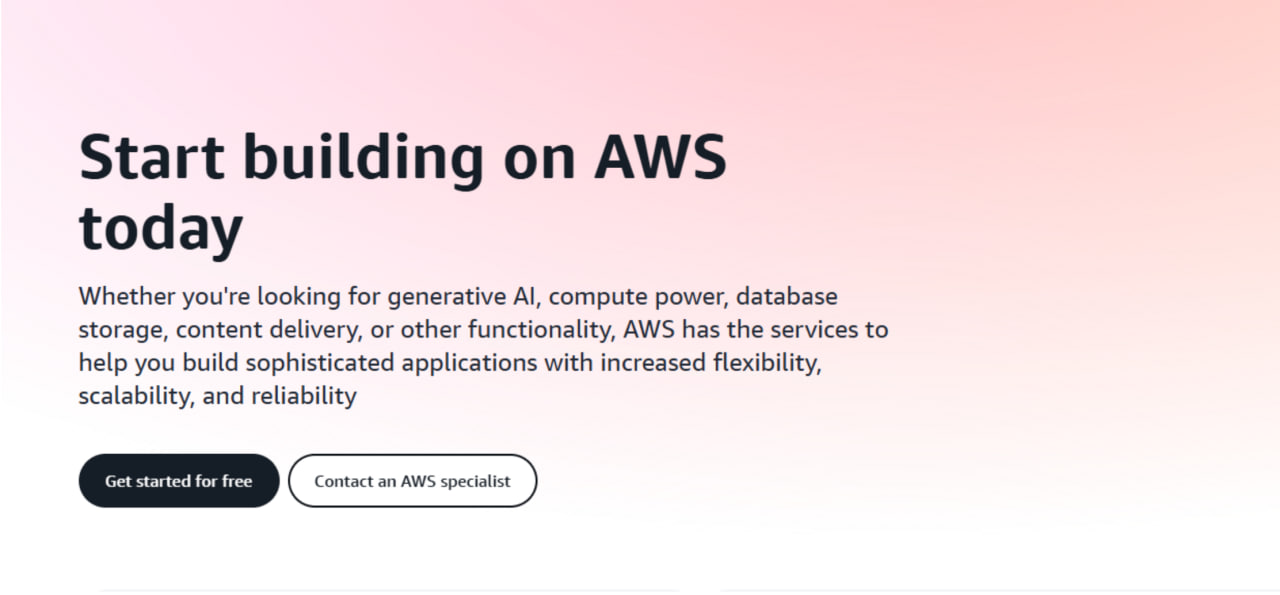
AWS is not one single tool. It’s a big set of tools. You only pick what you need. It’s flexible and works well for large apps or ones that grow fast. This is why many big companies use AWS for their mobile app backend services. Here are some key parts:
- EC2 – A server that you can set up and run any way you like.
- S3 – Stores files, like user photos or app content.
- RDS – A strong and fast database for saving data.
- Cognito – A tool for handling user logins and security.
It’s not the easiest tool to learn, but it’s strong. You can do a lot once you get the hang of it.
Backendless
If you don’t want to code everything yourself, Backendless is a good choice. It gives you tools to build your backend with little or no code. This makes it great for small businesses or startups that don’t have a full team of developers. Backendless offers the following:
- User Management – Sign up, login, and reset password features.
- Database – Save and get data using easy steps.
- Cloud Code – Add your own logic using simple blocks or code.
- Push Notifications – Send alerts or messages to users.
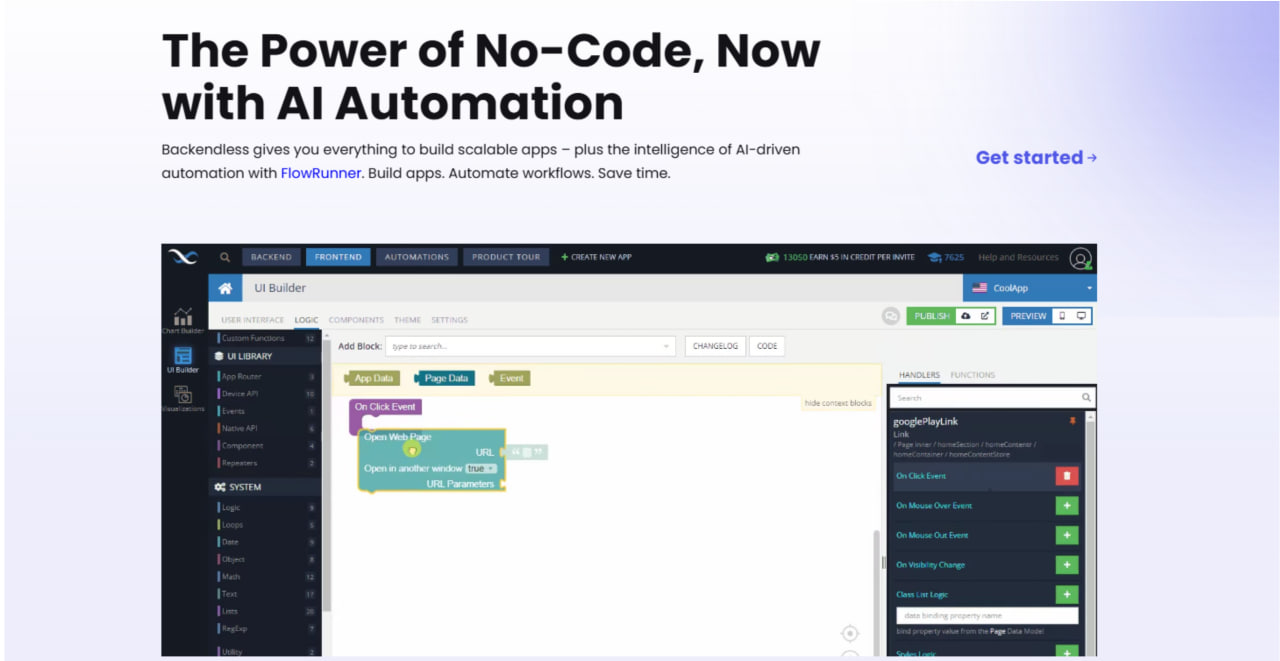
It also has a dashboard where you can click and set things up without writing long scripts. While it’s easy to use, there are limits. If you need very custom features, you may outgrow it later.
Picking the right tools for your mobile app backend services depends on what your app needs. You don’t have to get it perfect from the start. Just begin with a small step, like setting up a user login or saving a message, and build from there. The backend is the heart of your app, and these tools are the parts that keep it beating.
The answers to your questions
How to build a backend for a mobile app?
Start by picking a language like JavaScript (with Node.js) or Python. You’ll also need a server, a database, and a way for your app to talk to the backend (called an API). You can use services like Firebase or set it all up from scratch with tools like Express. It depends on how simple or custom your app needs to be.
What is mobile backend as a service?
Mobile Backend as a Service (MBaaS) is a ready-to-use system that takes care of backend stuff for your app. It includes tools for login, storage, push notifications, and more. You don’t have to build everything yourself—just connect your app and start using it. Firebase and Backendless are two popular examples.
How to create a backend for a mobile app?
You first set up a server, then choose a database to store your app’s info, like user names or saved messages. After that, you build an API so your app can talk to the backend. You can either code everything or use platforms that already have most of it done. It takes time, but you can start small and build up.
