Chatbots are everywhere these days. From helping us order food to answering questions about products, they've become an important part of how we interact online. But what goes into building one? Why are more and more developers turning to React Native Dev menu for chatbot development?
React is a popular JavaScript library that makes creating chatbots easier and more efficient. Its flexibility, speed, and user-friendly tools are just some of the reasons developers choose it among others similar tools. Whether you're new to coding or already an experienced programmer, understanding how React can help with chatbot development is worth exploring.
In this article, we'll break down everything you need to know. From understanding the basics of building a chatbot with React to best practices for creating one, you'll find practical advice and tips to get started.
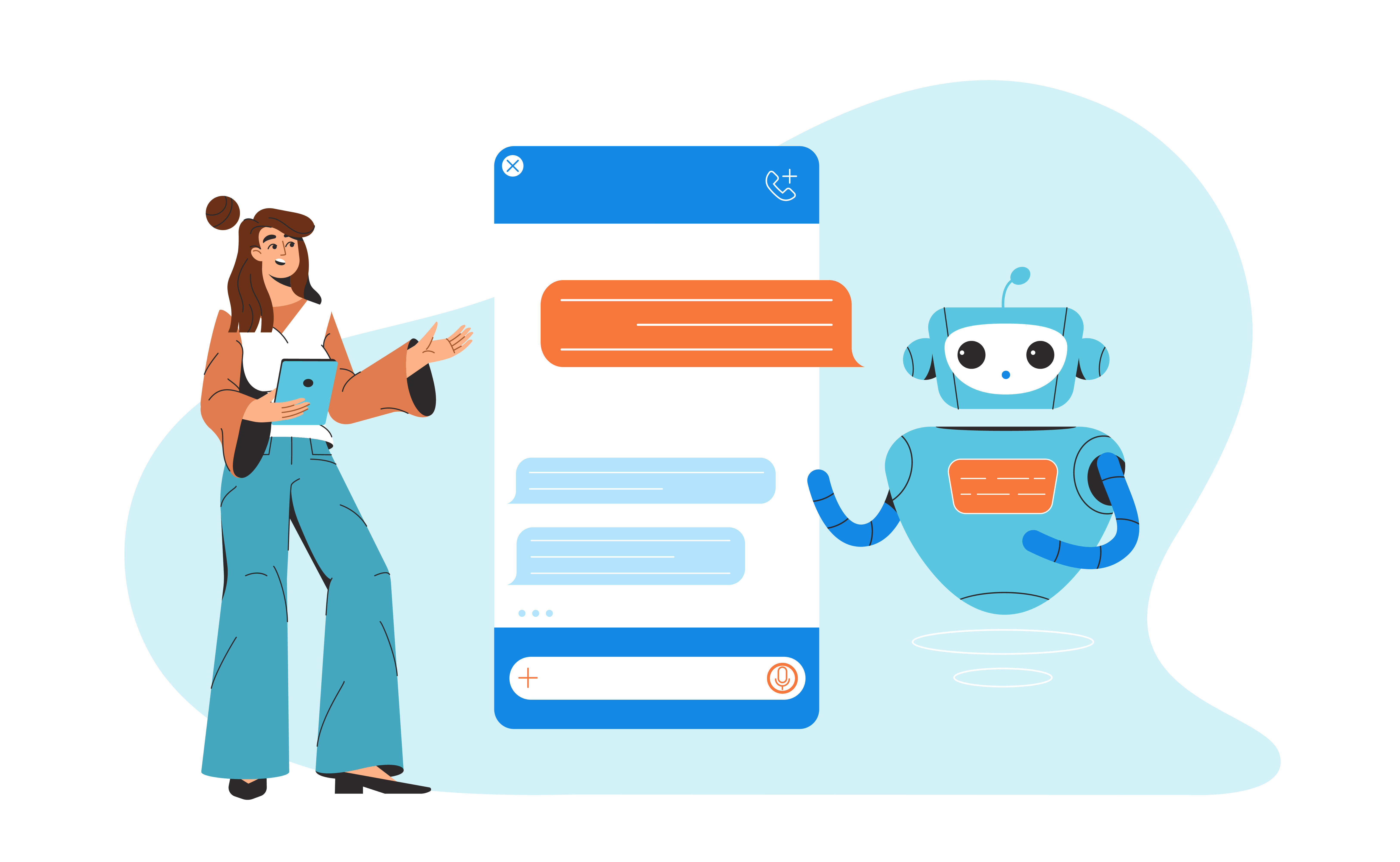
React Chatbot: A Simple Introduction
If you're curious about using React for chatbots, you've likely come across the term React simple Chatbot. This term often refers to tools and libraries that simplify the process of building conversational interfaces with React.
React is a JavaScript library designed to build user interfaces. When applied to chatbots, it makes creating responsive and interactive experiences a lot easier. Developers favor React for its reusable components, which are blocks of code that can be used across different parts of a project. For chatbots, this means you can create flexible interfaces that look and feel consistent, no matter the platform.
With React Simple Chatbot, even those new to coding can dive into chatbot development. Libraries like this provide ready-to-use templates and customizable features, reducing the time and effort needed to start building. You don't have to reinvent the wheel—just tweak the Chatbot to match your needs.
React's growing ecosystem also offers a variety of tools and resources, making it one of the best choices for developers looking to create efficient chatbots. Whether you need a chatbot for customer support, entertainment, or learning, React Simple Chatbot is a great place to start.
Chatbot in React JS: Advantages of Using React.js
Creating a React native chatbot comes with several benefits, thanks to the features React.js offers. Let's take a closer look at why React is a popular choice for chatbot development.
1. Component-Based Architecture
React's component-based design allows developers to break the chatbot interface into smaller, manageable parts. For instance, you can create separate components for the message box, user input, and chatbot responses. This modular approach makes the code easier to maintain and update.
2. Fast Performance
React's Virtual DOM boosts performance by updating only the parts of the Chatbot that change rather than reloading the entire page. This guarantees smooth interactions, which are essential for chatbots where real-time responses matter.
3. Cross-Platform Compatibility
If you're building a React native chatbot, you can reuse much of your code across web and mobile applications. Thissaves time and effort while keeping the chatbot experience consistent across devices.
4. Customizability and Flexibility
React gives developers the freedom to customize chatbots as needed. Whether it's adjusting the interface or adding unique features, you're in control. This flexibility allows your Chatbot to stand out and meet specific goals.
5. Active Developer Community
React has a large, active community of developers. This means you'll find plenty of tutorials, forums, and libraries to support your chatbot project. If you run into challenges, solutions are just a search away.
By using React.js, you're not only choosing a reliable framework but also making chatbot development more efficient and enjoyable. Whether you're building from scratch or improving an existing project, a React native chatbot delivers the performance and adaptability needed to succeed.

Chatbot in React JS: Steps to Create a Chatbot with React.js
Building a chatbot in React doesn't have to be overwhelming. With React.js, you can create a functional chatbot by following a series of simple steps. Here's a beginner-friendly guide to get you started.
Step 1: Set Up Your React Environment
Start by creating a new React app. If you're new to React, use the following command in your terminal to create a basic setup:
npx create-react-app chatbot-app
cd chatbot-app
npm start
This will set up a working React environment where you can start coding your Chatbot.
Step 2: Install a Chatbot React Library
To save time, you can use a library like react-simple-chatbot. Install it using the command:
npm install react-simple-chatbot
This library provides pre-built components, making it easier to design a chatbot interface.
Step 3: Create the Chatbot Component
Add a new file, Chatbot.js, in your src folder. Here's an example of how to set up a basic chatbot:
import React from 'react';
import ChatBot from 'react-simple-chatbot';
const Chatbot = () => {
const steps = [
{ id: '1', message: 'Hello! What's your name?', trigger: 'name'},
{ id: 'name', user: true, trigger: '3'},
{ id: '3', message: 'Nice to meet you, {previousValue}!', end: true },
];
return <ChatBot steps={steps} />;
};
export default Chatbot;
Step 4: Add the Chatbot to Your App
Now, import and use your Chatbot in App.js:
import React from 'react';
import Chatbot from './Chatbot';
function App() {
return (
<div>
<h1>My React Chatbot</h1>
<Chatbot />
</div>
);
}
export default App;
Run your app, and you'll see a simple chatbot ready to interact with your potential users.
Step 5: Customize Your Chatbot
You can personalize your Chatbot by adding more steps, changing colors, or integrating APIs to make it more interactive. For example, connect it to a weather service API to answer weather-related questions.
By following these steps, you'll have a working chatbot on React in no time. Whether it's for a hobby project or a professional application, React makes the process approachable and fun.
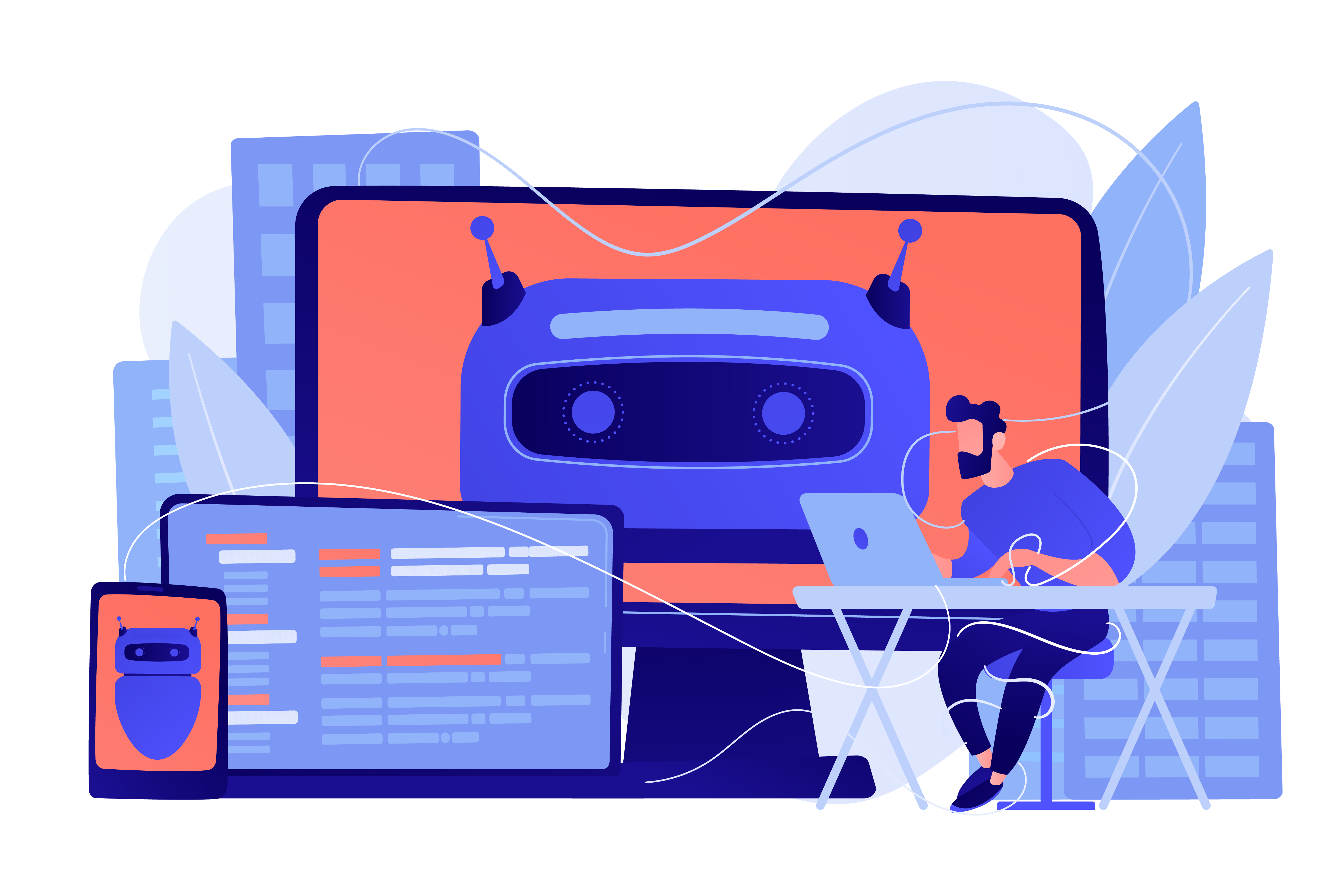
Chat Bot in React JS: Best Practices for React Chatbot Development
Creating a successful React chatbot involves more than just writing code. Following best practices can make your Chatbot more effective, user-friendly, and easy to maintain. Here are some tips to keep in mind:
1. Plan Your Chatbot's Purpose
Before diving into coding, define what your Chatbot should accomplish. Is it designed to answer FAQs, help with customer support, or guide users through a process? A clear purpose simplifies conversation design and avoids unnecessary features.
Think about your target audience. For example, a chatbot for tech-savvy users might use different terminology and provide advanced features compared to one intended for general customer inquiries. This initial planning step sets the stage for a smoother development process and a more effective chatbot.
2. Keep Conversations Natural
Users prefer chatbots that feel conversational. Write responses in a friendly tone, using simple and short sentences. For example, instead of saying, "Our organization's services span various domains," opt for "We can help with lots of things!" Additionally, consider involving a professional copywriter to create content that feels engaging and human, ensuring your users don’t feel like they’re interacting with a soulless machine.
Interactive elements like quick reply buttons or guided input fields make interactions more intuitive. These elements reduce user frustration and guide the conversation flow naturally.
3. Design a Logical Flow
Visualizing your Chatbot's conversation flow is essential. Use diagrams or flowcharts to map out user interactions and guarantee all possible scenarios are covered. This proactive approach helps avoid gaps that might confuse users.
Start with the most common user intents and expand from there. For example, if your Chatbot is for shopping assistance, prioritize intents like "searching for a product" or "checking order status."
4. Focus on Accessibility
Accessibility matters for all users. Use readable fonts and maintain sufficient color contrast to accommodate different visual abilities. Adding screen reader support or voice input options can make your Chatbot more inclusive.
Test your React Chatbot with tools that highlight accessibility issues to make sure it works for users with diverse needs.
5. Test Extensively
Testing is key to creating a smooth user experience. Interact with your Chatbot as a typical user would, and identify any issues or areas for improvement. Invite colleagues or friends to try it out and provide feedback.
Remember to test your Chatbot in various conditions—different devices, browsers, and even network speeds. This helps you deliver a consistent experience to all users.
6. Optimize Performance
React provides tools like memoization and lazy loading to keep your Chatbot fast and efficient. Slow-loading chatbots frustrate users, so performance should always be a priority.
Monitor performance during testing and optimize wherever possible, whether it's refining how assets load or streamlining backend integrations.
7. Provide Error Handling
Not every user input will make sense. Plan for these moments by creating fallback replies or redirecting users to helpful resources. For example, if a user asks something beyond the Chatbot's scope, it can respond with, "I'm not sure about that, but here's a link that might help!"
Default responses keep the conversation going and prevent user frustration when unexpected inputs occur.
8. Update Regularly
Chatbots aren't a one-time project. Regular updates will make sure your chatbot remains useful and relevant. Incorporate user feedback to refine responses and add new features that address changing needs.
By following these best practices, your react Chatbot will deliver a smooth, engaging, and user-friendly experience.

Why React is the Future of Chatbot Development
Building a chatbot with React is a rewarding experience, whether you're a beginner or a seasoned developer. React's flexibility and user-friendly features make it an ideal choice for creating conversational tools that are both functional and engaging.
We explored how tools like React Simple Chatbot can simplify development, the advantages of using React.js for chatbots, step-by-step guidance to get started, and best practices to make your Chatbot truly stand out. Each stage of the process offers opportunities to learn and improve, guaranteeing you create a chatbot that meets users' needs effectively.
With a little planning and creativity, your React Chatbot can become a helpful and interactive feature that improves user experiences. Whether it's answering questions, offering recommendations, or just making tasks easier, chatbots are here to stay—and with React, building one has never been simpler.
Now it's your turn to get started. Open your code editor, explore React's powerful tools, and create something incredible!
