React, a powerful open-source JavaScript library developed by Facebook, has emerged as a go-to solution for developers looking to build dynamic and interactive web applications. With its component-based architecture, React allows for seamless development and management of complex user interfaces. This guide explores React used for building modern web applications and its top frameworks, providing insights into their unique features, advantages of React, and use cases to help developers make informed decisions for their projects.

What is React?
React is an open-source JavaScript library developed by Facebook for building user interfaces, particularly for single-page applications where a responsive and interactive user experience is crucial. It allows developers to create reusable UI components, making it easier to manage and update the user interface as the application grows.
Advantages of React:
- Component-Based Architecture: Encourages reusable components that can be easily integrated and managed.
- Virtual DOM: Enhances performance by updating only the parts of the UI that change rather than reloading the entire page.
- Strong Community Support: A large community of developers contributes to a rich ecosystem of tools, libraries, and resources.
- SEO-Friendly: Server-side rendering capabilities help improve search engine optimization.
- Declarative Syntax: Makes it easier to understand and debug the application.
To enhance the styling of applications built with React, developers often utilize a CSS framework for React. These frameworks offer pre-made elements and styles that simplify the development process and guarantee a unified, polished look throughout apps.
The 10 Best React Frameworks
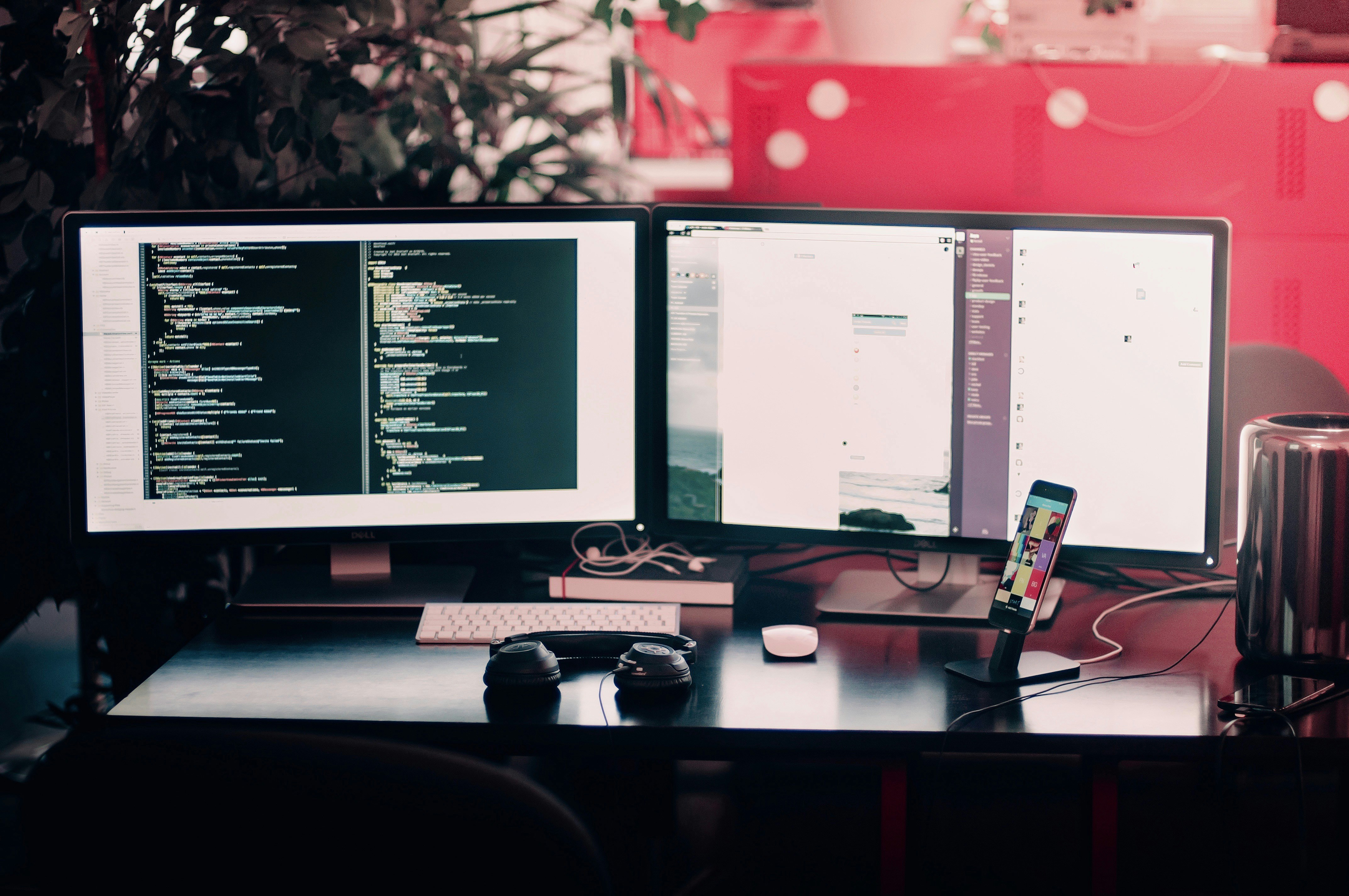
Choosing which React framework to use can be crucial for optimizing your development workflow and delivering a high-performance application. With a variety of frameworks available, each offering unique features and benefits, it’s essential to understand their strengths and how they align with your project needs. In this section, we explore the top 10 React frameworks, highlighting their key advantages and specific use cases to help you make an informed decision.
1. React Native
React Native is widely recognized as one of the most popular React frameworks for developing native mobile applications. Using a single codebase, developers can use this cutting-edge framework to harness the power of React to produce high-quality apps for both the iOS and Android platforms. This cross-platform capability significantly reduces development time and costs.
Advantages of React Native:
- Cross-platform compatibility: Develop for both iOS and Android using a single codebase.
- Native performance: Utilizes actual native components for a smoother user experience.
- Hot reloading: View changes in real-time without losing the application state.
- Access to numerous libraries: Improve applications with the best React Native UI library, which offers pre-built React UI components that can be easily integrated into projects, further accelerating development and guaranteeing a polished look and feel.
This set of features guarantees applications have a polished appearance and feel while also speeding up development.
2. Next.js
Next.js is a popular React framework for developers who want to create very effective apps because of its superior performance in server-side rendering and static site development. This simple UI framework simplifies the development process with built-in features such as automatic routing, API integration, and file-based page management, allowing developers to focus more on building and less on configuration.
Advantages of Next.js:
- Automatic code splitting: Loads only the necessary code for the current page, enhancing performance.
- Built-in CSS and Sass support: Simplifies styling and allows for better design flexibility.
- Static site generation: Shortens loading times and improves SEO for search engine-friendly applications.
- A rich ecosystem of tools: Access to various Next.js UI libraries to improve projects and smooth the design process.
These features position Next.js as an ideal choice for developers looking to create high-performance applications with minimal configuration.
3. Material-UI

Material-UI is a widely adopted React JS framework that brings Google's Material Design principles to life, offering developers an extensive toolkit for building visually appealing and highly functional user interfaces. This framework provides a rich set of pre-designed components that adhere to Material Design guidelines, guaranteeing a unified and contemporary look throughout applications.
Advantages of Material-UI:
- Extensive customization options: Easily modify components to align with specific design requirements.
- Responsive design: Guarantees applications are accessible and functional on different devices.
- Rich set of components: Provides a wide variety of pre-designed components for rapid development.
- Consistent design language: Adheres to Material Design guidelines, promoting a cohesive user experience.
By utilizing Material-UI, developers can accelerate their workflow and create polished applications that deliver a visually appealing and user-friendly experience.
4. Gatsby
Gatsby is a powerful React-based framework specifically designed for building fast static websites. By leveraging GraphQL, Gatsby pulls data from various sources, including APIs and content management systems, allowing developers to create high-performance sites that load quickly and efficiently. This capability is especially beneficial for projects requiring dynamic content while still aiming for optimal performance.
Advantages of Gatsby:
- Lightning-fast performance: Achieves minimal loading times through static site generation.
- Excellent SEO capabilities: Simplifies content crawling and indexing for better visibility.
- Rich plugin ecosystem: Allows for effortless functionality extension and feature integration.
- Smooth integration: Works well with headless CMS platforms and other data sources.
This combination of features positions Gatsby as a top choice for modern web development, particularly for projects that prioritize speed and performance.
5. React Bootstrap
React Bootstrap is a popular implementation of the widely-used Bootstrap framework, tailored specifically for React applications. This framework allows developers to create responsive, mobile-first web applications with ease, maintaining the core principles of Bootstrap while fully integrating with React’s component-based architecture. By using React Bootstrap, developers can enjoy the familiar Bootstrap styling while taking advantage of React's state management and component lifecycle features.
Advantages of React Bootstrap:
- Pre-styled components: Provides a variety of UI elements ready for immediate use.
- Customizable theming: Allows for adaptation of the application’s design to fit brand guidelines.
- Consistent design patterns: Guarantees usability and aesthetic appeal throughout applications.
- Smooth integration with React: Promotes rapid development while maintaining a clean and professional appearance.
With these features, React Bootstrap becomes a valuable tool for developers aiming to deliver polished web applications efficiently.
6. Storybook

Storybook is an innovative open-source tool designed for developing UI components in isolation for React applications, making it a valuable asset among UI frameworks for React. This framework improves the component development process by allowing developers to build, test, and showcase components independently of the main application. This isolation improves quality and fewer bugs.
Advantages of Storybook:
- Component isolation: Develop and test components independently, reducing bugs and improving quality.
- Easy documentation: Maintain clear guidelines and usage examples for effective component utilization.
- Integration with testing tools: Simplifies makes it easier to verify if components fulfil quality criteria prior to deployment.
- Streamlined UI development: Enhances collaboration and fosters innovation within React projects.
By streamlining the UI development process, Storybook empowers developers to create and showcase components efficiently, ultimately leading to better collaboration and project outcomes.
7. Semantic UI
Semantic UI is a powerful framework designed to help developers create beautiful, responsive layouts using human-friendly HTML. As one of the leading React JS frameworks, it focuses on making web development accessible and intuitive by emphasizing readability and ease of use. With a wide range of pre-styled components, Semantic UI enables developers to quickly build visually appealing interfaces without extensive custom styling.
Advantages of Semantic UI:
- Intuitive class names: Improves understanding and implementation of components.
- Responsive design: Makes certain applications visually appealing across all devices.
- Easy theme customization: Allows for tailored experiences that align with brand aesthetics.
- User-friendly approach: Simplifies the learning curve for developers of varying expertise.
With its flexibility and focus on usability, Semantic UI is a popular choice among developers looking to enhance their projects with a modern touch.
8. Blitz.js
Blitz.js is an innovative full-stack framework built on top of Next.js, specifically designed for building React applications. By providing conventions and built-in features, Blitz.js streamlines the development process, enabling developers to focus on what truly matters: creating exceptional applications. One of its standout advantages is its full-stack capabilities, allowing developers to work on both the front end and back end within a unified framework.
Advantages of Blitz.js:
- Full-stack capabilities: Enables developers to work on both the front end and back end within a single framework.
- Simplified data fetching: Allows direct database interaction in React components without separate API endpoints.
- Zero-API data layer: Abstracts traditional API complexity, promoting cleaner code.
- Reduced boilerplate code: Facilitates a more organized structure, accelerating the development workflow.
With these features, Blitz.js positions itself as a powerful tool for developers looking to create solid, full-stack React applications efficiently.
9. Redwood.js

Redwood.js is a powerful full-stack framework designed for building applications with React, incorporating GraphQL to facilitate seamless data handling. This framework is optimized for developer experience, providing a powerful environment that encourages best practices in modern web development. One of its primary advantages is its strong support for serverless architectures, allowing developers to use their applications easily and scale effortlessly.
Advantages of Redwood.js:
- Strong support for serverless architectures: Facilitates easy deployment and effortless scaling of applications.
- Integrated testing framework: Makes it simple to write and execute tests, guaranteeing high-quality code.
- Focus on developer experience: Offers tools and conventions that simplify routing, data management, and other tasks.
- Promotion of best practices: Encourages modern web development techniques, leading to high-quality applications.
By promoting best practices and a worry-free experience, Redwood.js empowers developers to create high-quality, production-ready applications with confidence and efficiency.
10. Ant Design
Ant Design is a powerful design system featuring a set of high-quality React components tailored for enterprise-level applications. Because it guarantees both consistency and usability, developers creating complex user interfaces can't go wrong with it.
Advantages of Ant Design:
- Extensive design guidelines: Guarantees adherence to best practices in UI/UX design.
- Rich set of components: Provides a wide range of pre-built components for efficient development.
- Strong internationalization support: Facilitates easy adaptation for diverse languages and regions.
- Ideal for complex user interfaces: Enables the creation of cohesive and user-friendly enterprise solutions.
This makes Ant Design ideal for creating complex user interfaces with a cohesive design language, empowering teams to deliver high-quality, user-friendly enterprise solutions efficiently.
Which React Framework to Choose?

Selecting the right framework for your React project can significantly impact development speed, application performance, and overall user experience. Each of the frameworks discussed – React Native, Next.js, Material-UI, Gatsby, React Bootstrap, Storybook, Semantic UI, Blitz.js, Redwood.js, and Ant Design – offers unique features and advantages tailored to different project needs.
When deciding which framework to choose, consider the following factors:
- Project Requirements: Assess whether your project is a web application, mobile app, or something that requires server-side rendering. For instance, if you're focused on mobile development, React Native would be an ideal choice, whereas Next.js is perfect for server-side rendering for web applications.
- Development Team Expertise: Evaluate your team's familiarity with the frameworks. For teams that prioritize ease of use and rapid development, frameworks like Material-UI or Semantic UI, with their pre-styled components and intuitive design, can facilitate a smoother workflow.
- Performance Needs: If performance is a critical concern, Gatsby’s static site generation or Next.js’s automatic code splitting can enhance loading speeds and SEO. Similarly, Blitz.js and Redwood.js offer streamlined data handling and full-stack capabilities, which can improve overall application efficiency.
- Customizability and Design Requirements: If your project demands a unique design or adheres to specific branding guidelines, frameworks like Ant Design and React Bootstrap offer extensive customization options to align with those needs.
- Future Scalability: Consider the scalability of the framework. For instance, Redwood.js and Blitz.js support serverless architectures, making them suitable for projects expected to grow over time.
By carefully evaluating these factors in relation to your project goals, you can select a React framework that aligns with your needs, enhancing both the development process and the end product. As you embark on your next project, remember that the right framework not only accelerates development but also empowers you to create high-quality, user-friendly applications that stand out in today's competitive environment.
The answers to your questions
What is the React framework?
React is a popular open-source JavaScript library for building user interfaces, particularly single-page applications, using a component-based architecture. It allows developers to create reusable UI components, enabling efficient management of complex user interfaces.
What is the best CSS framework for React?
There isn't a definitive "best" CSS framework for React, as it largely depends on the project requirements. However, frameworks like Material-UI and Bootstrap are widely recognized for their ease of use and extensive component libraries that integrate well with React.
Which React framework to use?
The choice of React framework depends on your project needs. For example, Next.js can be used for server-side rendering, React Native can be used for mobile app development, and Gatsby can be used for static site generation.
Who created the React framework?
React was created by Facebook and was first released in 2013. It has since evolved with contributions from a large community of developers.
What CSS framework should be used with React?
Popular CSS frameworks to use with React include Material-UI for Material Design components, Bootstrap for responsive layouts, and Tailwind CSS for utility-first styling, allowing developers to choose based on their design preferences and project needs.
