Web app development software helps developers create, test, and manage applications that run in web browsers. These app developer software tools provide everything needed to build websites, online platforms, or services like e-commerce stores or social media platforms. What makes them so useful? They simplify tasks like coding, designing, and debugging.
Are you creating a simple blog or a complex business app? App development programs can save time and improve results! Want to build a new app but don’t know where to start? These tools guide you through the process and give you the tools you need. They're perfect for businesses, individuals, or anyone looking to create something people can use online.

Choosing the Best Web App Development Software
How do you pick the right tool for your project? There are so many web app tools available, and not all are the same. Finding the right fit can save you time and make your work easier. Here's what to consider when selecting a web application development tool:
- Features you need: Check if the tool has everything your project requires.For example, coding support, templates, or testing options.
- Compatibility: Make sure it works with the operating system or devices you're targeting, especially for mobile web development tools.
- Ease of use: Some mobile web development tools are more user-friendly, while others are better for advanced users. So, it's better to choose the one that suits your skill set.
- Support and community: Consider if the tool has tutorials, guides, or active communities to help if you get stuck.
- Cost: Choose the one that meets your budget. Many tools offer free versions or trial periods, but advanced features might require payment.
- Scalability: If your app grows, will the tool still work for you? Choose one that can handle larger projects if needed.
- Customization: Make sure you can change designs and features to suit your vision.
You should also think about your project’s size and purpose. For larger projects, you must look for web app tools that allow for more complex development. It’s always better to test a few options if you’re unsure. Most web application development tools have free trials or demo versions. This way, you’ll see how they work before committing.
Choosing wisely will make your development process smoother and help you create a great web app. Always pick a tool that matches your needs and skill level, and don’t forget to explore the features it offers!
Best Software for Web Application Development in 2024
Choosing the right web application development platform is key to building effective and functional apps. With the variety of tools available, it can be hard to know where to start. Below, we break down the best web app development platforms so you don’t need to search for their features on your own.
1. Bubble
Have you ever thought about making an app but don’t know how to code? Bubble is for you. It’s a no-code tool that lets you build apps by dragging and dropping elements. With Bubble, you can build prototypes, simple web apps, or even launch a business idea. For example, small companies use it to test their ideas before investing in something more advanced.
Pros:
- It’s beginner-friendly, so you don’t need to know programming.
- It has a clean, easy-to-use interface.
- You can add more features with plugins.
Cons:
- If your app gets too complex, it might slow down.
- It’s not built for huge, high-traffic apps.
Bubble is great for starting small projects quickly. If you’re a beginner or just want to try your idea, this is a smart pick.
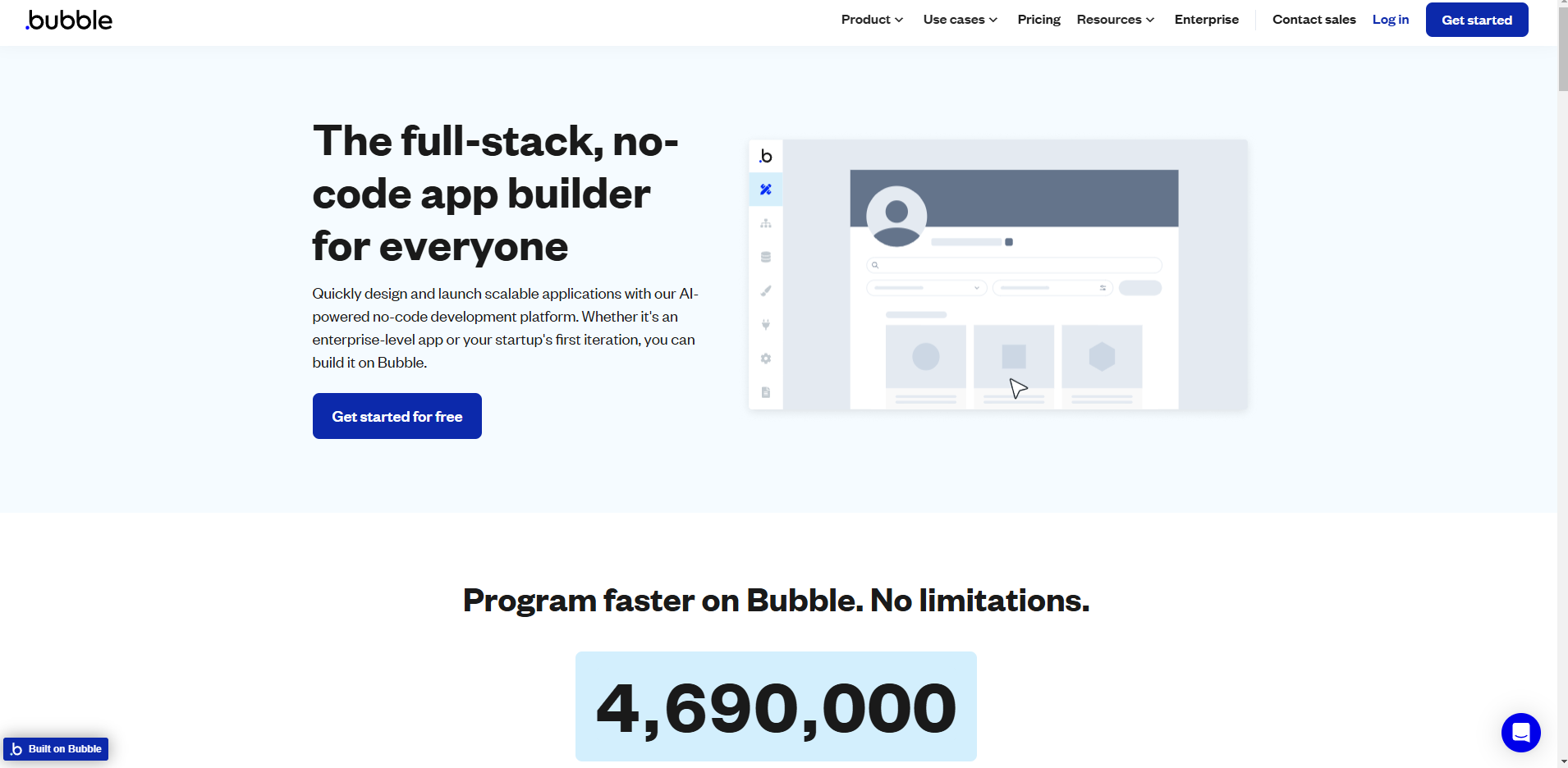
2. OutSystems
If you need something more professional, OutSystems could be the right fit. It’s a low-code platform that helps you create apps quickly without much hassle. Businesses love it for building reliable apps that handle big tasks. You can use it to create both web and mobile apps with ease. It’s especially useful for managing customer relationships, improving daily operations, or supporting your team’s work.
Pros:
- You can build apps faster compared to traditional coding.
- It’s secure, which is important for business apps.
- It works for small apps and large enterprise projects.
Cons:
- It costs more than other options, so it’s better for teams with bigger budgets.
- Beginners might find it hard to learn.
If you’re building something professional and need a reliable web app tool, OutSystems is a solid 10.
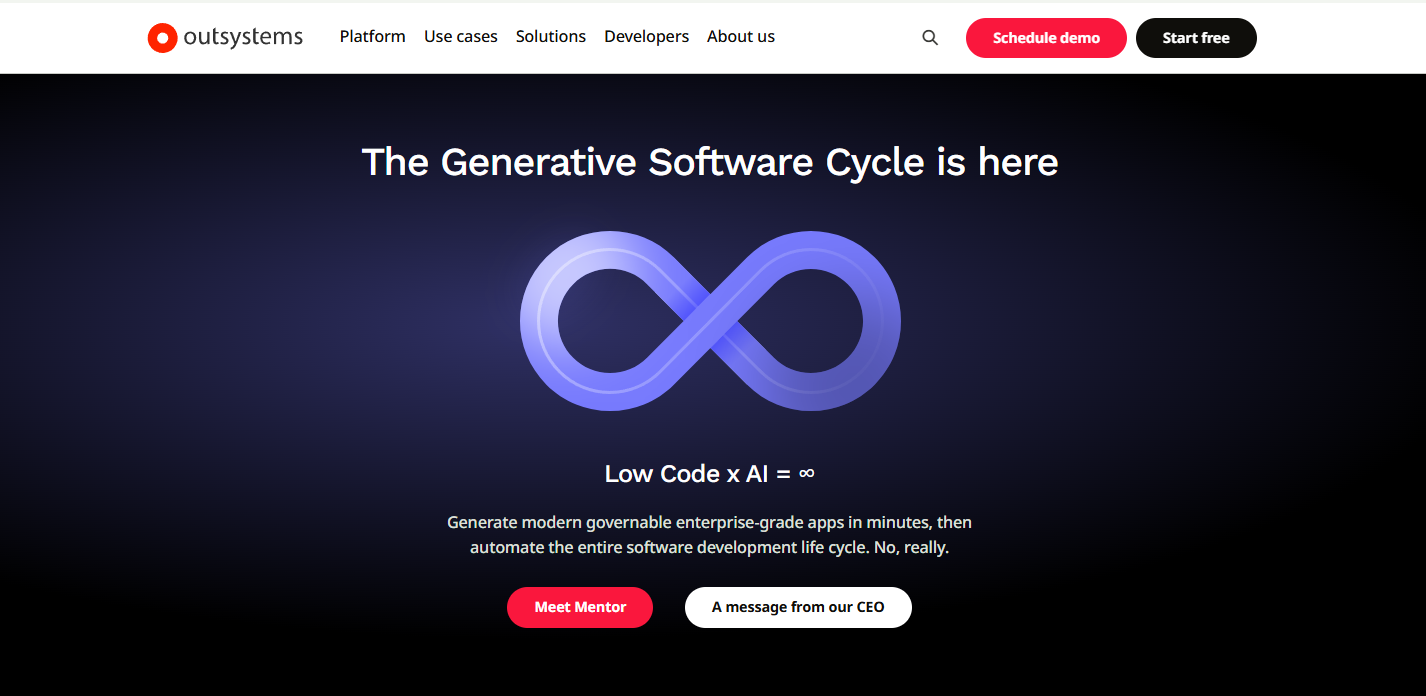
3. WordPress
You’ve probably heard of WordPress. It’s one of the most well-known website application development tools around. It originally started as a blogging platform, but WordPress has become a powerful tool for building all kinds of web apps. From personal blogs and portfolios to full e-commerce stores and membership platforms, WordPress is one of the best.
Pros:
- Tons of plugins and themes make it easy to customize.
- It’s beginner-friendly.
- There’s a large community to help if you’re stuck.
Cons:
- You’ll rely on plugins for advanced features.
- It needs optimization to handle larger projects.
WordPress is ideal for small businesses or personal projects. It’s easy to get started, but you’ll need to put in extra effort for more complex apps.
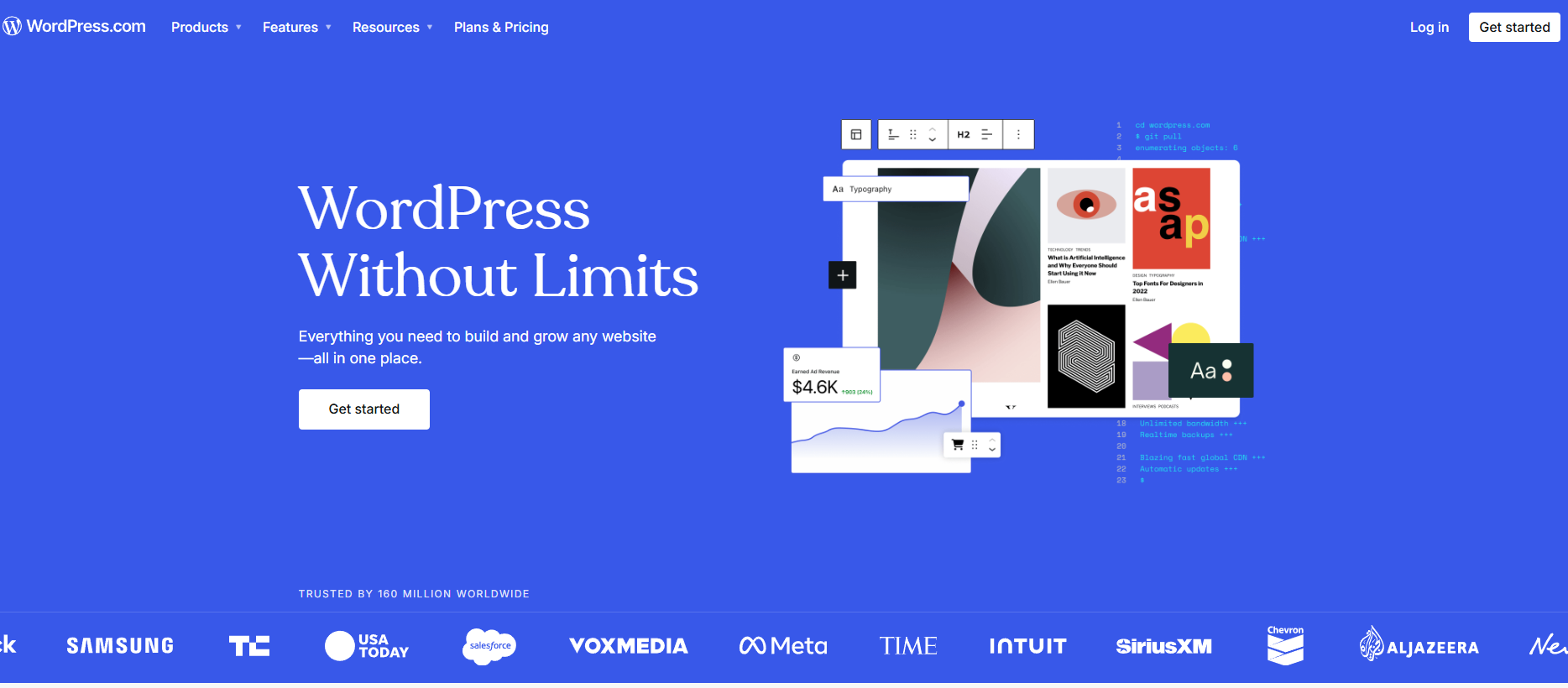
4. Zoho Creator
If you’re a small business owner, Zoho Creator can save you time. It’s designed to help businesses organize their workflows without needing a developer. You can automate tasks, create forms, and manage data all in one place. It’s perfect for things like sales tracking or customer support systems. It’s a smart way to save time and stay on top of things.
Pros:
- It’s affordable and works well for small teams.
- There are templates to help you get started.
- It integrates with other Zoho tools like Zoho CRM.
Cons:
- It’s not ideal for apps that need a lot of customization.
- It may struggle with high-traffic apps.
Zoho Creator is perfect for businesses looking for simple tools to improve efficiency.
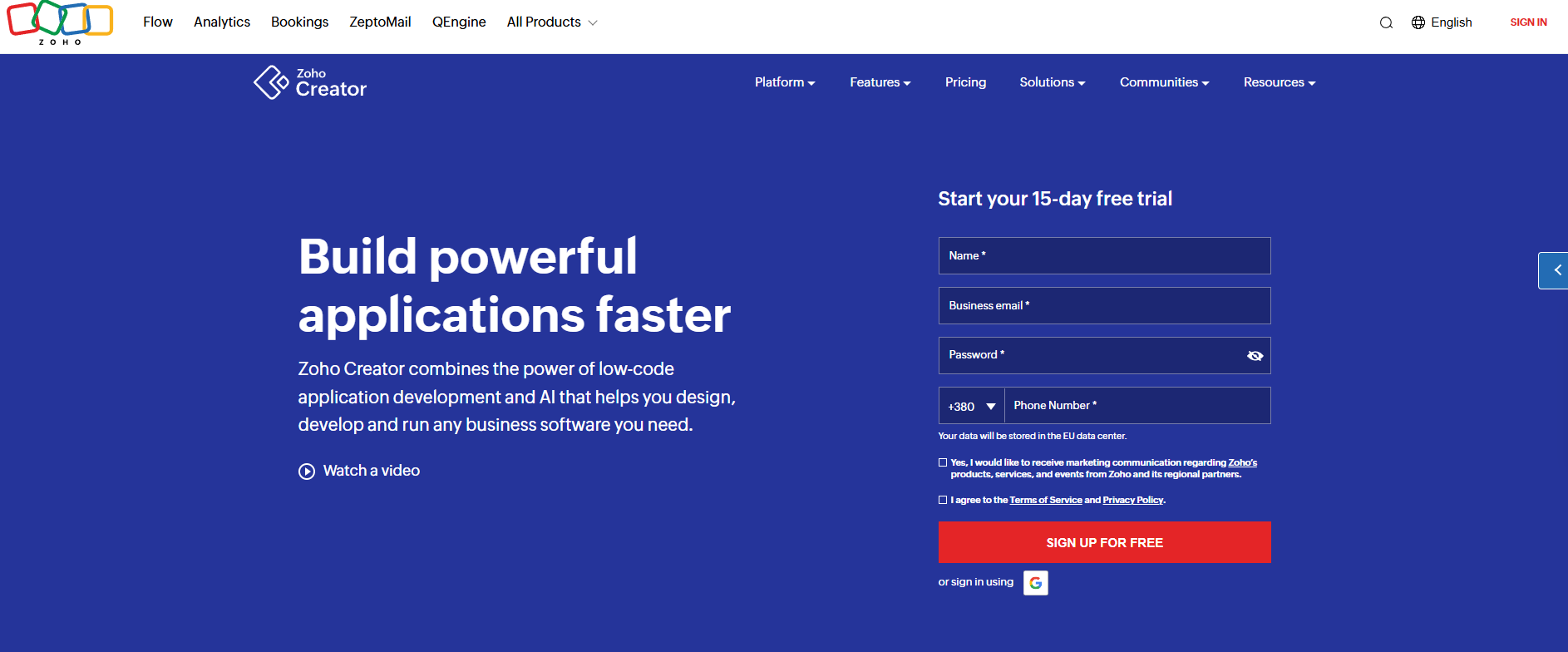
5. Visual Studio Code (VS Code)
Visual Studio Code, or VS Code, is a popular app coding software loved by developers for its flexibility and power. It's a lightweight yet feature-packed code editor. Why choose it? It's ideal for both beginners and experienced developers. You can write, test, and debug code for everything from small websites to complex web apps. It’s flexible, fast, and gets the job done. It’s easy to see why so many people love it—it just works.
Pros:
- It supports almost every programming language.
- You can add features through extensions.
- It’s free!
Cons:
- Beginners might find it intimidating.
- It doesn’t come with built-in design tools.
VS Code is an excellent web application development tool for developers who want full control over their projects and don’t mind setting up their own tools.

6. Firebase
Firebase, by Google, makes building apps easier by handling the backend for you. If you don’t want to deal with servers or databases, this is a good choice. You can create real-time apps like chat platforms or collaborative tools.
Pros:
- It offers built-in hosting and database services.
- Real-time data updates make it great for live apps.
- It integrates well with other Google services.
Cons:
- It can get expensive as your app grows.
- It has a steeper learning curve for beginners.
Firebase is ideal if you want to focus on the app’s design and let Firebase handle the rest.
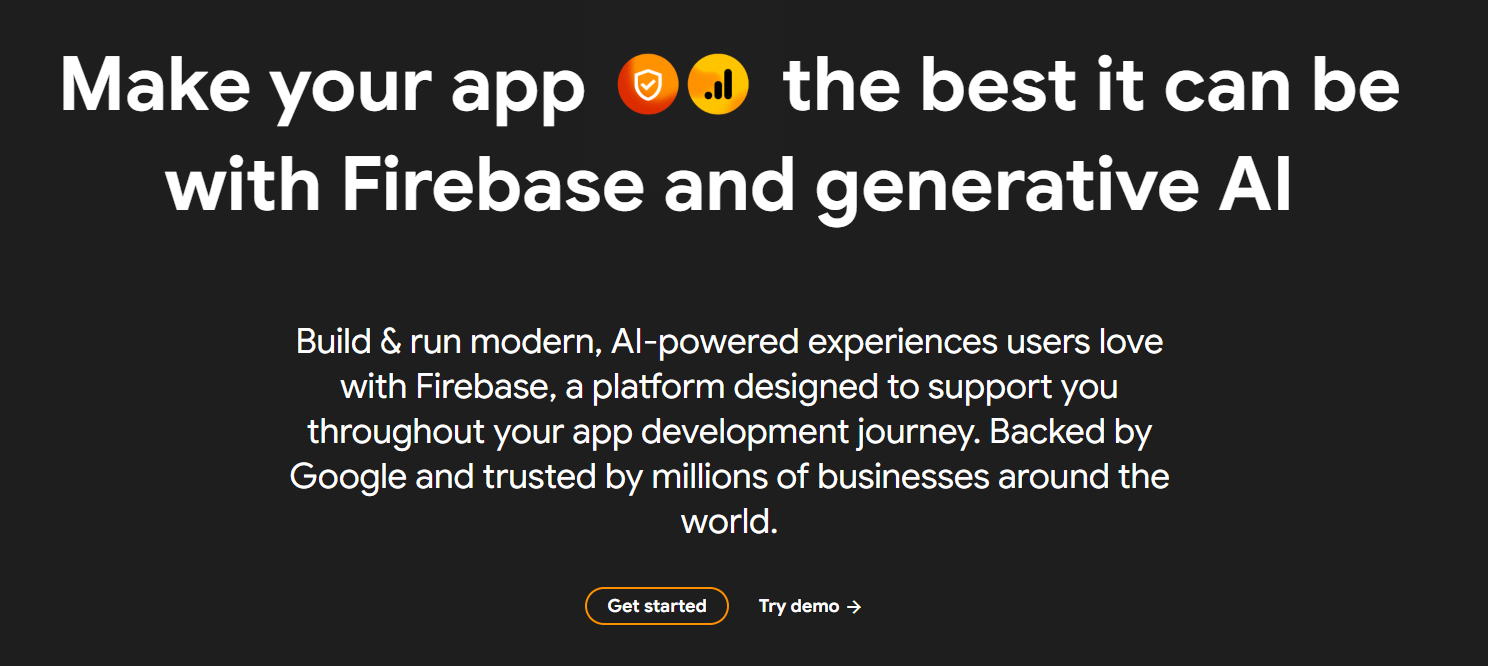
7. Wix
Do you need something quick and easy? Wix is a beginner-friendly web application development platform that’s perfect for smaller projects. It’s especially useful when you want to create a simple website with basic app functionality, such as booking forms or online stores, without any coding skills.
Pros:
- The drag-and-drop builder makes it super simple.
- It’s affordable for small projects.
- Hosting and security are included.
Cons:
- Limited customization for advanced users.
- Not suitable for large-scale apps.
Wix is perfect for small businesses or personal websites that need basic features.
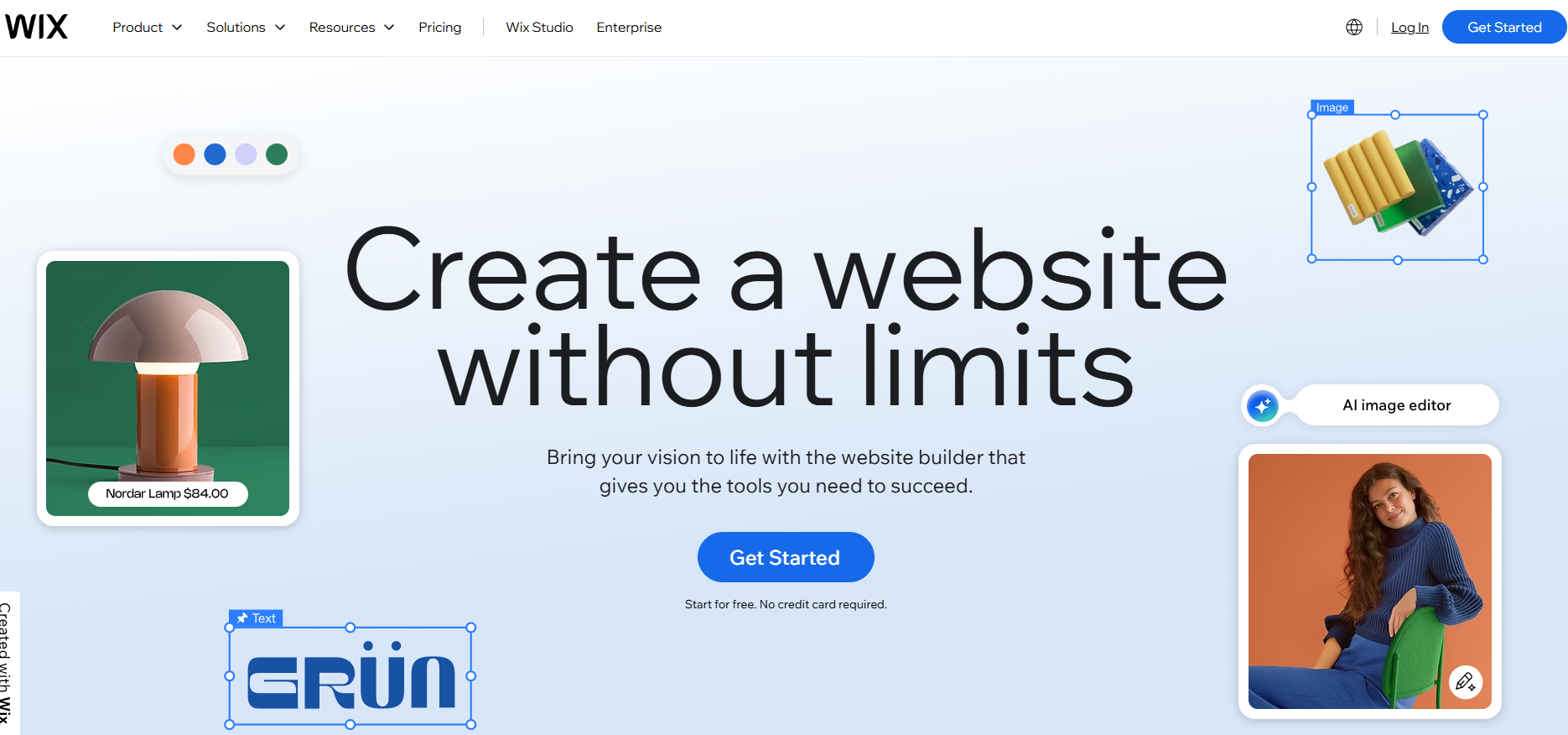
8. Ruby on Rails
Ruby on Rails, often called Rails, is a popular software for web application development. It’s built on the Ruby programming language. Most devs use it to simplify and speed up the development process, making it the best option for building powerful apps. Rails is perfect for creating scalable and dynamic applications. It’s commonly used for online marketplaces, social media platforms, and content management systems.
Pros:
- It speeds up development with pre-built libraries.
- It’s scalable for large apps.
- There’s a big community for support.
Cons:
- Beginners may find it challenging to learn.
- It requires setup and hosting knowledge.
Ruby on Rails is a great choice if you’re experienced and working on a large project.
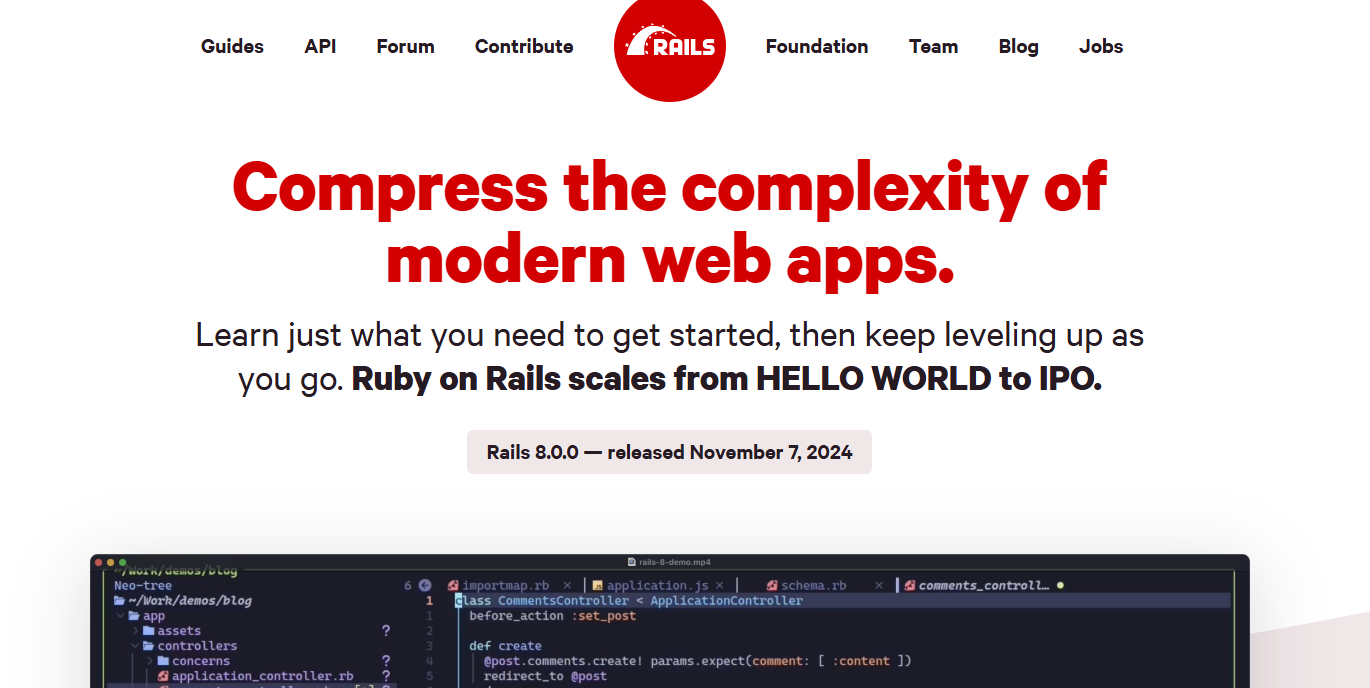
9. AppGyver
AppGyver is a no-code web application development platform that makes creating web and mobile apps easy, even if you have no coding experience. It’s ideal for startups, small businesses, or anyone looking to build an app quickly without technical skills. AppGyver allows you to create MVPs (minimum viable products) or basic apps to manage data or content.
Pros:
- It’s completely free for small-scale projects, making it an excellent option for startups or individuals testing an idea.
- Its drag-and-drop tools are easy to use. This way, they help users quickly design apps without coding knowledge.
- Apps built on AppGyver work seamlessly across platforms, meaning you can deploy the same app on the web and mobile.
Cons:
- While it’s great for basic apps, AppGyver struggles with complex or highly customized applications.
- The user community is relatively small, which might make it harder to find answers or troubleshooting tips.
AppGyver is an excellent app development program for building quick, simple apps without technical barriers.
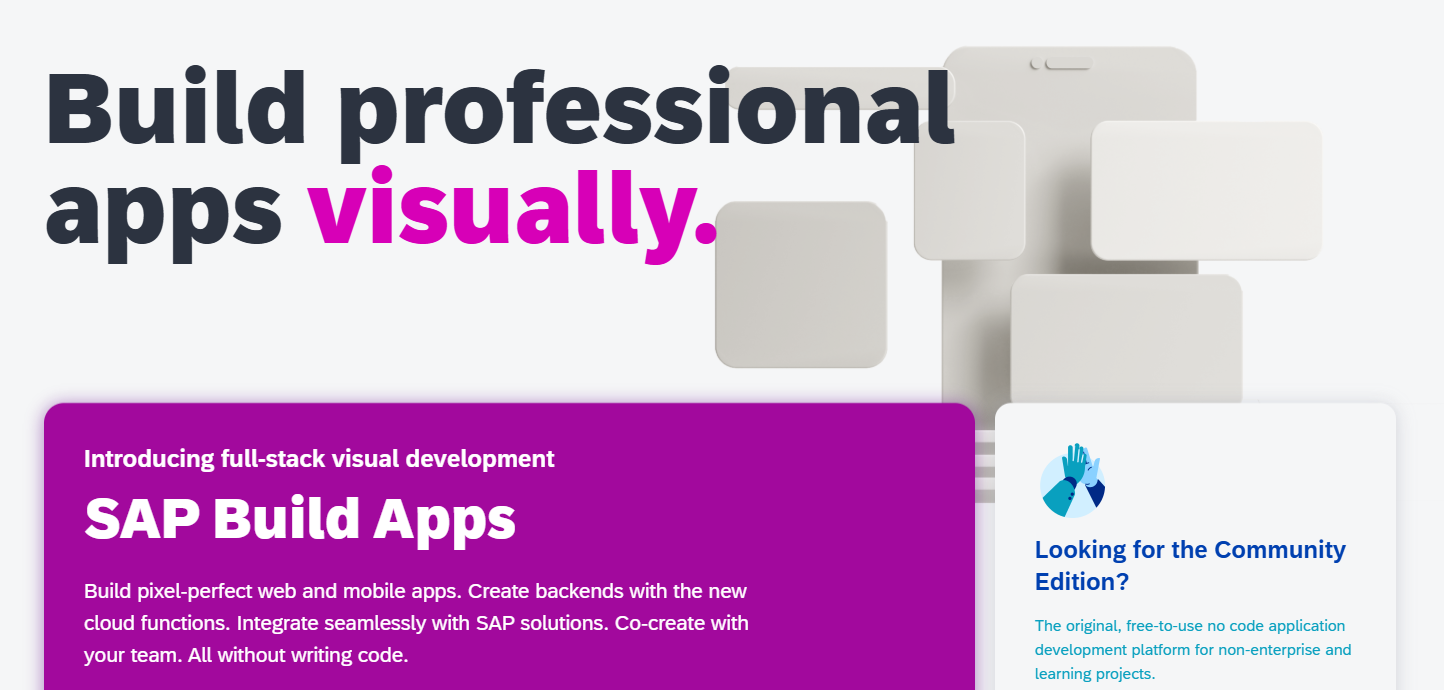
10. Flutter
Flutter, created by Google, is a popular web application development platform. It helps developers build apps for multiple platforms, including web and mobile, using a single codebase. It’s ideal for creating apps with a polished look and consistent performance. Developers use Flutter to create apps with smooth animations, clean interfaces, and fast load times.
Pros:
- Flutter makes design attractive, and you can make modern apps with ease.
- You only need to write code once to deploy it on web and mobile platforms.
- Strong support from Google and a large community of developers, provide help, and resources are readily available.
- Pre-built widgets and tools save time and simplify development.
Cons:
- Coding knowledge is a must to get the most out of Flutter.
- Larger apps might demand significant system resources, potentially slowing development.
If you’re looking for app-making software to create high-quality apps with great design and reliable performance, Flutter is an excellent choice.
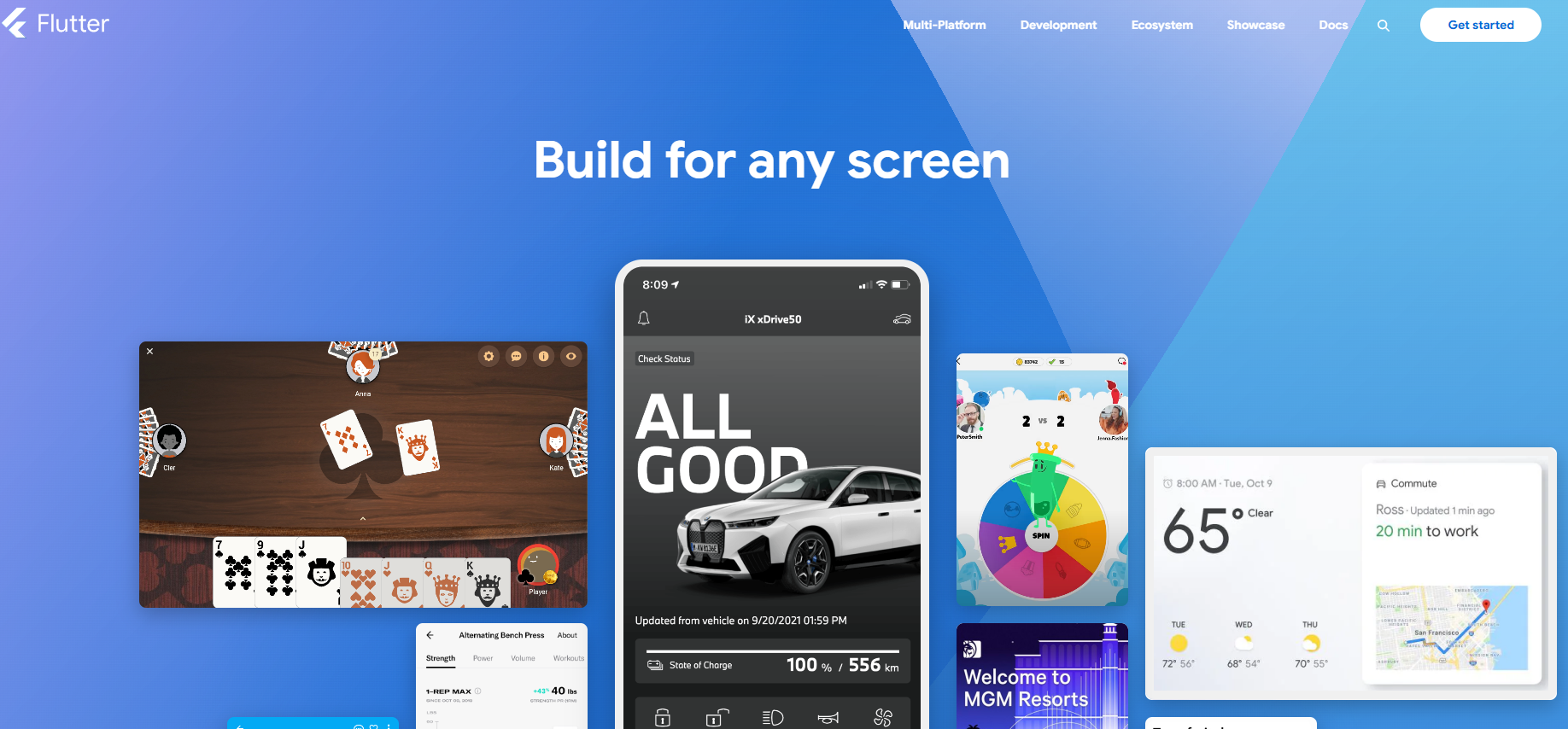
Choosing the right software to create an app depends on your needs, skills, and budget. Beginners may prefer no-code options like Bubble or Wix, while experienced developers often turn to tools like Visual Studio Code or Ruby on Rails. If you’re creating business workflows, Zoho Creator might be your best bet, while Firebase and Flutter shine for real-time apps and polished designs.
Test a few platforms before committing, as many offer free trials or demo versions. The right software for web application development will match your project goals. It usually makes the entire process smoother and more enjoyable. No matter what you need: a simple or advanced web development tool, there’s something out there for everyone.
