Educational software development companies build digital tools that help people learn better. These tools can be simple apps for kids or big platforms used by schools and colleges. The goal is to make learning easier, more fun, and more flexible. Education software developers work closely with teachers and students to create something that actually works in real classrooms or homes. They also fix problems, update features, and keep things running smoothly.
It’s not just about writing code. It’s about understanding how people learn and building tech that fits their needs. In 2025, these companies are helping kids, teachers, and adults learn from anywhere—using phones, laptops, or tablets. Education is changing, and these tools are a big part of that shift.

How to Choose the Right Company
Finding the right educational software development company to build educational software can feel like a big task. There are lots of options, and each one claims to be the best. But when you’re making something for students or teachers, you need more than just good tech.
Look at Their Past Work
One of the easiest ways to judge a company is to see what it’s done before. Ask them to show you examples. Do they offer software web app development for schools? Did it work well? Try to talk to their past clients. Ask if deadlines were met, if problems were fixed quickly, and if people actually used what was made.
Check If They Understand Education
Tech skills are important. But when it comes to education, understanding how people learn is just as important. Does the team have any background in teaching? Do they ask about your learners? Do they talk about learning outcomes, not just buttons and screens? A good team will care about both the tech and the teaching.
Think About Who Will Use It
Before you choose a company, ask yourself: Who will be using this software? Young children? Teenagers? Are adults trying to learn a new skill? The answer changes everything. Good companies will ask you these questions. They’ll try to shape the software to match your users, making it easy to use and helpful for the people who need it most.

Ask About Support and Updates
Building the software is just step one. You’ll also need help once it’s running. What if something breaks? What if users can’t log in? What if you want to add a new lesson or change a quiz? A good company will stay with you after launch. They won’t disappear once you’ve paid the bill.
Consider Your Budget
Good software doesn’t have to cost a fortune. But cheap work can end up being expensive if it breaks or doesn’t work well. Look for a company that’s honest about what you get for your money. They should give you a clear quote and explain what’s included.
Choosing the right educational software company takes a bit of time, but it’s worth it. You want more than just code. You want a partner who listens, understands learning, and sticks with you when things get tricky.
Educational Software Development Companies
We didn’t pick these educational software companies at random. Each company here is doing something right. All of them offer tools that support learning in different ways.
Admiral Studios
Admiral Studios makes it to this list for one simple reason—we care about making software that works for real people. Whether you're building an app for online lessons or need a full platform to manage student progress, we help you do it without problems.
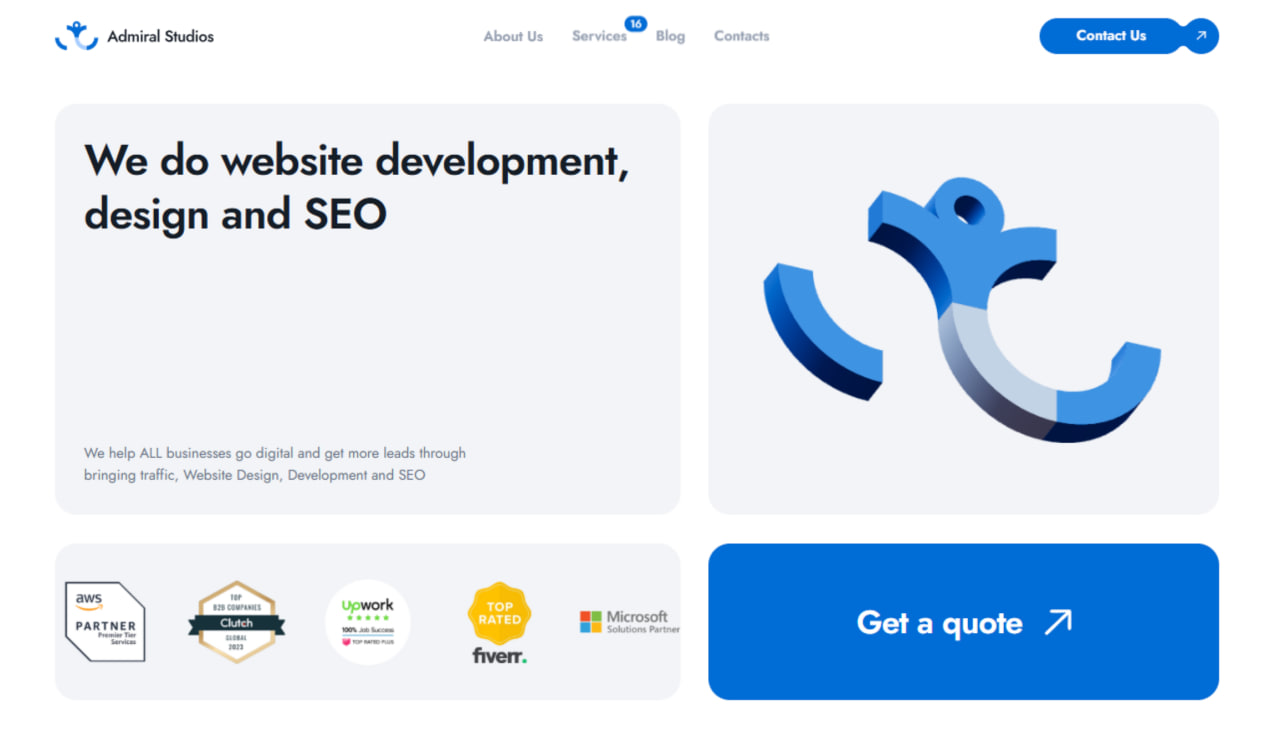
Why people like us
What sets us apart is our mix of honest communication, smart design, and fair pricing. We use the right tools for the job and offer the best web application development services. Schools and training centers come to us because we build software that’s clear, fast, and easy to keep running. We don’t vanish after launch—we stick around and keep things working.
We also make things look good without slowing them down. From the first idea to the final click, we work with you to get it right. No long forms. No hidden fees. Just real results.
Things to keep in mind
We’re not the biggest name in the world. You won’t see us in every tech expo or making big promises we can’t keep. But if you're looking for a team that listens and builds with care, we might be just what you need.
Admiral Studios brings a balanced education technology software development approach. We mix strong function with fair cost and personal support. And that’s why we’re proud to stand among the best in 2025.
Anthology
Anthology has been around for a while. It’s one of the oldest names in education tech. You’ll find it in colleges and universities all over the world. They know what they’re doing when it comes to helping students and teachers stay on track.
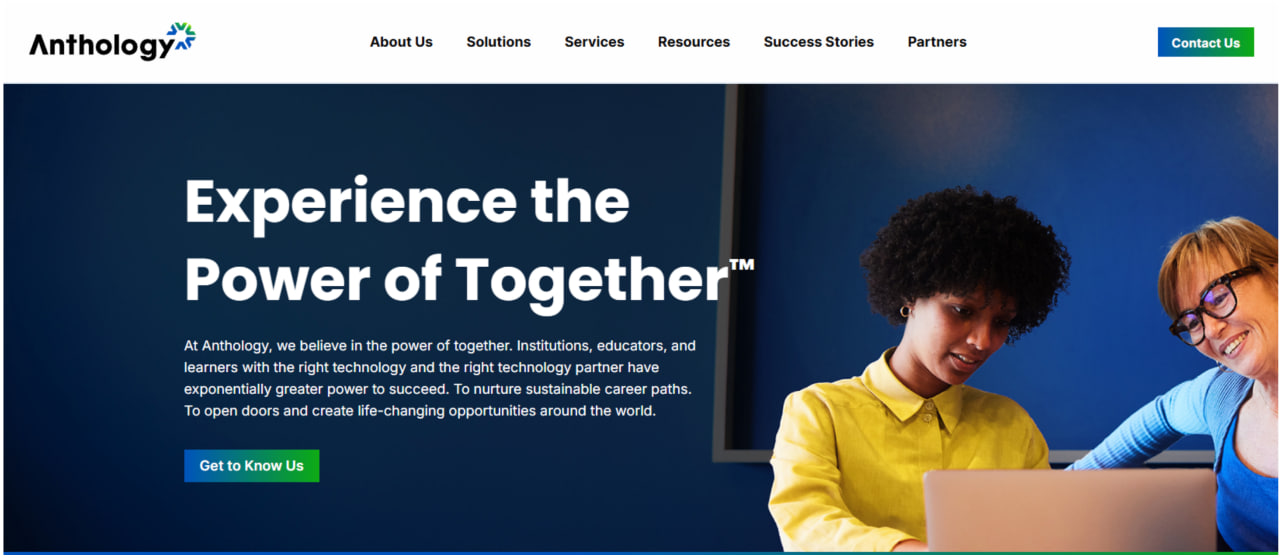
Why people like it
One big reason Anthology is still used today is that it has strong learning management tools. That means teachers can share notes, set up quizzes, and track grades all in one place. It also helps schools keep everything organized.
Some teachers like that they don’t need extra software—everything they need is inside the platform. And because it’s been around so long, it’s trusted by big institutions. It has the features schools want.
Weak spots
Still, Anthology isn’t perfect. The look of the platform feels old. Some users say the layout is confusing, especially if you’re new to it. And for smaller schools or training companies, the price can be a deal-breaker.
But if you’re running a big university and want a tool that does a bit of everything, Anthology is still a solid pick.
Instructure (Canvas LMS)
Canvas is one of the fastest-growing learning platforms. More and more schools are switching to it, and it’s easy to see why. It looks clean, works smoothly, and doesn’t take much time to learn.

Why people like it
The best part about Canvas is the design. Everything is neat and easy to find. Students can check assignments, take quizzes, and join classes without feeling lost. Teachers can set up courses quickly, and the grading tools are simple.
It also plays well with other tools. You can connect Canvas with Google Drive, Zoom, and many more. This means schools don’t need to build everything from scratch—they can use tools they already have.
Weak spots
Now, if you want to go beyond the basics and customize everything, Canvas might not be the best fit. Some users say they hit a wall when they try to change how things look or behave. And while Canvas isn’t the most expensive option, the price can go up as your school grows.
Still, for anyone looking for something modern, easy to use, and trusted by thousands of schools, Canvas is a top pick.
Kaltura
Kaltura is all about video. If your course depends on recorded lessons, lectures, or tutorials, Kaltura is a name worth knowing. It’s used by many schools and companies that want to build a library of videos that students can watch anytime.
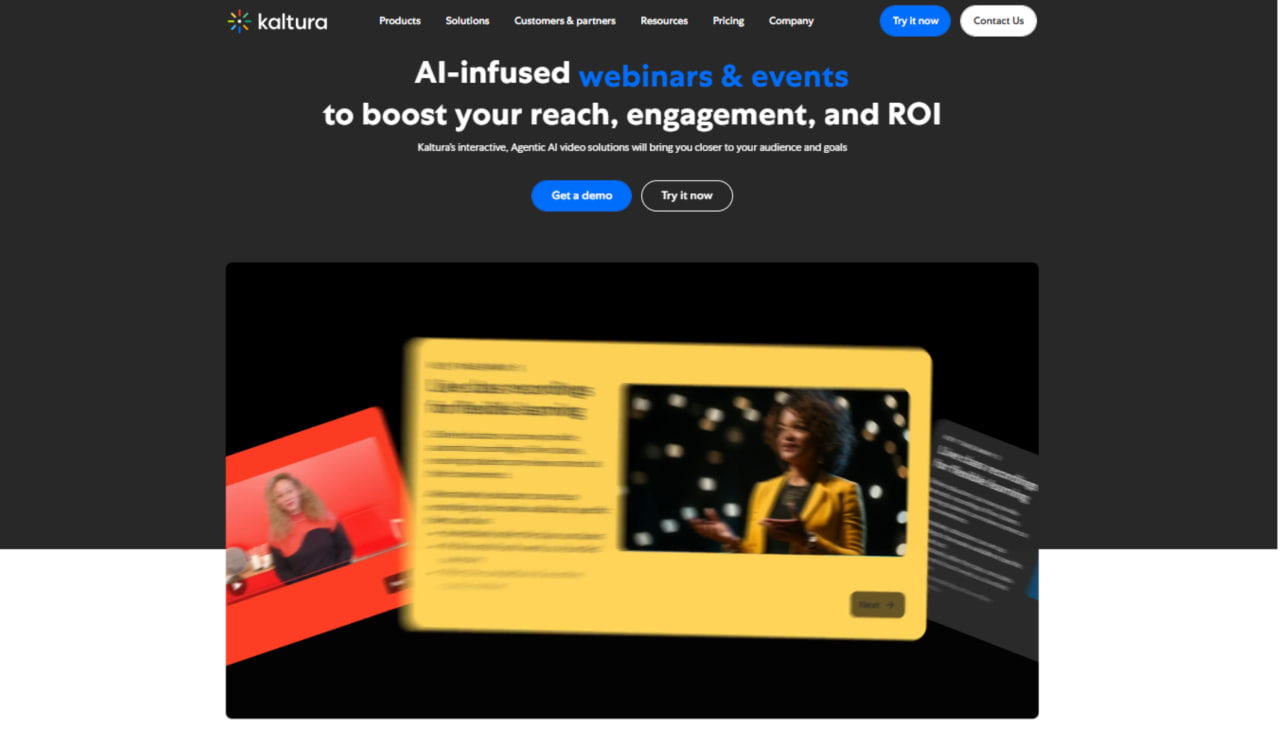
Why people like it
Video is a powerful way to teach. And Kaltura gets that right. You can upload videos, add quizzes to them, and see who watched what. Teachers can see if students are skipping through or rewatching key parts. That kind of insight helps improve how classes are taught.
Kaltura also supports live streaming, so it’s great for webinars or live classes. And once the stream is over, it saves the video automatically.
Weak spots
The downside? The platform can be a bit clunky. The dashboard isn’t very pretty, and it can take some time to learn. If you’re not comfortable with tech, the setup might feel tricky. In most cases, you’ll need help from someone with IT experience to get everything working. But if you care about video and want to build courses around it, Kaltura does the job.
Moodlerooms (Powered by Moodle)
Moodlerooms is built on Moodle, one of the most well-known open-source learning platforms in the world. It offers education software solutions with a solid foundation that many schools and training centers already trust. The open-source part is key—it means you can tweak the system to fit your needs if you have the tech skills.
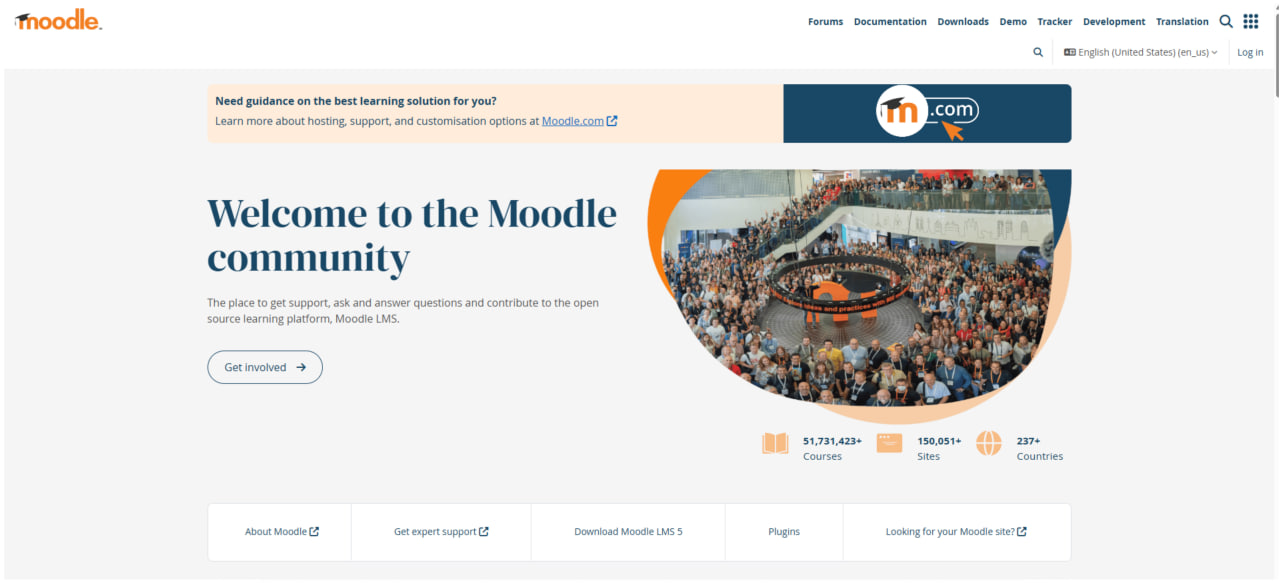
Why people like it
Moodlerooms is flexible. Schools and teachers can adjust almost everything, from course layouts to the types of quizzes they use. It also comes with a strong community. That means there are lots of people using it, sharing advice, and creating helpful tools or plug-ins. If you get stuck, someone out there has likely figured it out before you.
It’s also great for long-term use. Big institutions like universities choose Moodlerooms because it can grow with them. Add new courses, users, or tools without needing a full rebuild.
Weak spots
Still, the design could use an update. The dashboard and course pages look like they’re from an older time. It works, but it’s not the nicest to look at. You’ll also need someone with tech experience if you want to change a lot. Setting it up and keeping it running smoothly can take time and knowledge.
That said, if you have the right support, Moodlerooms is a smart pick—especially if you're looking for freedom and full control.
Talis
Talis is a higher education software solution. It’s not made for everyday teaching like Moodle or Canvas. Instead, it’s built for managing reading lists and library content, especially in universities. If your school relies heavily on academic reading and resource tracking, Talis could be just what you need.
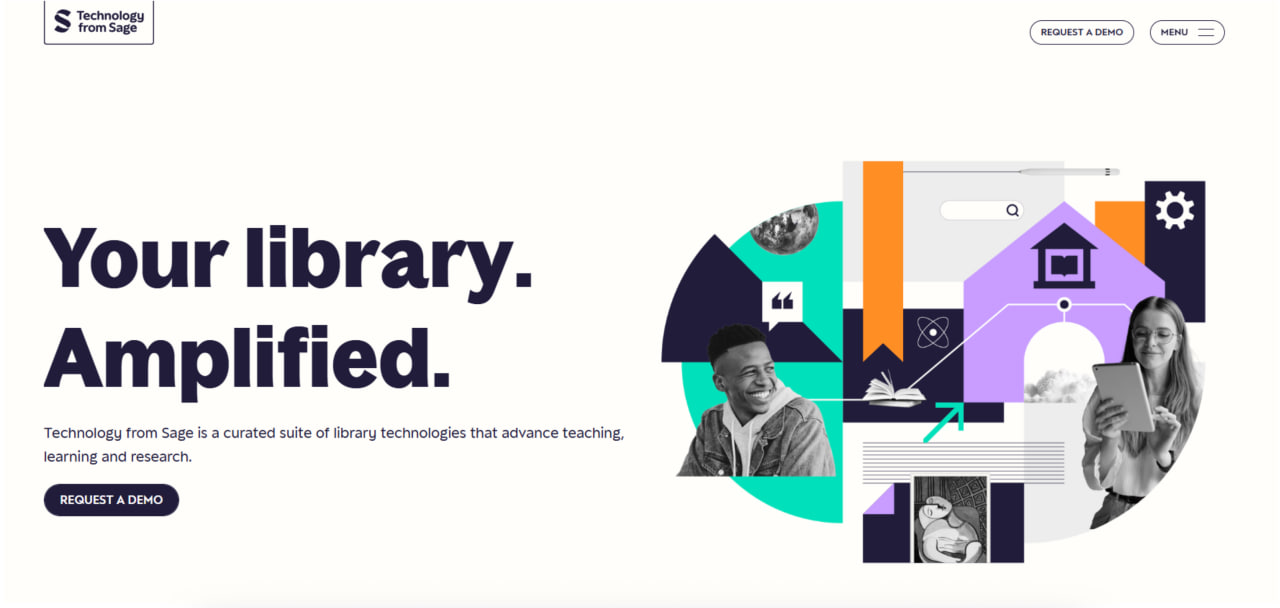
Why people like it
One of the best things about Talis is how well it fits into university systems. It connects with course platforms, library systems, and academic tools. Teachers can build reading lists easily. Students can check those lists, see what’s available, and even reserve books or online resources.
It saves time. Before tools like this, everything had to be done manually. Now, reading materials are neatly organized in one place, and libraries can manage everything more smoothly.
Weak spots
Talis isn’t made for general learning. If you're not running a university or don’t need advanced library tools, it might not be a great fit. Also, it takes some time to learn. Users need training to get used to it, which can slow down the start.
Still, for academic setups with large reading demands, Talis handles a task that other platforms skip over.
Docebo
Docebo is a top education software company. It stands out in the business world. It’s made for companies that want to train their staff using smart digital tools. Unlike some of the more classroom-style platforms, Docebo focuses on keeping workplace training organized and automatic.
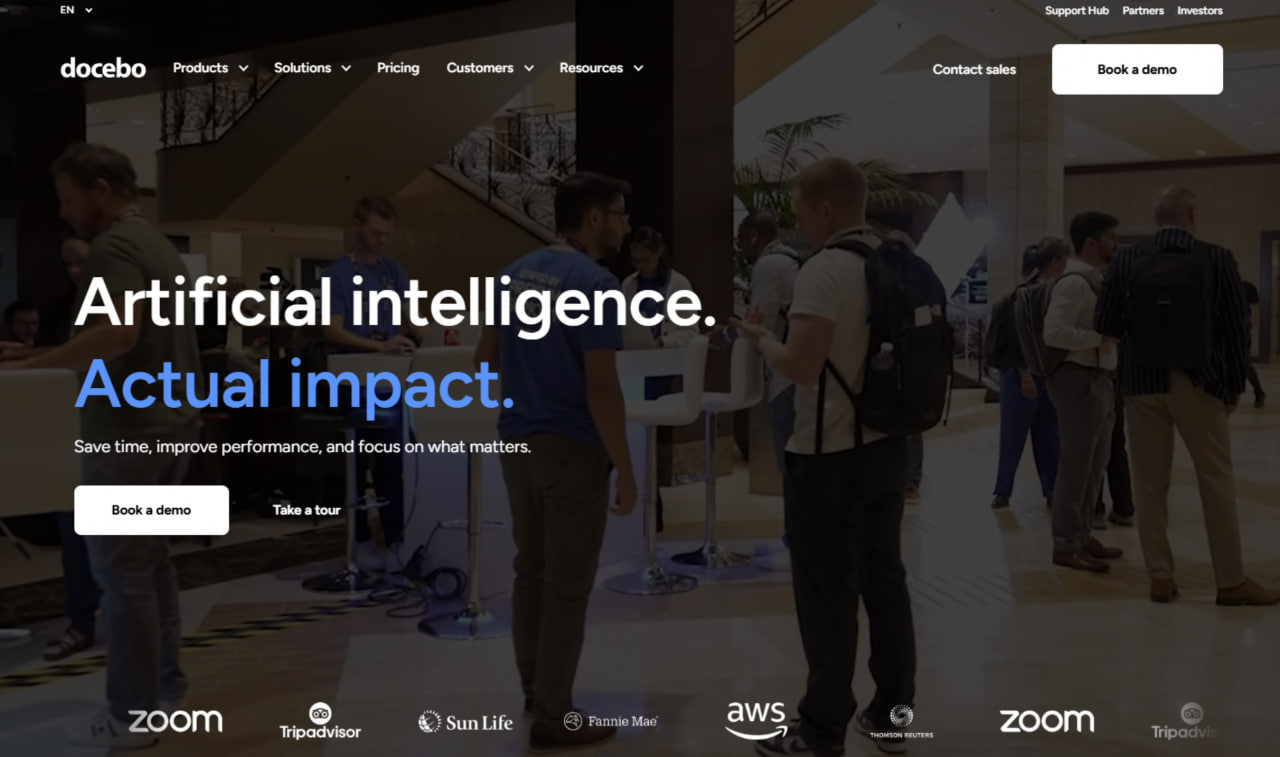
Why people like it
Docebo is smart in how it shows lessons. It learns from users and helps guide them through training paths that make sense for their role or learning pace. This is handy when companies want to train different teams without giving everyone the same content.
It also works well with other tools. Whether you use Google Workspace or other office tools, you can connect them easily to Docebo.
Weak spots
This isn’t really a tool for younger students or traditional schools. It leans toward adults and work-based training. Also, if you’re new to the system, it might feel tricky at first. Admin tools can take time to learn, and setting things up just right might need a little help.
For companies or adult training centers, though, Docebo can be a strong option.
TalentLMS
TalentLMS is built for speed. Small businesses, training teams, or even teachers who need something simple can get it going quickly. You don’t need a big IT department or weeks of setup.
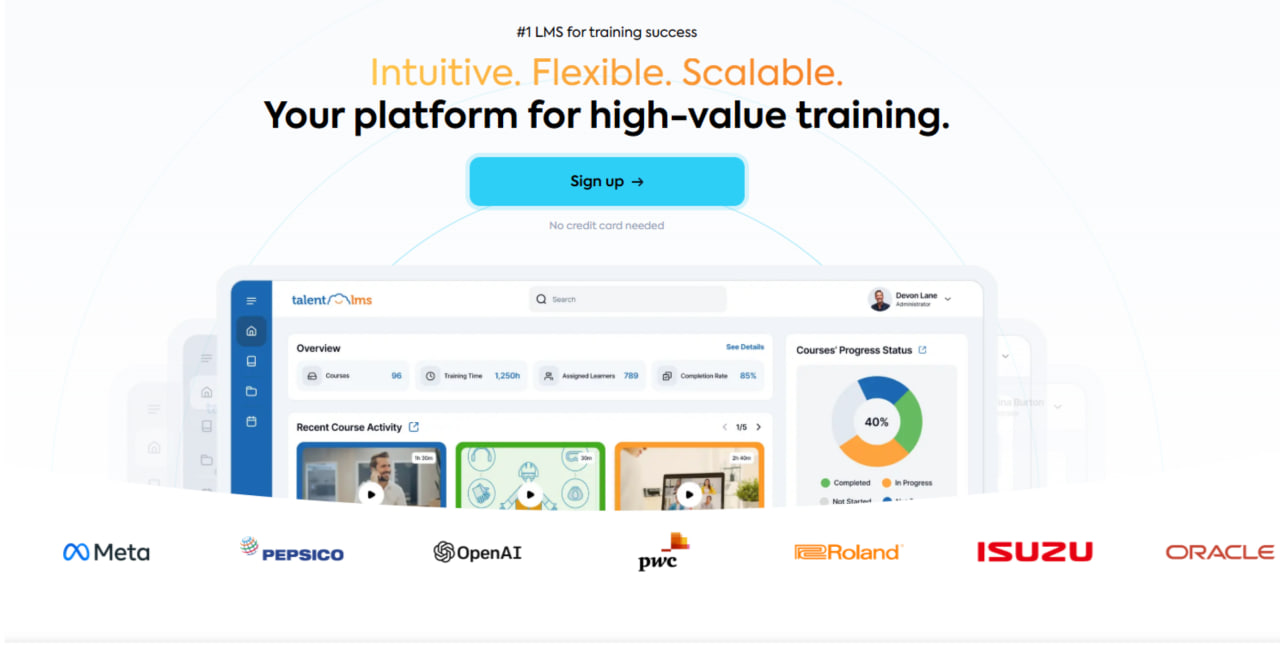
Why people like it
It’s a clean and clear education technology software. The menus make sense. The course builder is simple. And the whole platform runs well without eating up time or energy. If you’ve got a small school or just a few lessons to manage, TalentLMS keeps things easy.
It’s also good for mobile learning. Students or trainees can use it on phones or tablets without trouble, which is a big plus today.
Weak spots
While it works well for small setups, it doesn’t go very deep. You might feel limited if you want to build something more advanced. There aren’t as many customization options, and big schools or training centers might find it lacking in features.
Educational software isn’t about flashy features or long lists of tools. It’s about helping people learn in a way that makes sense for them. The e-learning software companies offer something different. Some are better for schools. Some are better for video. Some are just easier to use.
At Admiral Studios, we offer education software development solutions that put people first. Whether you’re starting fresh or need help improving what you already have, we’re ready to talk. Because when learning works, everything else follows.
