Website personalization definition: it is changing parts of your website to match the person looking at it. It’s like when a barista remembers your coffee order or a shop assistant greets you by name. It feels nice, right? You feel remembered. Valued. Your website can do the same. It can greet people by name, show them what they looked at before, or suggest things they may like. And no, you don’t need to be a tech wizard to make it happen.
When your site feels personal, people stay longer. They click more. They come back. Site customization turns a cold, general site into something warm and familiar. Let’s break it down step by step.

What Are the Steps of Web Personalization?
Personalizing your website doesn’t have to be hard. You don’t need big web personalization tools or complicated plans. A few smart changes can make people feel more connected to your site. When your website feels friendly and familiar, visitors are more likely to stick around and take action.
Step 1: Greet Visitors by Name (If You Know It)
This is the easiest step of responsive design, and it feels good. If someone has signed up or bought something before, greet them by name when they return. A “Welcome back, James” looks and feels much better than a plain “Welcome.”
You can also remind them of what they looked at before. Let’s say James was looking at sneakers last time. When he returns, show those same sneakers or similar ones on the homepage. That little reminder might help him decide.
If you run a blog, you can greet returning readers with something like, “Hey there! Ready for more reading?” Why does this help? It makes the visitor feel remembered. It feels more like a conversation than just another website.

Step 2: Show Local Info Based on Where They Are
Let’s say someone visits your site from London, and you’re based in New York. Should they see your shop hours in EST or GMT? Should they see prices in dollars or pounds? Showing local content makes your site more useful. Use IP location or let the visitor pick their country or city. Then, adjust what they see. For example:
- If it’s winter in Canada, show warm coats.
- If someone’s in Australia, skip the winter gear.
- A local bakery could show today’s special to people nearby.
This is very helpful for online stores and service sites. You don’t want people to waste time figuring out what applies to them. It also makes your site feel smarter. Like it understands where someone is and what they might need.

Step 3: Recommend Things Based on What They Like
If someone clicks on an article about gardening, it makes sense to show them more articles about plants, not blog posts about football. Same thing with products. If they’re shopping for skincare, show them creams and serums. Not power tools. Many websites do this with something called “recommended for you.” Amazon does it well. Netflix too. But even small sites can do this.
You can follow some of Admiral Studios' personalization ideas. If you run a blog, show “You might also like” at the bottom. If you run a shop, list similar products on the same page. People like seeing things that match their taste. It keeps them on your site longer. It also saves them time. They don’t have to dig through pages to find something good. You’re already showing it to them.

Step 4: Show Pop-ups That Actually Make Sense
Pop-ups can be annoying. We’ve all seen the kind that show up too early or ask for something we don’t care about. But if you show the right message at the right time, pop-ups can help. Personalization tips from experts:
- If someone’s about to leave your site, show a discount code.
- If they’ve been on a product page for 30 seconds, offer help or answer common questions.
- If they just bought something, thank them and suggest how to use the item.
These kinds of pop-ups don’t feel like ads. They feel helpful. The trick is timing. Show pop-ups based on what the person is doing. Not just at random. Also, keep them short. One line. Two at most. Long pop-ups get closed fast.

Step 5: Change the Homepage Based on Who’s Visiting
Your homepage is often the first thing people see. Why not change it to match the visitor? If someone is new, show them an introduction. Tell them what your site is about. Guide them on where to go.
If someone has been there before, show them updates. Maybe new blog posts. Or products that match what they like. This isn’t hard to do. Many website builders let you show different personalized web content to different people based on cookies or login information.
Think of it like this:
- Your homepage is like the front door to your shop.
- If a stranger comes in, you smile and introduce yourself.
- If an old friend shows up, you offer them something new to try.
That’s what this step does. It helps you treat each visitor the right way.
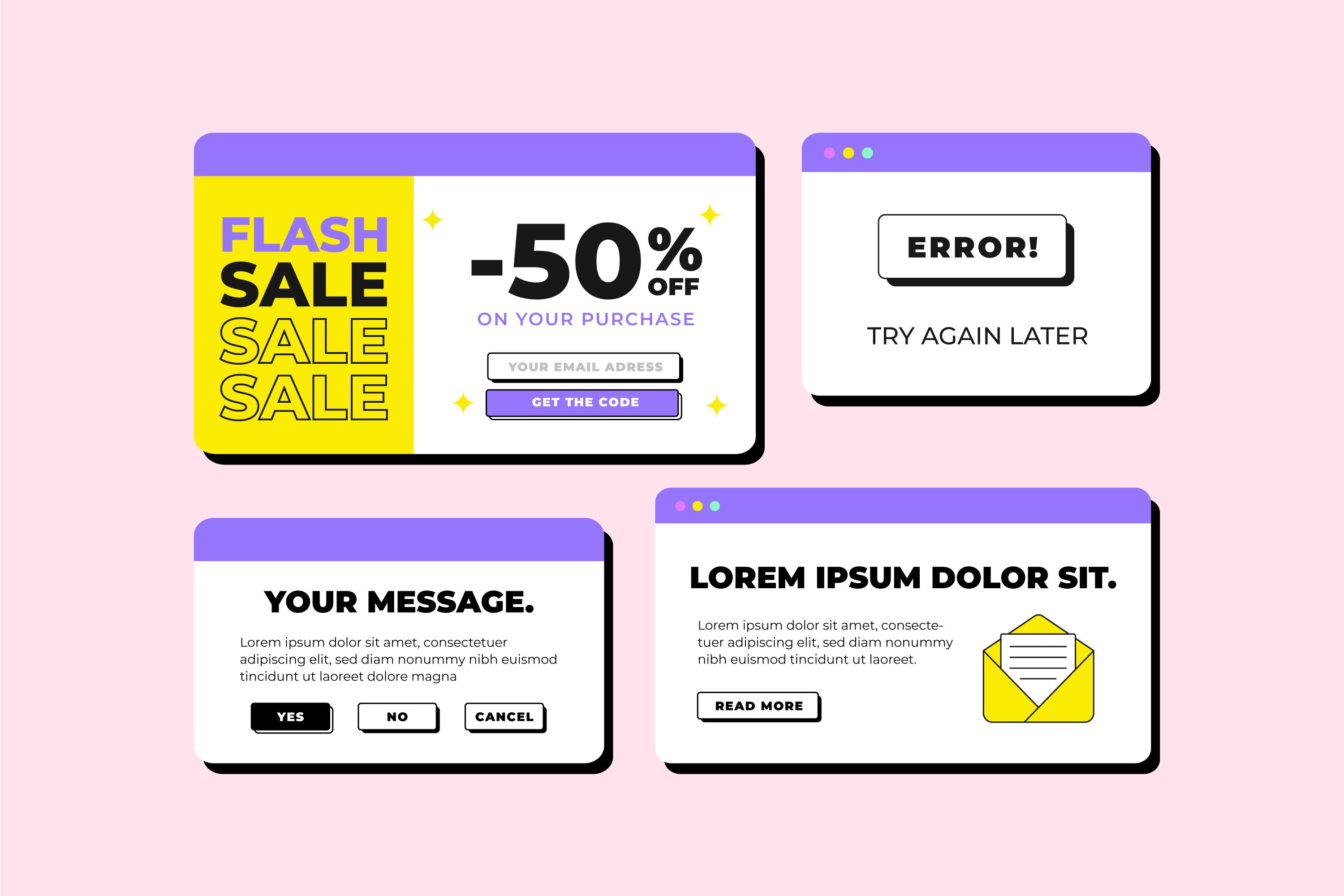
Make Your Website Feel Like Home: Why Personalization Matters
When you visit a website that feels made just for you, it’s hard to ignore. Maybe it remembers your name. Or shows products you like. Or even adjusts the prices to your currency. These little touches can make a big difference. That’s what web personalization does. It turns a cold, general site into something that feels warm and familiar. People notice. And they stay longer. If you run a website, here’s why you should care — and how it can help you grow. Let’s look at how web personalization helps both visitors and website owners.
Visitors Feel Seen
When someone lands on your site and sees their name, city, or interests, it feels more personal. It shows that your site isn’t just talking to everyone—it’s talking to them. This makes people feel special, as if the site were made just for them. That’s powerful.

People Stay Longer
If your content customization matches what someone likes, they’ll want to keep exploring. Maybe they’ll read more blog posts. Or check out more items in your store. When the site feels useful, people don’t rush to leave.
It’s Easier to Find What They Want
Instead of scrolling through pages and pages, visitors get suggestions based on their clicks. It’s like walking into a store and having someone show you exactly what you need. Less time wasted. More happy visitors.
It Increases Sales
Let’s say someone is shopping for shoes. If your site shows matching socks or shoe care kits, that’s an extra sale you might not get otherwise. Suggesting the right things at the right time can help people decide faster—and buy more.
It Encourages People to Return
If someone feels good on your site, they’re more likely to come back. Personal touches build trust. And trust turns visitors into repeat visitors. Over time, this means more sales, more clicks, and more growth.
You Build a Better Connection
Personalization tactics help you connect with people. Instead of being just another website, you become a helpful one. A kind one. One they remember. That kind of connection builds over time. And it sticks.

Fewer People Leave Right Away
Sites that feel boring or confusing often lose visitors in seconds. But when someone feels like your site understands them, they stay longer. Those first few seconds matter. Personalization strategy can make all the difference.
You Can Guide Visitors More Easily
When your site knows who someone is—new, returning, local—it can show the right message. A first-time visitor might see an intro. A regular might see what’s new. This makes your site feel more like a conversation, not just a bulletin board.
Examples of Good Website Personalization
Now, let’s look at a few websites that do this well. These aren’t just big names—they’re smart about making people feel welcome. Best personalized websites:
- Amazon – When you sign in, it greets you by name. It shows your last orders, things you viewed, and new deals that match your interests. It’s like a personal shop assistant.
- Netflix – Suggests shows and movies based on your watch history. If you like dramas, it gives you more personalized web content. If you like comedy, it shifts. It even changes the thumbnails to match your taste.
- Spotify – Builds playlists just for you. “Discover Weekly” and “Your Top Songs” are based on what you’ve listened to before. It’s personal, and it feels made with care.
- Etsy – Shows handmade products that match your browsing. It also remembers the shops you like. This helps you find more of what you want without searching again.
- Small business websites – A local bakery could remember your last order. A hair salon might offer a quick rebook option based on your last visit. These personalized websites make customers feel known, even without big tech.

You don’t need a giant team or fancy tools to make your website feel more personal. Even small things—like greeting people by name or suggesting a blog post based on their interests—can help. Think of it like meeting someone in real life. You shake hands. You smile. You remember their name. That’s what your website should do, too.
If you're building a new site or improving your current one, front-end development services can help you create a better, personalized web experience. A good front end makes it easier to add personalized features—like location-based content, smart product suggestions, or friendly popups—without making your site feel cluttered.
