Redesigning a website can mess with your SEO if you are not careful. A new look often means changing layouts, URLs, and even the way pages connect to each other. When this happens, search engines may get confused. They might not recognize your site anymore. You could lose rankings you worked hard to build. That’s why planning your website relaunch SEO is so important.
It’s important to watch your SEO during a redesign. Track things like traffic, keyword positions, and page loading speed. Running a full website redesign SEO audit before and after changes can help you catch problems early. If you spot issues in time, you can fix them before they hurt your site badly. Paying close attention to SEO for website redesign projects isn’t just smart. It helps you hold onto your visitors, your sales, and your spot on Google.
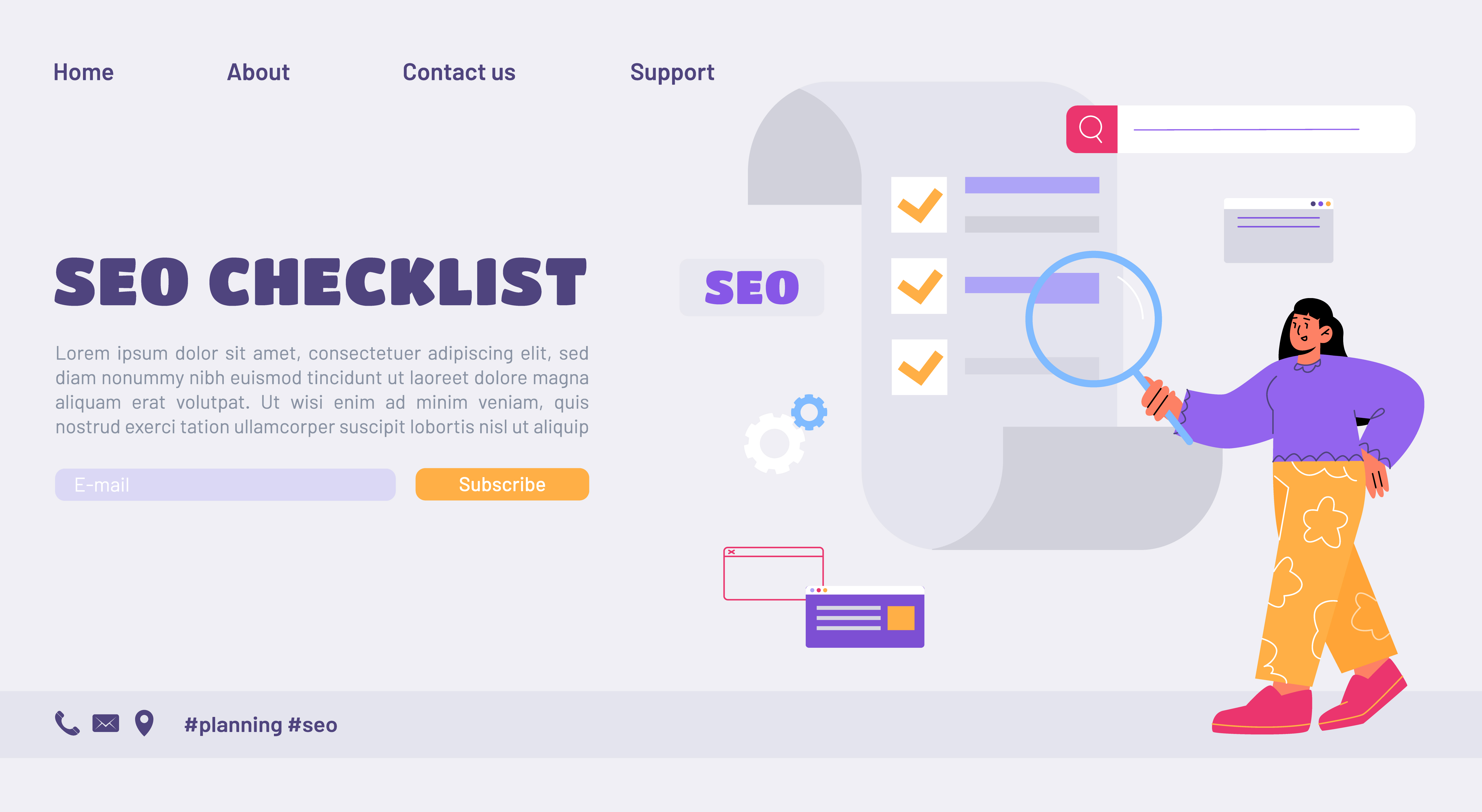
Website Redesign SEO Checklist: 12 Tips to Keep Your Rankings Safe
Redesigning your website is exciting. It can make your brand look fresh and modern. But if you forget about SEO, you might lose everything you've built up. Traffic can drop. Sales can fall. Your hard work can disappear overnight. The good news is you can avoid it. You just need a smart plan. How to redesign a website without losing SEO?
1. Audit Your Current Website First
Before you touch anything, you need to know what’s already working. Some pages bring a lot of traffic. Some blog posts rank high in Google searches. Some product pages bring in most of your sales. If you redesign without knowing this, you might accidentally delete or change the pages that matter most.
Take time to audit your website. Look at your top-performing pages, important keywords, and best-selling products. Write everything down. This way, when you redesign, you can protect what’s already bringing you success.
2. Always Save a Full Backup
How to keep SEO when changing a website? Backing up your website is the smartest thing you can do before making changes. A full backup means saving every page, every post, every link, and every setting. It gives you a safety net. If anything goes wrong during the redesign, you can bring your old site back quickly. Without a backup, one mistake could wipe out months or even years of work. It’s a simple step that can save you a lot of pain later.
3. Map Old URLs to New URLs
During a redesign, it’s normal to change the structure of your site. Maybe you shorten long page addresses, or maybe you reorganize your content. That’s fine, but it can create a lot of broken links if you don’t plan carefully. Mapping old URLs to new ones helps you stay organized. It’s like making a moving checklist so you don’t leave anything behind. When you know exactly where every old page is going, you protect your SEO when redesigning a website and make sure visitors land in the right places.
4. Use 301 Redirects for Every Changed Page
Once you’ve mapped your URLs, you need to set up 301 redirects. These redirects tell search engines that a page has moved permanently. Without them, visitors will hit error pages, and Google will think your site is broken. That can destroy your rankings fast. Setting up 301 redirects for every changed page keeps traffic flowing smoothly and helps you keep the trust you’ve built with search engines over time.

5. Keep Your Best Content Alive
During a redesign, you may feel inclined to delete old blog posts, outdated service pages, or news articles. But be careful. Some of that old content might still bring in traffic. It might still rank for important keywords. Good content, even if it looks a little old, still has value.
Instead of deleting it, consider updating it. Freshen up the language, update the images, and fix any broken links. Keeping strong content alive protects your SEO history and keeps your site strong after the redesign.
6. Make Sure Your New Site Works Well on Mobile
Today, most people visit websites on their phones, not their computers. Google knows this and ranks mobile-friendly websites higher. If your new site doesn’t work well on mobile devices, you’ll lose visitors fast. They’ll get frustrated if they have to zoom in to read text or if buttons are too small to click. During your redesign, always test your pages on different phones and tablets. Make sure the website design for SEO adjusts to small screens, loads quickly, and feels easy to use. A good mobile experience keeps users happy and protects your rankings.
7. Keep Your New Website Fast
Speed matters more than ever. People won’t wait around for a slow website to load. If your redesign adds heavy images, fancy animations, or complicated scripts, it could slow your site down badly. Google also notices slow websites and tends to rank them lower. Before launching your new site, test its speed using tools like PageSpeed Insights. Fix anything that slows down your pages. A fast website keeps users engaged and sends a strong positive signal to search engines.
8. Fix All Internal Links
When you change page URLs during a redesign, it’s easy to forget about your internal links. These are the links that connect one page of your site to another. If they break, users hit error pages, and search engines have a harder time understanding your site structure. After redesigning, you need to check all your internal links and update them to point to the correct new pages. A site with clean internal links feels smoother to navigate and helps keep your SEO strong.
9. Test Everything on a Staging Site
Before you launch the new site to the public, you should always test it fully on a staging site. A staging site is a private copy of your website where you can catch mistakes without anyone seeing them. Click through every page, fill out every form, and test every link.
Check that 301 redirects work properly. Look for typos, layout bugs, or broken images. Testing everything before you go live gives you a chance to fix problems early before they damage your SEO when redesigning a website and your visitors' trust.

10. Update Your XML Sitemap After Redesign
Your XML sitemap is like a map for search engines. It tells them where to find all your pages and helps them crawl your site more efficiently. After a redesign, your sitemap will need an update. It needs to match your new URLs and site structure. Once updated, submit the new sitemap to Google Search Console. If you forget this step, search engines might waste time looking for pages that don’t exist anymore. A fresh sitemap helps them find your new pages quickly, keeping your SEO for website relaunch on track.
11. Keep an Eye on SEO After Launch
Launching your new website is just the beginning. After it goes live, you need to monitor it closely. Watch your traffic, keyword rankings, and site errors using tools like Google Analytics and Search Console. If you see a sudden drop in visitors or an increase in errors, act quickly. Fixing small problems early can save you from bigger issues later. Staying alert in the weeks after launch helps you protect your hard-earned SEO results.
12. Tell Google If You Make Big Changes
Sometimes a redesign involves huge changes, like moving to a new domain or changing a large part of your site structure. If that’s the case, you need to let Google know. Use the Change of Address tool inside Google Search Console. This helps search engines update their records faster and makes the transition smoother. If you skip this step, Google might get confused and treat your site like a brand-new one, causing your rankings to drop sharply.
A website redesign is a big project, but it doesn’t have to be a risky one. With the right website relaunch SEO checklist, you can enhance your site's appearance, improve its performance, and maintain your SEO strength. If you’re not sure how to do it best, choose outsourcing SEO services for the best result!
SEO and Website Redesign: How Mistakes Can Hurt Your Site
Redesigning your website can feel like a fresh start. But if you’re not careful, it can also be the start of big SEO problems. Many websites lose traffic after a redesign because they forget to think about how changes affect search engines. Website redesign mistakes destroying SEO include:
- Ignoring a website audit. Many people jump into a redesign without checking what already works. They change or delete high-traffic pages without knowing it. Big mistake.
- Forgetting about redirects. If you change page URLs and don’t set up 301 redirects, visitors and Google will hit error pages. This can drop your rankings fast.
- Deleting good content. Sometimes, good blogs or guides get tossed out because they don’t “fit” the new design. Losing this content means losing keywords and backlinks too.
- Not updating internal links. Old links inside your website can break during a redesign. This leaves visitors stuck and tells Google your site isn’t well-kept.
- Ignoring mobile users. If your new site doesn’t work well on phones, you’ll lose a big part of your audience. Plus, Google may rank you lower.
- Letting site speed drop. New designs often look better but load more slowly. If your site becomes heavy, people will leave. Google notices when users bounce away.
- Not updating the sitemap. A sitemap tells search engines where to go. If it’s old and wrong after a redesign, Google will miss new pages or index broken ones.
- Changing content without SEO thinking. Sometimes, during a redesign, people rewrite content just to sound fresh. But they strip away keywords or forget what people were searching for. This kills rankings.
A website redesign can bring new life to your business. It can also bring new problems if you forget about the SEO checklist for website redesign. If you respect the work you’ve already done to build your site, a redesign will make it even stronger without losing what you've earned.
Contents
1. Website Redesign SEO Checklist: 12 Tips to Keep Your Rankings Safe
2. 1. Audit Your Current Website First
3. 2. Always Save a Full Backup
4. 3. Map Old URLs to New URLs
5. 4. Use 301 Redirects for Every Changed Page
6. 5. Keep Your Best Content Alive
7. 6. Make Sure Your New Site Works Well on Mobile
8. 7. Keep Your New Website Fast
9. 8. Fix All Internal Links
10. 9. Test Everything on a Staging Site
11. 10. Update Your XML Sitemap After Redesign
12. 11. Keep an Eye on SEO After Launch
13. 12. Tell Google If You Make Big Changes
14. SEO and Website Redesign: How Mistakes Can Hurt Your Site
Back to the top


