An MVP marketplace is a simple version of an online platform that connects sellers and buyers. It’s used to test a business idea without building the full product. Instead of adding every feature from the start, you only add the basic tools people need to use the platform. This way, you can launch faster and get feedback early.
The idea is to see if your concept works before spending more time or money. Many businesses start with an e-commerce MVP to check if users like their idea and are ready to pay for it. This approach helps you learn, fix problems quickly, and build something that fits real needs.

8 Main Components of the MVP Marketplace
To make your marketplace MVP work, you don’t need every tool or feature. But there are a few basic parts you can’t skip. Below are the most important ones to focus on.
User Registration and Profiles
People need a way to sign up and create accounts. This should be easy to do with just an email or phone number. Once signed up, users need to set up a basic profile. For sellers, this might include a name, photo, product list, and contact info. For buyers, it might just be a username and payment method. Don’t make users fill in too many details in the beginning. Keep it light.
Product Listings or Service Pages
Your marketplace website features must include a way for sellers to add what they’re offering. This can be physical products, digital goods, or services. The listing should allow a short title, a few pictures, a price, and a short description. It should be easy for sellers to edit or remove their listings. This is one of the key tools for any marketplace MVP.
Search and Filters
Buyers need a way to find what they’re looking for. A basic search bar is enough at the start. You can also add a few filters to help narrow down the results, like price range or category. There’s no need to build a fancy search system right away. Simple and clear tools work just fine in the beginning.
Chat or Contact Option
Sometimes buyers have questions. A simple way to message the seller helps them feel more confident. You can build a basic chat or just a contact button that sends an email. Either way, it should be easy to use. This keeps things clear for both sides.
Cart and Checkout
If you start a business website, the checkout process needs to be short. Don’t add extra steps. A basic cart, a way to enter delivery details, and a payment button are enough. You can add more later. Let users buy quickly without getting confused or stuck.
Payment System
You must include a simple and safe way for users to pay. This could be a PayPal button or a card payment tool like Stripe. You don’t need to support every method at first. Pick one that works in your country and is easy to set up. A working payment option is key for your marketplace website features to function properly.
Admin Panel
Behind the scenes, you need a place to manage everything. A small admin panel helps you check users, listings, payments, and fix problems. It doesn’t need to look fancy. You just need basic tools to keep things running and avoid issues.
Feedback and Ratings
This feature helps buyers trust sellers. After a purchase, let users leave a short review or rating. This makes it easier to spot good sellers and helps keep quality high. It also gives new users more confidence when trying your marketplace MVP for the first time.
These features are enough to get your first users on board. Don’t try to build everything at once. Start small. Let people try the product. See what they like. Fix what they don’t. And then, step by step, make it better. That’s how you build a smart, working MVP that grows over time.

How to Build a Multi-Vendor Marketplace
If you want to create an MVP for a marketplace with many sellers, the first step is to stop thinking too big. Focus on the basics. Get one thing working before adding more. A multi-vendor setup means you’re building a place where different sellers can offer their products or services in one spot. This can be tricky, but if you take it step by step, it becomes clearer.
Pick the Right Niche
Before you do architecture of a website, think about who the marketplace is for. You don’t need to go after everyone. It’s better to choose one group or one need. Maybe it’s handmade items, digital downloads, or used books. Look at what people are already buying. If others are doing something similar, that’s not a problem. It means there’s interest.
When you're building a marketplace startup, you need to know your buyers and sellers. What do they want? What do they struggle with? What’s missing in the options they already have? Once you know that, you’re ready to move on.
Define Must-Have Features
Don’t try to build the final product right away. That’s not what an MVP is about. When you create an MVP, you're only building the core features. Ask yourself: what’s the least you can build that still makes the marketplace work?
Some things you can’t skip:
- Sign-up system
- Basic seller profiles
- Simple product listings
- Checkout process
- Payment method
- Buyer-to-seller contact
You’re not adding all the extras yet. Focus only on what’s needed to let sellers post items and buyers place orders.
Choose a Platform or Framework
Now it’s time to pick how to build the marketplace. You’ve got two main options: build it from scratch or use tools that speed things up. If you don’t have developers, platforms like Sharetribe, Shopify (with multi-vendor plugins), or WordPress with WooCommerce can work for an MVP. They help you launch faster and with fewer costs.
If you outsource web development service, you can build a custom version. This gives you more control but takes more time. Either way, the goal is to make something real that users can test. If you're wondering how to create an online marketplace MVP, it’s not always about coding. Sometimes, it’s about picking tools that get you going fast.
Build Seller and Buyer Flows
This part matters a lot. What happens when a seller joins? What steps do they follow? How do they add products? And what about the buyer? How do they find something? How do they pay?
Try to make both flows short and simple. Remove anything that slows people down. If someone wants to sell, let them start in just a few steps. If someone wants to buy, don’t make them go through 10 pages. Remember, you’re not building the final version. Just make sure the main actions work.

Add Payments and Security
When building a marketplace, one of the most important parts is the payment system. Buyers must be able to pay. Sellers need to get paid. Start with one payment option. Stripe or PayPal are easy to set up and work in many countries. Later, you can add more. But for now, get one working.
Also, protect your users. Add basic safety features like password protection, email confirmation, and a simple way to report issues. This helps build trust from day one.
Test with Real Users
Once the MVP is ready, invite people to use it. This could be your friends, early fans, or people from online groups. Let them use it. Watch what they do. Don’t explain how it works. Just see what they click, where they stop, and what they find confusing. This helps you fix real problems before going bigger. If you want to create an MVP that works, don’t guess what users want. Ask them. Or better, watch them.
Improve Based on Feedback
After you see how people use your marketplace, you’ll spot things that need fixing. Maybe sellers want to add more pictures. Maybe buyers don’t trust listings without reviews. Now is the time to make small updates. Add features slowly, one by one. Always test again before going further. This step never ends. Even big platforms like Etsy or Fiverr still make changes all the time. When you're learning how to build marketplace products that last, this step is where most of your time goes.
Prepare for Growth
If your MVP works and people like it, good. That means it’s time to plan your next steps. Start thinking about things like:
- Adding more sellers
- Improving search tools
- Marketing to new users
- Setting up support
But don’t rush. Keep building step by step. When you're building a marketplace startup, the early wins matter. They help you stay motivated and show others that your idea works. Building a multi-vendor marketplace isn’t easy. But if you start small, listen to users, and stay focused, you’ll be in a better spot than trying to build everything at once.
Testing and Marketing Steps Before and After Launching Your MVP Marketplace
Before you release your MVP platform, you need to test it well. After release, you need people to know about it. Below are clear steps to follow.
Before Launch: Testing the MVP:
- Manual testing: Check every button, form, and feature yourself. Try to break it. Use different devices like phones and tablets.
- Invite a small group: Ask 5–10 users to test your MVP ecommerce site. Watch them. Don’t help them. This shows what confuses real users.
- Fix bugs fast: Note every problem users find. Start with the biggest issues first. Fix small bugs last.
- Load and speed tests: Make sure the site doesn’t crash if 10 or 20 users visit at the same time.
- Payment check: Do a real payment. See if the money goes through and the seller gets notified.
After Launch: First Marketing Moves
- Reach out to early users: Email people who tested your MVP. Ask them to share with friends.
- Post in online groups: Share in niche forums, Reddit, Facebook groups, or Product Hunt. Focus on groups related to your niche.
- Create a simple landing page: Make a page that explains what your marketplace does in one minute.
- Use social media ads: Spend a small budget on Facebook or Instagram ads. Focus on your niche.
- Collect feedback fast: Add a form asking, “What didn’t you like?” It helps you fix the next version.
Marketing doesn’t need to be big. Keep it real. Focus on getting your first 50 users who care.
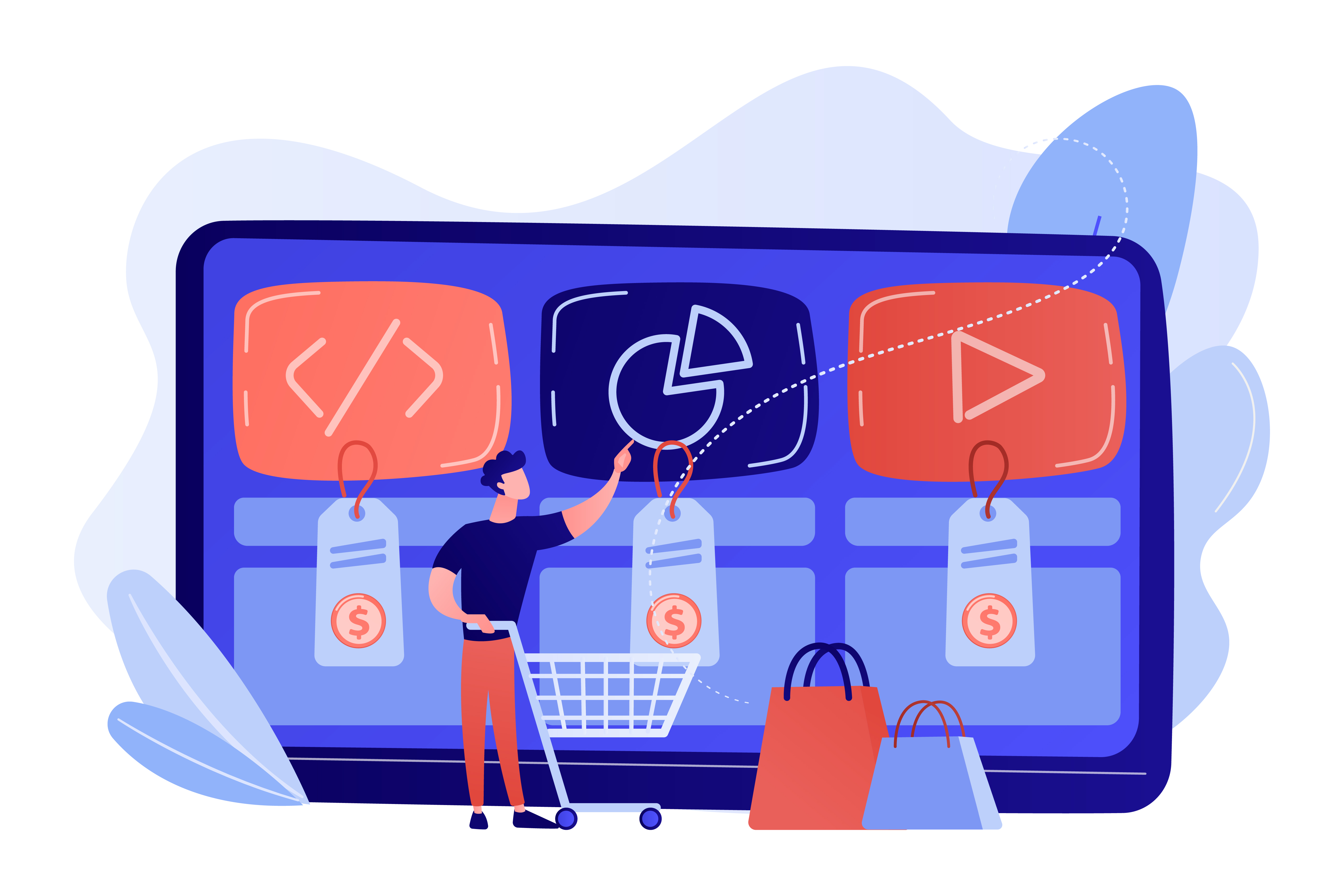
What Is the Cost to Build an Online Marketplace MVP?
If you want to build your MVP, the price depends on who builds it and what’s included. Prices vary a lot between countries and platforms, but here’s a rough picture.
According to Upwork, developers charge between $15 and $50 per hour. A basic MVP platform takes 500 to 800 hours. So the price can start around $15,000 and go up to $60,000.
Statista also shows that software development costs in the US are among the highest. In Eastern Europe or India, costs are lower, but skills can still be solid. When creating an online MVP marketplace, the cost usually includes:
- Design for buyers and sellers
- Front-end and back-end development
- Testing and bug fixes
- Basic admin panel
- Simple payment system
- Hosting setup
If you use ready-made tools like Sharetribe or WordPress with plugins, the cost to create a marketplace MVP can drop to $5,000–$10,000. But you’ll have less freedom with features.
If you want a custom MVP from scratch, expect to spend around $30,000 on average. This is the most common budget for startups trying to launch something real but small.
The final cost to build an online marketplace MVP will always depend on your feature list, your tech team, and how fast you need it done. Start with the basics. Add more later.
