Designing a website without a clear plan is like building a house without blueprints—it's a recipe for confusion and wasted effort. This is where a UX design brief comes in. A well-written brief acts as a roadmap, guiding you and the consultancy toward a successful outcome. It outlines your UX project brief's purpose, scope, and expectations, guaranteeing that every step aligns with your goals.
This article will explore everything you need to know about creating an effective brief. From understanding what it is and why it's essential to learn how to write one and reviewing real-world examples, you'll gain the knowledge to define a design brief that works for you. Whether tackling a complex app redesign or a simple website update, a strong brief can make all the difference.
Let's discover how a clear and detailed UX design brief can make your vision real.
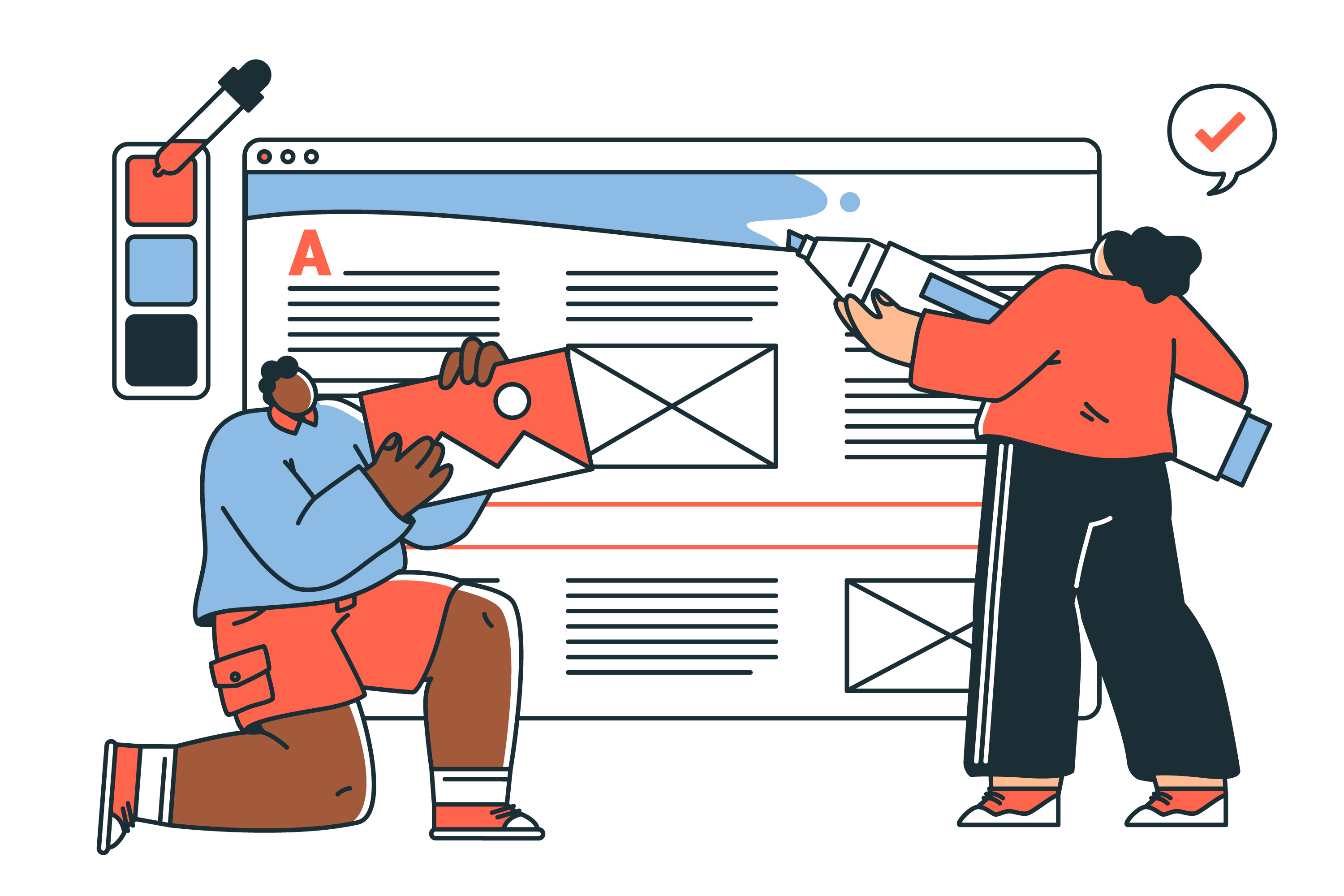
UX Design Brief: Setting the Foundation
A UX design brief is the starting point for any design project. Think of it as a guidebook that tells the consultancy what you want to achieve and why. Without a solid UX project brief, the team might miss the mark, wasting time and effort.
When you define a design brief, you're setting expectations. This document provides an overview of the project's purpose, goals, and scope. It helps the consultancy understand your vision while aligning their work with your objectives.
For example, let's say you're launching a mobile app. The UX design brief would outline what the app should do, who will use it, and what makes it stand out. This level of detail guarantees that you and the consultancy are on the same page before the work begins.
A well-prepared UX project brief is especially useful when working with external teams. It eliminates guesswork and sets clear guidelines for the project. As a result, you get a design that matches your needs and delivers the desired outcomes.
Creating an effective design brief is the first step toward a successful project. It aligns your vision with the consultancy's expertise to keep everyone involved on the same page. Whether it's a UX project brief, a UX research brief, or a tailored design brief for specific goals, the key is clarity and detail.
The Importance of a Design Brief
A design brief is more than just a document—it's the backbone of a successful UX design project. It guarantees that your goals and expectations are clear from the start. A brief saves time and reduces confusion by laying out the project's purpose, audience, and scope.
When crafting a design brief, you give the consultancy a clear picture of your goal. Imagine embarking on a journey without a map—you'd risk going in the wrong direction. Similarly, a well-written brief keeps your UX design project on track.
Let's break down why this step is so valuable:
- Clarity for Everyone
- A design brief provides clarity. It explains your objectives in a way that's easy to understand.
- Efficient Use of Resources
- By outlining the project's scope, you help avoid unnecessary revisions. The team can focus their energy on producing work that meets your needs.
- Tailored Designs
- Every project has unique requirements. Whether you're designing a sleek app for busy professionals or an intuitive platform for first-time users, a design brief communicates these specifics to the consultancy.
For instance, if your UX design project involves building a shopping platform for parents, you might emphasize simplicity and accessibility in the brief. This gives the consultancy clear direction and allows them to design with your audience in mind.
A strong design brief is like a bridge—it connects your vision with the consultant's creativity, leading to results that align with your goals.

How to Write a Design Brief
Writing a design brief might feel overwhelming. If you have never written designer briefs before and don’t quite understand what information is included in a design brief, this chapter will help you. By breaking it into manageable sections, you can create a clear and concise document that consultants will appreciate. Here's a step-by-step guide to writing a design brief:
1. Start with the Basics
Begin your design brief with foundational details. Include the name of your company, the project title, and a brief overview of the project. This section sets the tone for the entire brief.
For instance, if you're a small business redesigning your website, your introduction might say, "We're [Company Name], and we're looking to update our e-commerce website to improve user experience and boost our sales." This gives the consultancy immediate context about who you are and what you're aiming to achieve. Adding a few sentences about your brand's values or mission can help them better understand your identity.
Keep this section simple and focused, avoiding unnecessary jargon. A concise, friendly tone encourages engagement while providing essential information upfront.
2. Define the Problem
This is one of the most important parts of writing a design brief. Clearly describe the challenge your business is facing and why it needs to be addressed. A good problem statement acts as a guidepost for the consultancy's work.
For example, instead of writing, "Our website isn't working well," explain, "Our current website has a high bounce rate, with users frequently abandoning the checkout process. We want to identify what's causing this and create a design encouraging users to complete their purchases." This level of detail gives the consultancy a clear understanding of your problem.
Avoid being vague or overly broad. The more specific you are about the pain points, the better equipped the consultancy will be to tackle them. A focused problem statement can shape the direction of the project.
3. Set Your Goals
Your goals should be clear and measurable. Think about what success looks like for your project and describe it in terms that are easy to track.
Instead of general goals like, "We want a more modern design," consider goals that tie directly to business outcomes. For example: "We want to reduce bounce rates on our homepage by 20%, improve customer engagement by increasing time spent on the site to at least 3 minutes per visit, and grow online sales by 15% within six months."
These specific, actionable goals give the consultancy a concrete target to work toward. Including both long-term and short-term objectives can also help prioritize their efforts. By defining success upfront, you avoid misunderstandings and keep everyone aligned throughout the project.
4. Understand Your Audience
A successful UX design project centers around its users, so when writing a design brief, don’t forget to include detailed information about your audience. Who are they? What are their needs, preferences, and challenges?
For example, if you're designing a budgeting app, describe your users as "financially conscious individuals aged 25–45 who want a simple way to track expenses and save money." Mention details like their tech savviness, common frustrations with similar apps, and the features they would find most useful.
The more you know about your audience, the more your design will be targeted. Including personas or user profiles can make this section even more effective. If you already have user feedback, surveys, or interviews, summarize the findings here to give the consultancy additional insight.
Understanding your audience is essential to creating a design that feels intuitive and helpful, ultimately leading to better outcomes for your project.
5. Outline the Deliverables
Clearly define what you expect the consultancy to deliver. This section helps avoid confusion later on and guarantees everyone knows exactly what's expected. Be as specific as possible about the deliverables and their format.
For example, if you're redesigning a website, your deliverables might include:
- Wireframes for all main pages.
- Interactive prototypes for user testing.
- Design files in editable formats (such as Adobe XD or Sketch).
- A style guide outlining fonts, colors, and overall visual elements.
By being specific about what you expect, you avoid misunderstandings and prevent missed deadlines. Don't forget to include timelines for each deliverable. For instance, "Wireframes are due in two weeks, and the final design should be completed in six weeks." Including clear deadlines keeps everyone on track and helps manage expectations.
6. Set a Timeline
Your timeline is crucial for keeping the project moving at a steady pace. Lay out important milestones and deadlines to help manage the project effectively. The timeline should include both internal checkpoints and external deliverables.
For example, a UX design project might be broken down into stages:
- Week 1-2: Research and user feedback.
- Week 3-4: Initial wireframes and concept designs.
- Week 5-6: Review and revisions based on feedback.
- Week 7: Final design handover.
Setting realistic deadlines is important. Be sure to account for potential delays, feedback loops, and time for revisions. If you're unsure how long each stage will take, ask the consultancy for their input. A well-structured timeline helps both you and the consultancy manage time and resources effectively.
7. Identify the Budget
A clear budget helps you and the consultancy make decisions that align with financial constraints. Provide a realistic range or fixed amount you're willing to spend on the project.
For example, instead of just saying, "Our budget is flexible," specify something like, "Our budget is between $10,000–$15,000 for the entire project, including research, design, and any necessary revisions."
Be upfront about your financial limits. Suppose you're working within a tight budget. In that case, you may need to prioritize certain deliverables over others or limit the project's scope. The consultancy can adjust their proposal to meet your financial situation while achieving your goals. Being transparent about budget expectations helps everyone work within realistic parameters.
8. Clarify the Scope and Constraints
Defining the scope of the project and any constraints is essential to prevent scope creep. This section should address any limitations, such as technical restrictions, brand guidelines, or regulatory considerations.
For example, suppose your project involves designing a mobile app. In that case, you might say, "The app must be compatible with both iOS and Android platforms, and it should adhere to existing brand guidelines, including color schemes and logos." You might also mention any legal or compliance factors, such as accessibility requirements.
By outlining what is outside the scope, you avoid misunderstandings later on. If there are things you don't want the consultancy to do, like handling marketing or product development, mention this clearly in the brief.
A good design brief removes ambiguity. It aligns the goals of your business with the creativity of the consultancy. By providing detailed information, you make their job easier and improve the chances of getting the desired results.

UX Design Brief Examples
Sometimes, the best way to learn is through examples. Looking at a variety of UX design brief examples can help you understand what works and what doesn't. Here, we'll explore different types of briefs and what makes them effective.
1. UX Design Brief Template
A UX design brief template is a structured outline you can customize for your project. A good template usually includes:
- Project title and background
- Goals and objectives
- Target audience
- Key deliverables
- Timeline and budget
Using a template prevents missing critical details and makes the process easier for both you and the consultancy.
2. Product Design Brief Example
Imagine a company developing a new fitness tracker. Their product design brief might include:
- Objective: Create a user-friendly app to track steps, sleep, and heart rate.
- Target Audience: Health-conscious individuals aged 25–45.
- Deliverables: Interactive wireframes, a functional prototype, and a final design.
- Timeline: Complete within 12 weeks.
By being specific, this brief helps the consultancy focus on creating a design that meets the company's needs.
3. Graphic Design Brief Example
A small business needs a logo refresh. Their graphic design brief could look like this:
- Objective: Modernize the logo while keeping the original color palette.
- Target Audience: Existing customers and younger demographics.
- Deliverables: Three initial concepts and one final logo.
- Preferences: Minimalist style with bold typography.
Although simpler than a UX design brief, this example highlights how even small projects benefit from a clear brief.
Examples show you what a strong brief looks like. They inspire and help you avoid common mistakes. Whether you use a UX design brief template or start from scratch, the key is clarity and detail.
By defining your project's purpose, audience, and deliverables, you provide the consultancy with the tools they need to deliver designs that work. Using examples, templates, and clear instructions can simplify writing a design brief while increasing its effectiveness.
The answers to your questions
What is a Design Brief?
A design brief is a document that outlines the goals, requirements, and expectations for a design project. It provides clear instructions about the scope, target audience, and deliverables, helping guide the design team. For example, in a website redesign, the brief might include the problem being solved, like improving user experience, and the final product’s expectations, such as mobile responsiveness.
What is the Purpose of a Design Brief?
The main purpose of a design brief is to set clear expectations and guide the project in the right direction. It helps define the project's objectives, audience, budget, and timeline. Creating a shared understanding between the client and the design team minimizes confusion and guarantees that the final design aligns with the original goals.
In Which Step of the Design Process is a Design Brief Created?
A design brief is created at the beginning of the design process, typically during the discovery phase. It gathers all essential information about the project, such as goals, audience, and constraints, before the design work starts. This step helps to guarantee that everyone involved understands the project's direction and expectations. The design brief serves as a reference point throughout the process to keep the project on track.
