
How to Select the Right API for Artificial Intelligence in Your Project
8 min read
06.08.2025
An AI API is a tool that lets your application use artificial intelligence without building the system from scratch. It connects your software to a ready-made service that performs tasks like image recognition, language translation, speech-to-text, or decision-making based on rules or patterns. Instead of training a model yourself, you send a request, and the API and AI give back a result. These tools save time and help add smart features with less work.
How to use the AI API? You can find AI APIs for different needs, from customer chat to image tagging. Most providers offer clear instructions and pricing plans. This makes it easier for teams of any size to use AI in real projects, even without deep knowledge of how AI works inside.

API Artificial Intelligence
Artificial intelligence APIs let developers add smart features into apps without building machine learning systems from the ground up. These APIs are ready-to-use tools. Each has its own limits, speed, and price. Picking the wrong one can waste time or money. So, before you decide, you need to look closely at a few AI API key parts.
Understand the Purpose of Your AI Feature
Before checking any providers, know what your app should do. If you want to turn spoken words into text, you’ll need a speech-to-text API. If your app needs to understand user messages, you’ll want natural language processing. Image tagging, face detection, chatbot replies, text writing, and product recommendations all require different tools. Write down the task. Keep it clear and simple. One sentence is enough. This helps you match the right API to the job.
Do not forget to think about what the user expects. Is it fast answers? Is it high accuracy? Will the results be reviewed by people or used by another system? These answers help you pick between accuracy and speed or between price and performance.
Check the Quality of Results
An API can be easy to use but give poor results. Accuracy matters. If an AI API chatbot answers incorrectly or a photo tag is off, users lose trust. Many services show demos. Use them. Feed in your own examples. Look at the replies. Are they good enough for your purpose? Here’s what to test:
- Use your own inputs, not just example cases
- Include spelling mistakes or slang
- Try complex sentences, not just short ones
- Repeat requests to check consistency
- Watch for strange or wrong answers
Some companies offer test access. Sign up and run small tests with your own content. Real input can be messy. See how the API handles that.
Review Documentation and Ease of Integration
A good AI API should come with clear instructions. If the docs are confusing, you will waste time. Look at how requests are made. Is it REST? Do you need tokens? What response format do you get? JSON is common, but not always the case.
Try the quick start examples. If they run smoothly, that’s a good sign. If you get errors or the instructions feel old, the API may not be well supported. Also, check if the service has software libraries for your preferred language. Python, JavaScript, PHP, Java, and C# are common. Having these makes it faster to use the tool inside your project.
Measure the Speed and Stability
If your app talks to the AI API chatbot every time a user clicks, response time matters. A delay of 3 seconds feels slow to most users. Anything more can break the flow. Try it yourself. Count how long it takes from sending the request to getting a result. Also, test it at different times of the day. Some services slow down when many users access them at once. That may not show in early tests, but it will matter when your app grows.
Check service status pages if available. Some APIs show recent downtime or current issues. If there’s frequent trouble, look elsewhere. You can also see if the AI API management gives you a way to set a timeout. That means if the request takes too long, it will stop and let you handle the delay without freezing the app.
Understand Pricing and Limits
AI APIs are not free. Some give a small free tier, but that runs out fast. Before you go live, check the full pricing page. Understand what counts as one request. Sometimes it’s per second, sometimes per task, or per block of text.
Common pricing model types:
- Per request: Each API call is billed separately
- Per character or word: Used for text-based services like translation or text generation
- Monthly subscription: Pay for access to a set number of calls
- Usage tiers: Price rises as usage grows
- Overage fees: Charges apply if you go over the plan’s limit
Try to estimate how many requests you’ll send in a week or a month. Then see what plan fits. If your project grows, will the price grow too?
Check Privacy and Security
AI tools often handle user content. This can include personal data, business info, or private images. You need to know what happens to this data. Does the provider store it? For how long? Can you delete it?
Read the privacy policy. Look for parts that say how long the data is kept and whether it’s used to improve their model. Some tools let you turn off logging. Others don’t. If user data needs to stay private, this matters a lot.
Check if the service supports encryption for the request and response. Most do, but it’s good to confirm. If you’re building for healthcare, finance, or schools, you may need to meet extra rules. Make sure the provider follows those.
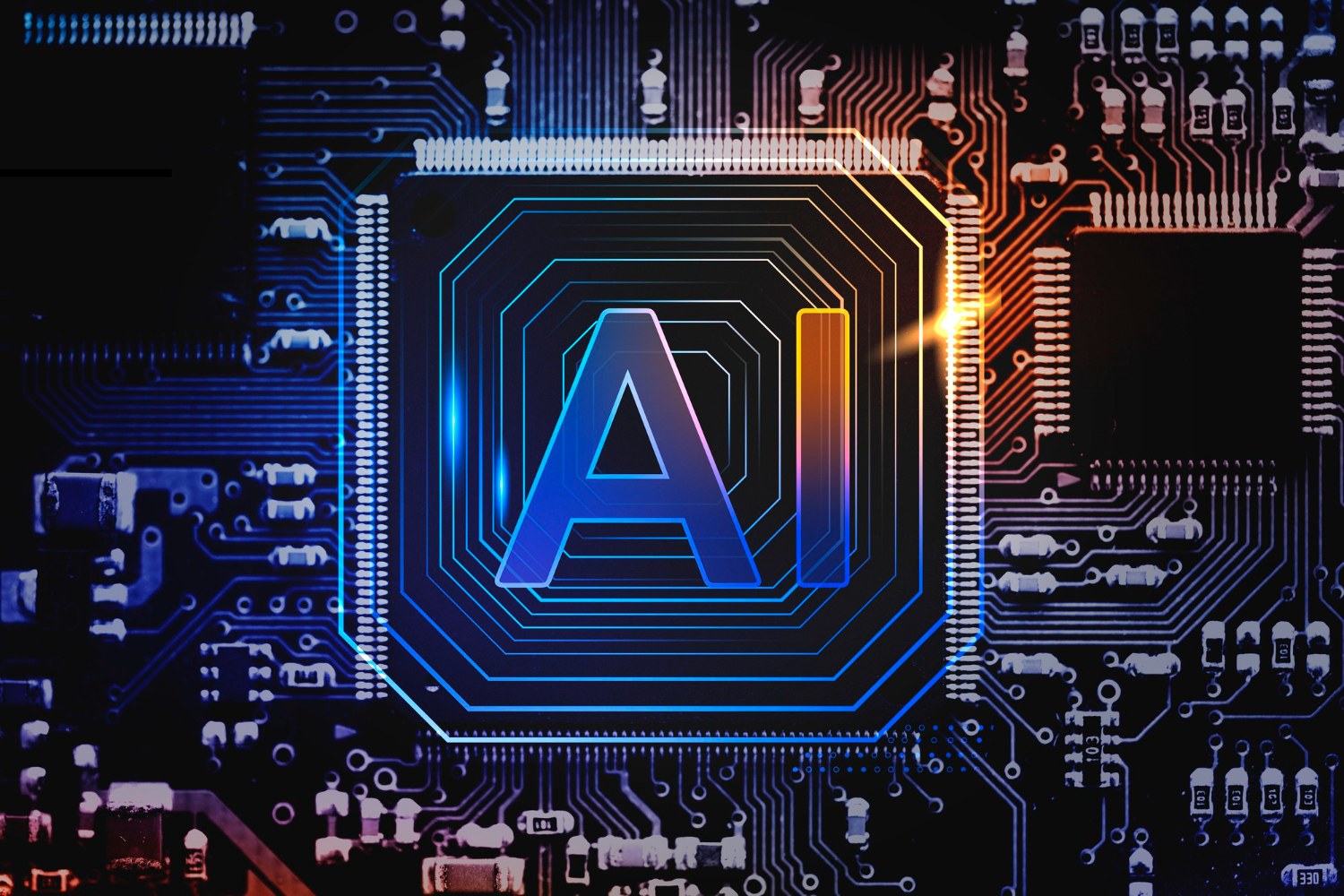
Compare Real-World Use Cases
If possible, look for examples of apps that already use the AI API management. Case studies, blog posts, or public reviews can help. If other companies in your field use it, that’s a good sign. Watch out for fake or old reviews. See if you can find projects on GitHub or developer forums that use the same API. Try to test the tools they built. This shows you how it works in practice, not just in theory.
You can also ask other developers for feedback. Online groups often have threads on these tools. Search for posts that mention bugs, updates, or poor support. If many people complain, think twice. Working with an AI automation agency can also help. They test many tools for different projects and can suggest the most stable and cost-effective option. If you lack the time to try every tool yourself, this may save effort.
Plan for Long-Term Use
AI APIs change over time. Some improve, others stop working. New models come out. Features get added or removed. Pick a provider that looks stable. Check the update history. If they publish new versions often, that’s good. But make sure updates are not forced. Some providers change models in a way that breaks your current setup. Ask if they give notice before changes. Can you stay on an older version if needed? Do they publish upgrade guides?
Think of what happens if you need to switch later. Will your app be locked into their format? Is there a way to export your content or move to another API? Having a backup plan is smart. Don’t tie your whole app to one provider without knowing your options.
Choosing the right AI API chatbot is not just about features. It’s about fit. A good API must save time, cut errors, and give your app new power.

AI API Integration
Once you have chosen the right AI API for your project, the next step is to bring it into your system. This means connecting your code to the service and making sure it works as expected.
Step 1: Read the Documentation
Start with the official documentation from the provider. It shows how to send a request and what kind of response you will get. Look for the base URL, the method (GET or POST), required headers, and how to pass inputs. Pay attention to limits, errors, and response codes. Some API in AI respond in JSON. Others might use plain text or a different format.
Good documentation should also show examples. Follow those examples first, before changing anything. You want to understand how the system replies when things work correctly. If you're using a well-known tool like OpenAI API integration, there will be plenty of support materials, tutorials, and even user forums.
Step 2: Get API Access Keys
You will likely need an AI API key to use the service. This key lets the provider know who you are and tracks your usage. Once you register, the platform usually gives you one or more keys. Keep these private. Do not share them or put them in public code.
Step 3: Test with Simple Requests
Before adding the API to your full app, run small tests. Use a tool like Postman or Curl to send requests and check responses. Try different inputs. Use both good and bad examples to see how the API reacts.
This helps you catch errors early. It also shows what kind of errors the system returns. Some services give helpful messages, others just send a code like 400 or 500. You’ll need to write your code to handle those cases.
Step 4: Add the API to Your Application
Once the test works, start writing the code that connects the API to your app. Pick the right place in your system. For example, if you are building a chatbot, the API call might happen after a user sends a message. If you are building a photo app, the API call might run after a photo is uploaded.
Use libraries that make web requests easier. In Python, you can use requests. In JavaScript, use fetch or Axios. Build a function that prepares the request and handles the result. Then use that function in the right part of your program.

Step 5: Handle the Response
AI API services often return complex data. You will need to pick the part of the reply that matters for your app. In some cases, the result is a score. In others, it’s a string of text or a list of tags. Parse the response and clean the output if needed. Your users should not see raw API results. Format the reply so it fits into your interface. Cut text, check for missing values, and round numbers if needed.
Step 6: Set Limits and Safeguards
APIs have limits. If you send too many requests, you may get blocked or charged more. Add limits to your code. This can mean blocking users from making too many requests or adding a delay between calls.
Step 7: Monitor and Maintain
Once live, watch how the API behaves. Use logging to track how often it is used, what inputs are sent, and how the system replies. This helps you spot problems early. Also, check the provider’s status page. If they have issues, your system might be slow or broken. Having alerts in place helps you react faster.
If your project grows, you may also need to change pricing plans. Keep an eye on usage so your costs do not get out of hand.
Bringing an AI API service into your system is a careful process. You need to start with simple tests, build the connection in steps, and plan for what happens when things fail. A solid AI API setup for developers gives your project the support it needs to grow.
Back to the top